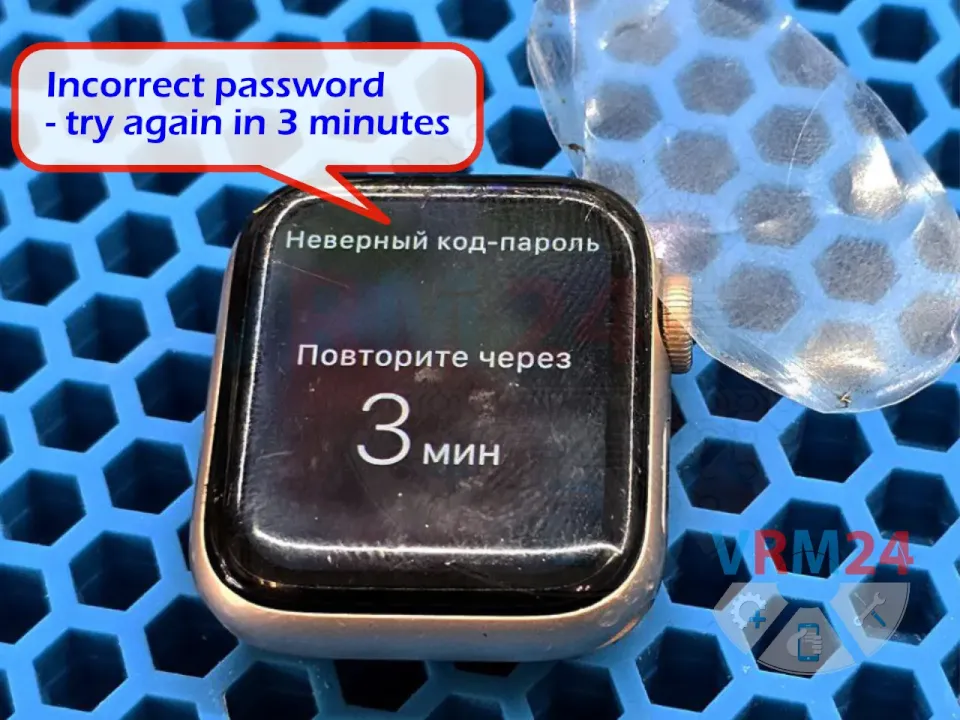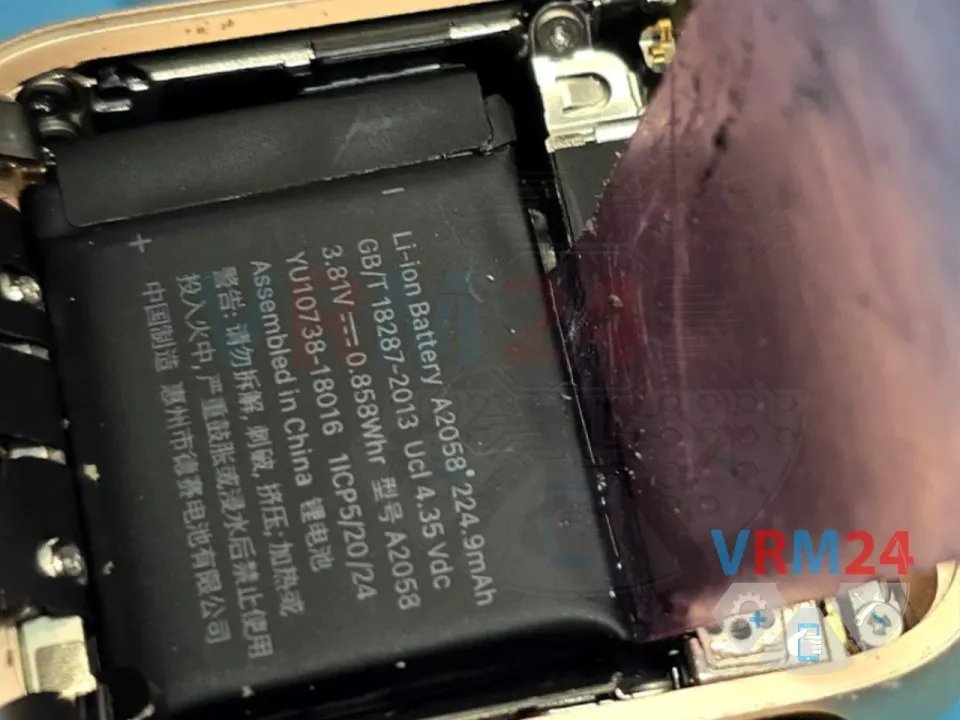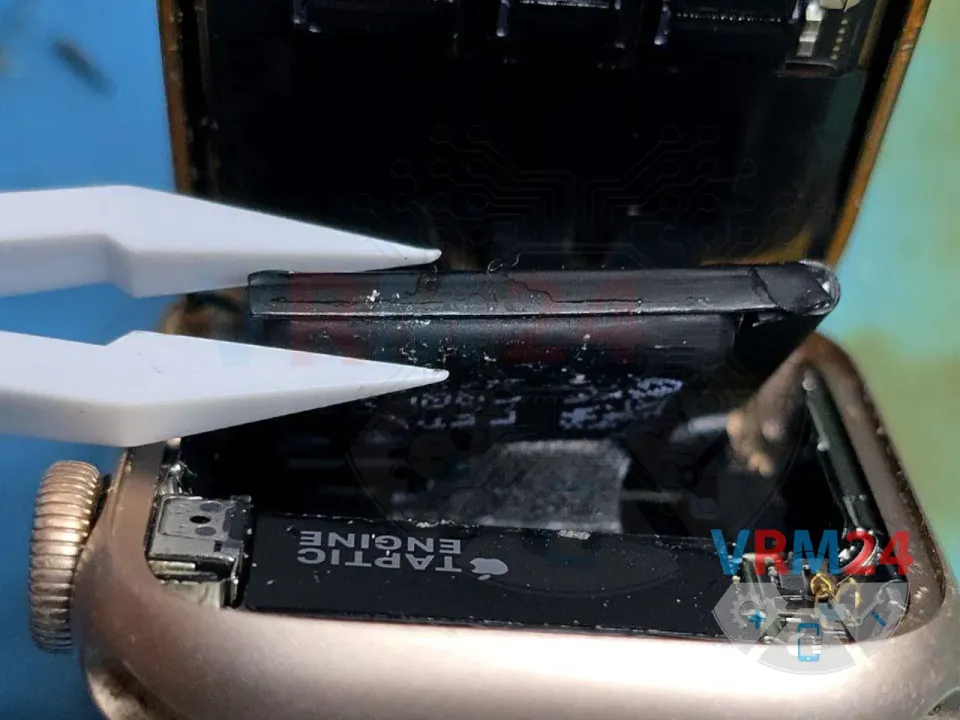Apple Watch Series 4 Repair — Battery Draining Quickly. Battery Replacement

Evgenii Kuzmin
Senior maintenance service and repair engineer
Over twenty years as a repair engineer, specializing in advanced diagnostics, troubleshooting, and repair of electronic devices and gadgets. Expertise spans hardware solutions for smartphones, smartwatches, and cutting-edge electronics, delivering precision and innovation in every technical challenge.

We’ve got an Apple Watch Series 4 in for repair with the reported issue of rapid battery drain.
Since this model was released back in 2018, it's likely the battery has simply degraded over time and needs replacement — assuming there's no water damage, of course 😊
As usual, we start by heating the display module on a separator.
Once warmed, we slide a thin plastic film along the edge to separate the display from the housing, using a bit of isopropyl alcohol to help loosen the adhesive.
⚠️ Caution: Make sure the film doesn’t go too deep — you could damage the internal flex cables!
We gently lift the display to access the battery.
The good news is — you can replace the battery without disconnecting the screen, which makes the job significantly easier.
We slide a plastic film under the battery and apply a bit more alcohol to loosen the adhesive underneath.
After letting it sit for a moment, we lift the battery.
You can clearly see some double-sided adhesive tape remaining underneath.
Using a tri-point screwdriver, we remove the metal bracket securing the battery flex cable.
We clean off the old adhesive residue from the housing and wipe the surface with a degreaser or cleaner.
We then prepare the new battery, which already comes with pre-installed adhesive.
We install the new battery and reattach the metal bracket to secure the connection.
We test the watch to ensure it charges properly.
Then, we apply sealant around the edge and clamp the display for a few hours to allow for a proper bond and re-seal.
If you have a question, ask us, and we will try to answer in as much detail as possible. If this article was helpful for you, please rate it.