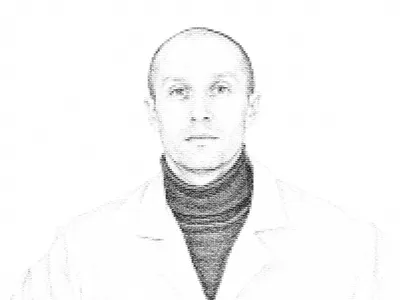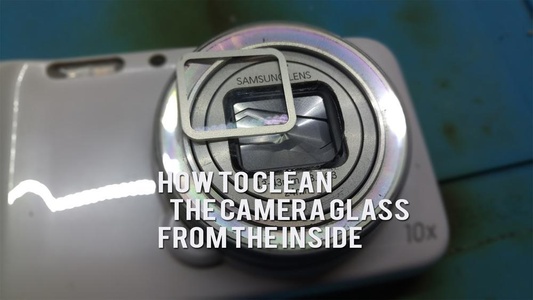
How to remove specks of dust in the camera glass Samsung Galaxy S4 Zoom SM-C101 from the inside.
The happy owners of the Samsung Galaxy S4 Zoom often face the problem of dust getting under the camera's glass. It is logical to assume that two approaches can be distinguished in resolving this problem even without knowing the phone device.

The first is complete disassembly, and the second is the glass separation from the outside. We recommend the second method since Occam's razor principle is not difficult to guess.
For the separation, we need tools: a hairdryer and a sharp tool to pry the glass.
The separation process is uncomplicated. Warm the glass well enough to soften the adhesive base under it and pry with a scalpel, spudger, or any other convenient tool and lift the glass.

Gently clean the glass, remove the old adhesive tape, decreasing the surface - apply a continuous layer of sealant in the places where the adhesive tape was previously, and glue the glass back.
If you have a question, ask us, and we will try to answer in as much detail as possible. If this article was helpful for you, please rate it.