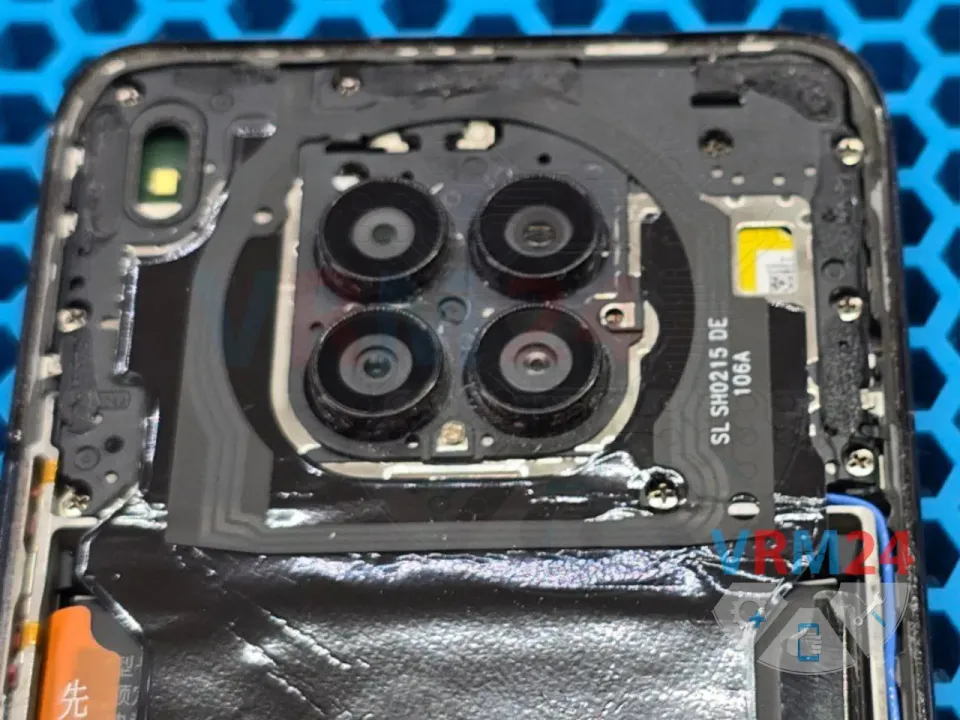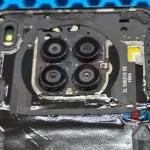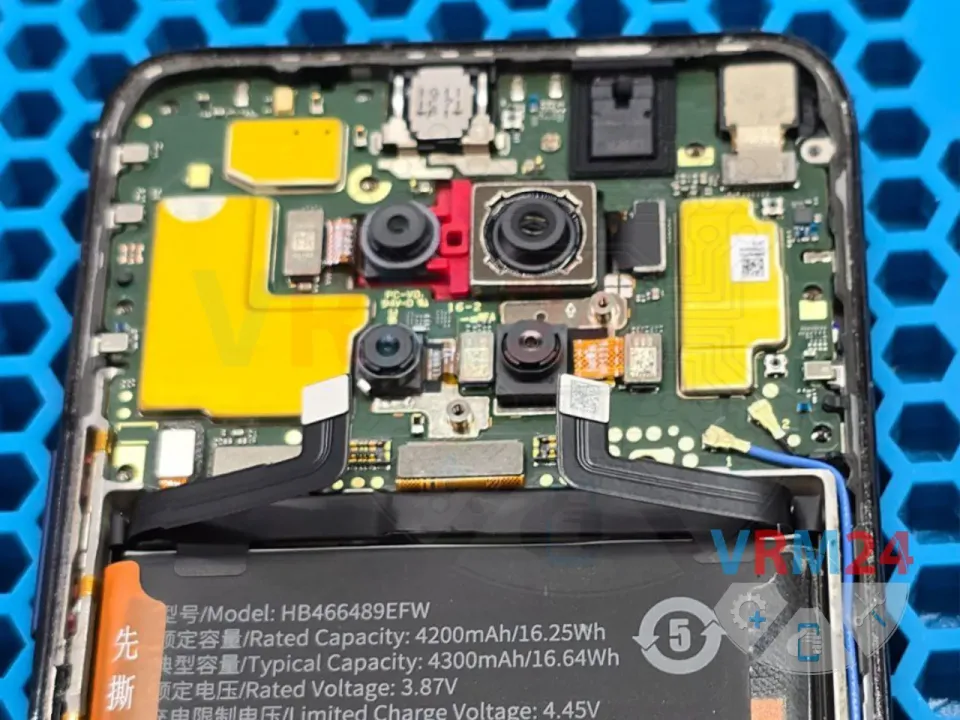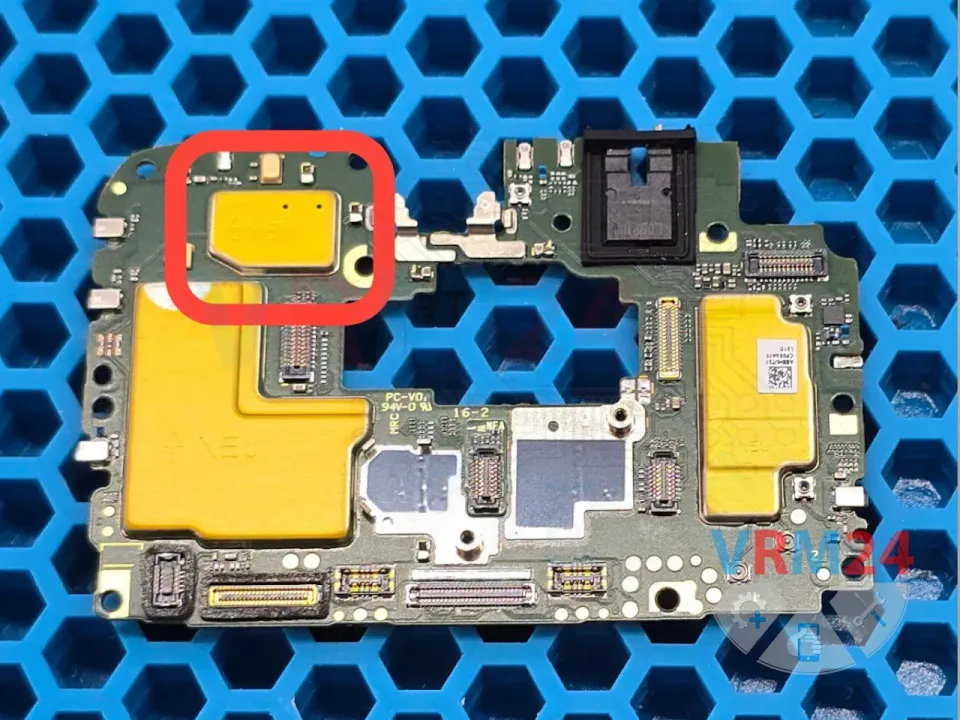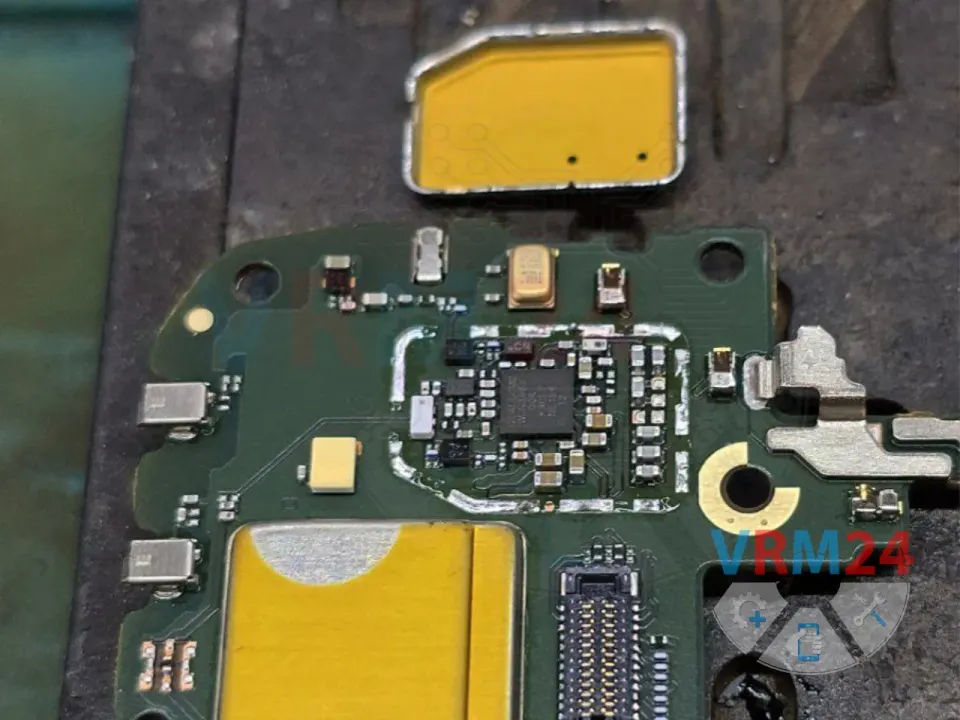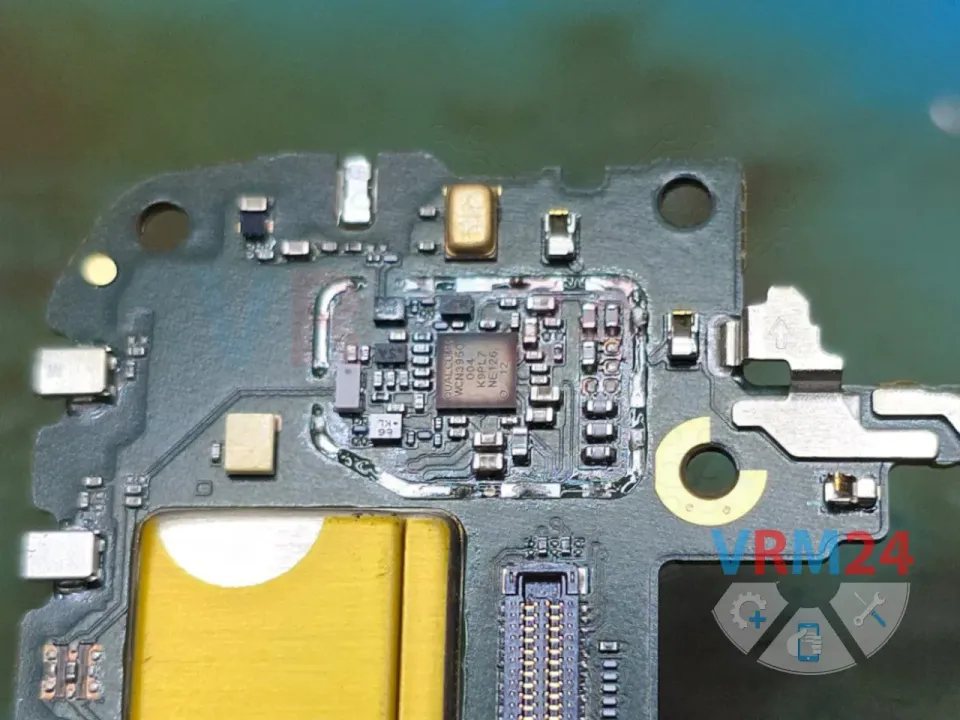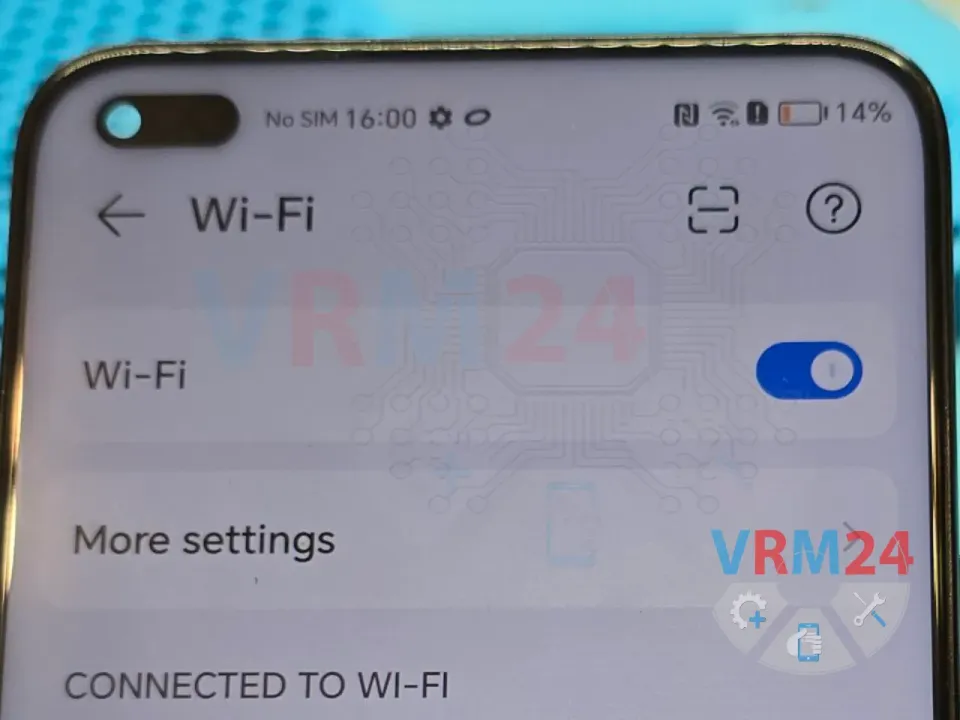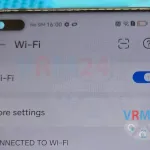Honor 50 Lite Repair — Wi-Fi Not Working, No Network Detection. Wi-Fi Chip Replacement

Evgenii Kuzmin
Senior maintenance service and repair engineer
Over twenty years as a repair engineer, specializing in advanced diagnostics, troubleshooting, and repair of electronic devices and gadgets. Expertise spans hardware solutions for smartphones, smartwatches, and cutting-edge electronics, delivering precision and innovation in every technical challenge.

🛠 Difficulty: 🟢🟡⚪️
⏰ Repair Time: ~45 minutes
A Honor 50 Lite came in with a Wi-Fi issue — the Wi-Fi function is completely non-operational.
In many cases, simply reflowing the Wi-Fi chip solves the problem. But since we have brand-new chips in stock and they’re inexpensive, we’ll go ahead and replace the chip right away 😊
This issue and repair apply to multiple models of the phone: NTN-L22, NTN-LX1, NTN-LX3 — all compatible with this solution.
We soften the adhesive and remove the back cover.
Then we unscrew the internal screws and take off the plastic cover covering the main board.
We disconnect the flex cables and carefully remove the motherboard.
⚠️ Note: There’s an extra screw holding the board in place — don’t miss it!
The Wi-Fi chip is located in the upper-left corner of the board, underneath a metal shield.
We place the board on the rework station and use a hot air rework tool to desolder and remove the shield.
The Wi-Fi chip used here is the WCN3950.
We prep the new chip and solder it into place using the hot air station, replacing the faulty one.
We reconnect the board into the housing to run initial testing.
We power on the phone and go into the Wi-Fi settings.
The phone now detects available networks.
We test signal strength and overall Wi-Fi stability.
We re-solder the metal shield back into place and fully reassemble the device. 👍
If you have a question, ask us, and we will try to answer in as much detail as possible. If this article was helpful for you, please rate it.