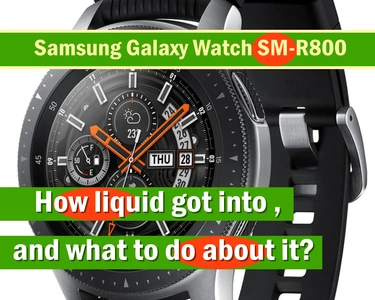
Once again, we have a repair and we received a Samsung Galaxy Watch R-800 with a simple problem description - it stopped turning on after being put on wireless charging. Since rebooting with the buttons does not help, we proceed to disassemble the device.

For disassembly we use a special Y-shaped screwdriver for Samsung smartwatches!
After unscrewing the screws, open the back cover (it is glued to the front case).

We inspect the motherboard for damage and liquid penetration.

In the photo you can see that liquid has been spilled on the barometer sensor and its contacts have oxidized. It is possible that this is the cause of the malfunction.

We examine the watch case to see how liquid got into the device, which the manufacturer claims are water resistant "Water-resistance in 50m deep water as described by the international standard ISO 22810:2010".
In the photo we can also see that the liquid penetrated through the membrane, which is located just above the barometer sensor. It is not clear where exactly the problem occurs - either the membrane itself becomes unusable with time or the membrane is easily damaged when cleaning the case back, but the fact is that almost all Samsung Galaxy Watch, Samsung Gears S3 and Samsung Galaxy Watch 4 that come to us for repair have liquid ingress through this hole!

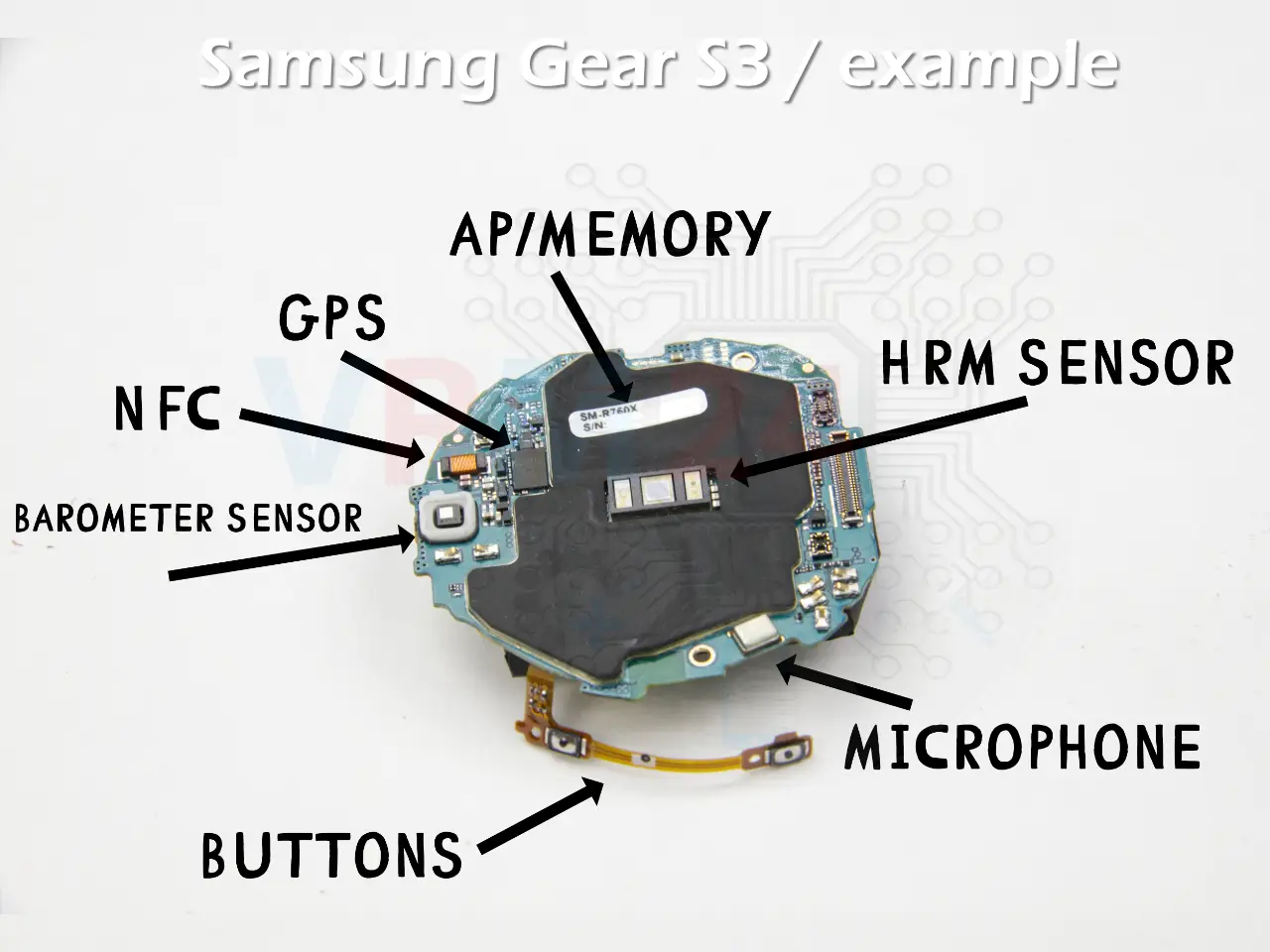
We proceed to the repair and disassemble the watch completely, leaving the motherboard only.
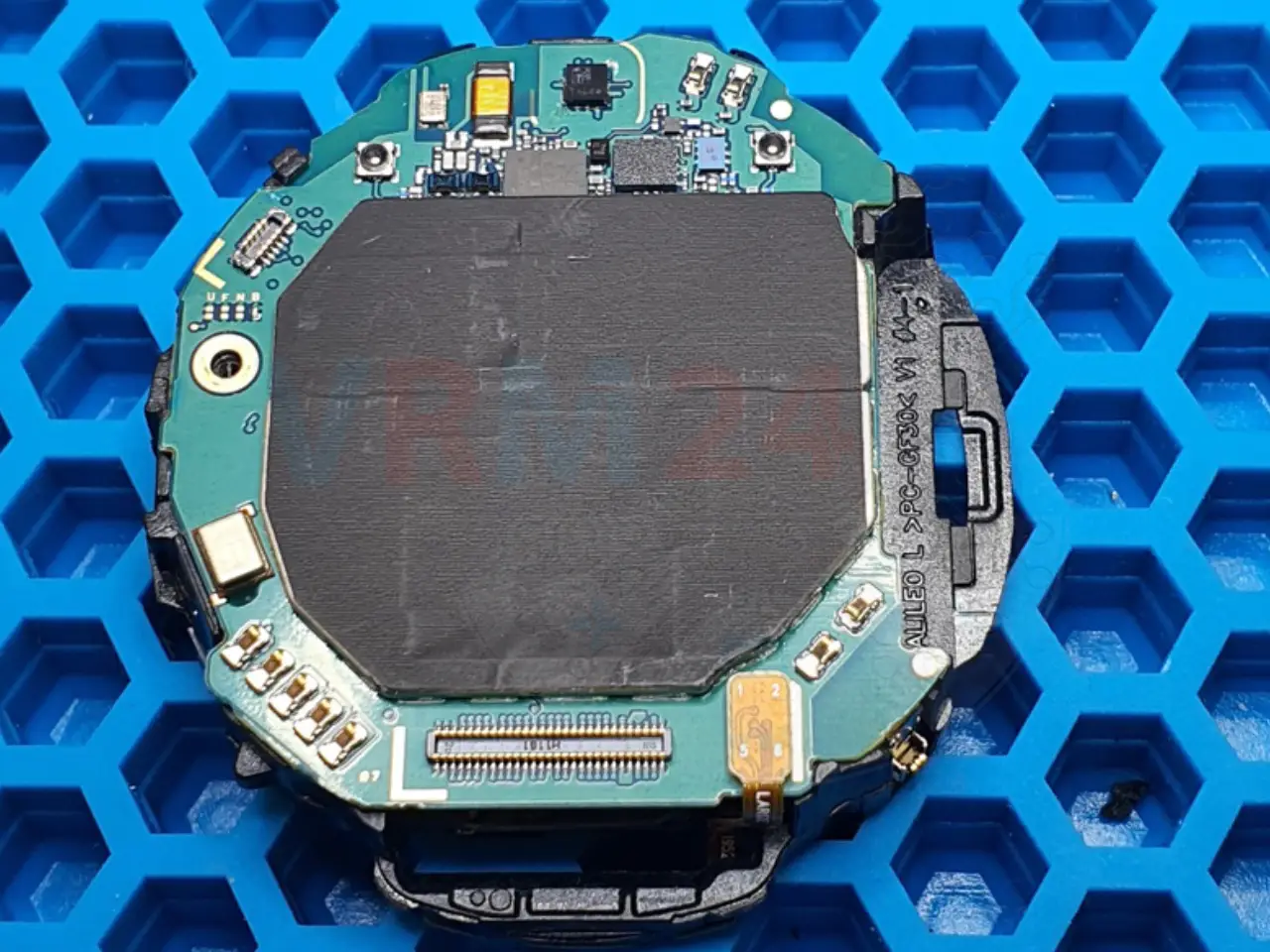
Fix it on the mounting table.
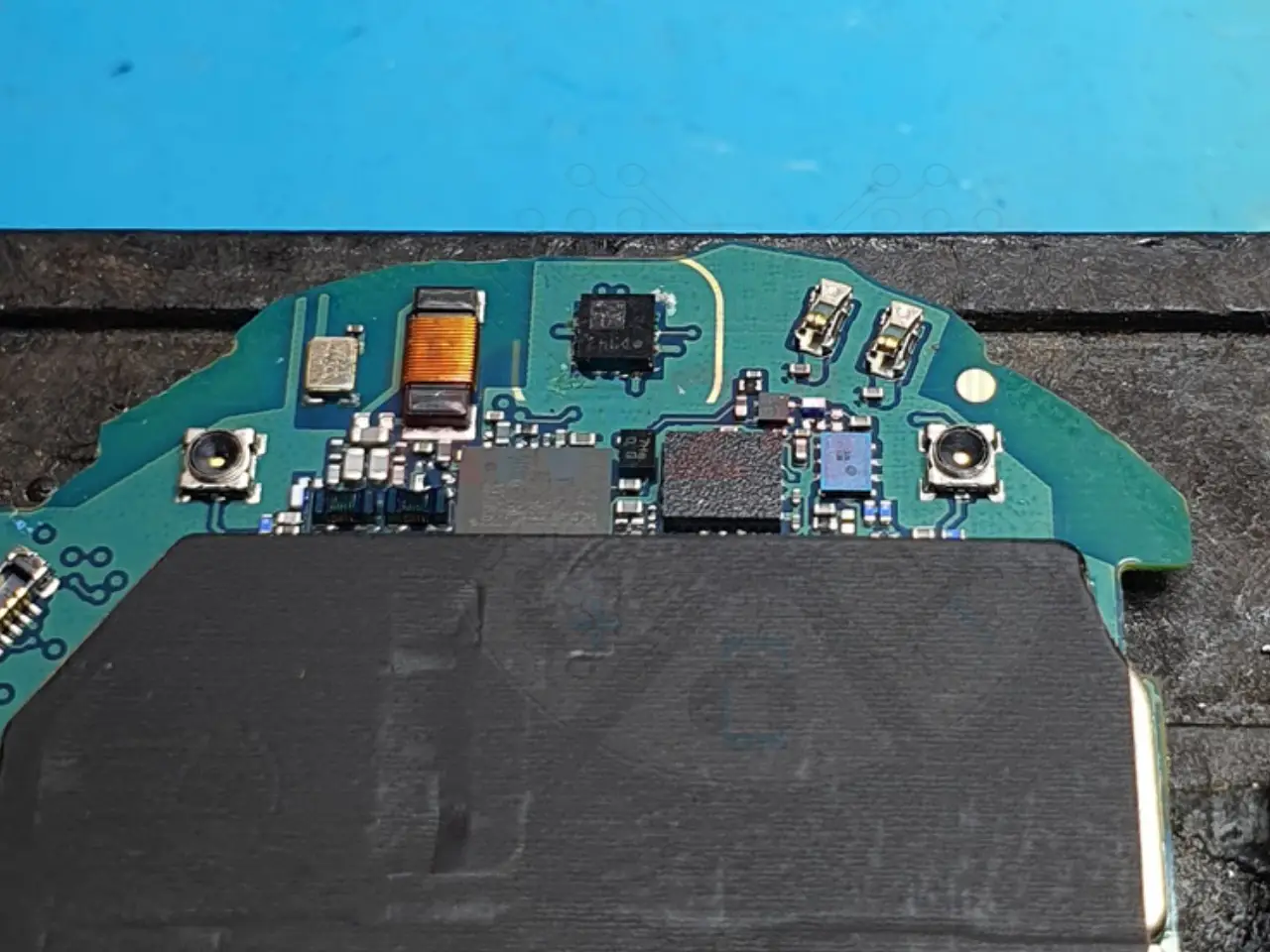
Remove the barometer sensor using a soldering heat gun, clean contact pad, remove oxides.

Solder the new sensor.
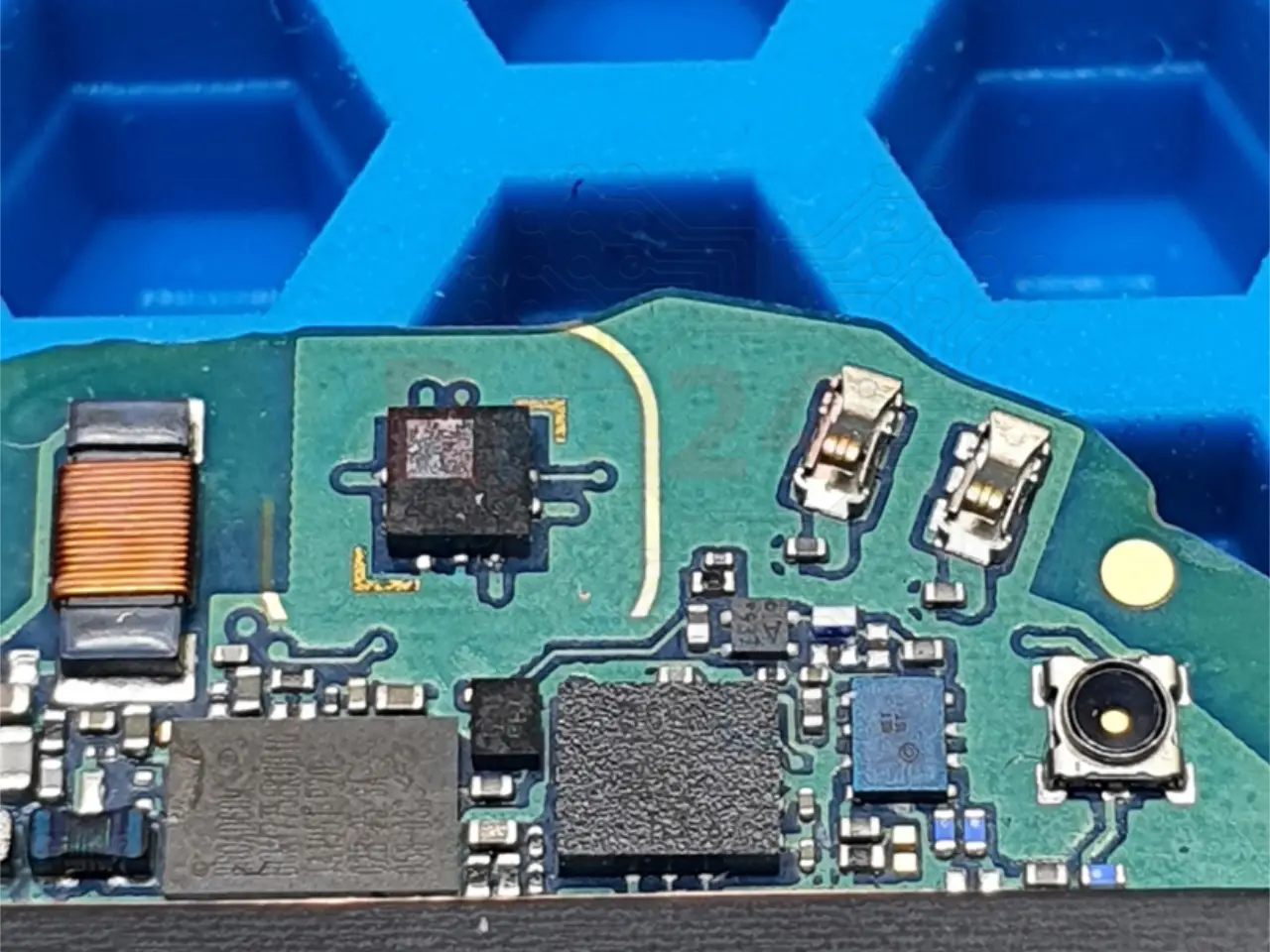
Assemble and check the device for proper functioning.

After testing and checking the barometer sensor, the watch was assembled, glued (with sealant), and returned to the customer.
If you have a question, ask us, and we will try to answer in as much detail as possible. If this article was helpful for you, please rate it.
