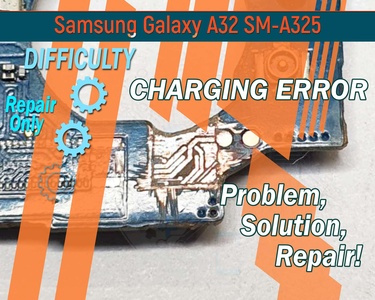
Unusual malfunction on Samsung Galaxy A32 has the two symptoms. The smartphone is charging slowly or a charging error message appears.
We have already encountered such a problem several times and the cause of this malfunction is not the charging connector, and not the sub-board, and not even the inter-board cable connector on the motherboard, but the decay of the charging detector contacts due to liquid penetration on the motherboard.

Let's determine and confirm the reason. To the left of the inter-board cable connector on the motherboard, there are two points where the charge detector pins (D+ and D-) go.
We detach the motherboard. After a visual inspection, it is clear that there is damage on the motherboard. So, the contacts are damaged too and go quite deep into the inner layer of the printed circuit board.
Let's move on to repairs. We take a sharp scalpel and begin to carefully remove the top layer of the circuit board to get to the damaged contacts.



This picture is not our working motherboard, but on which we cleared the layer where the tracks go so that you can better understand their location.

On our motherboard, we apply a little UltraViolet solder mask (aka UV photosensitive inks) between the tracks we are going to restore, so as not to accidentally short the neighboring ones.

We make bridges, jumpers between the contacts with a thin copper wire, thereby restoring the contacts.

We apply a UV solder mask to the part of the motherboard that has been repaired, then we pass it with an ultraviolet lamp, and it hardens, thereby closing the damaged contacts and strengthening the new jumpers.

We assembly the smartphone back and check the charging.

Okay, it is charging, so the repair went well.
If you have a question, ask us, and we will try to answer in as much detail as possible. If this article was helpful for you, please rate it.
