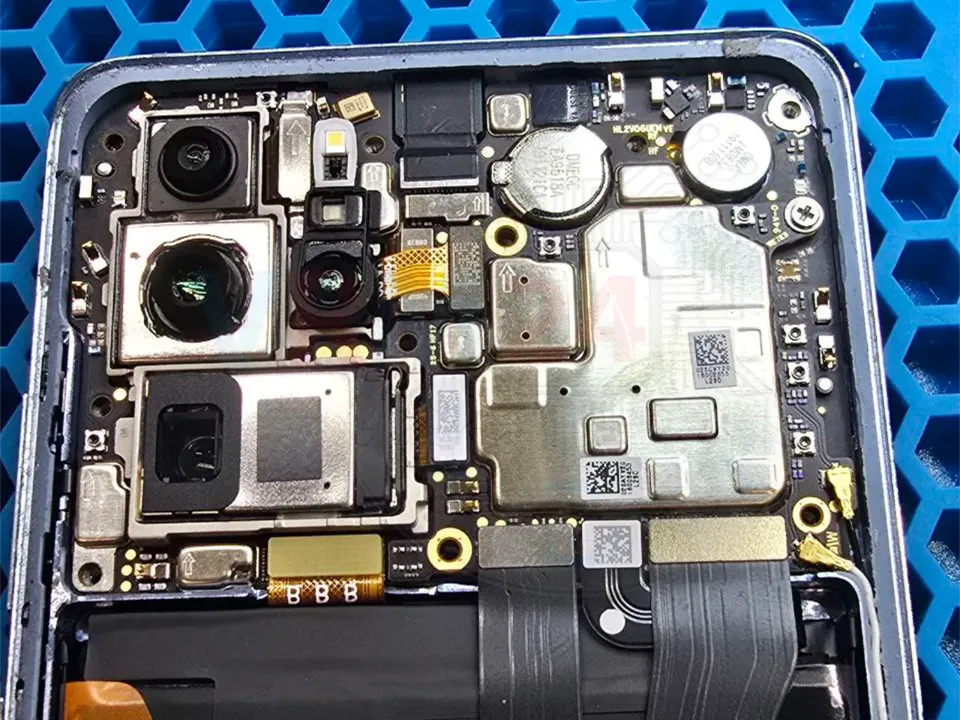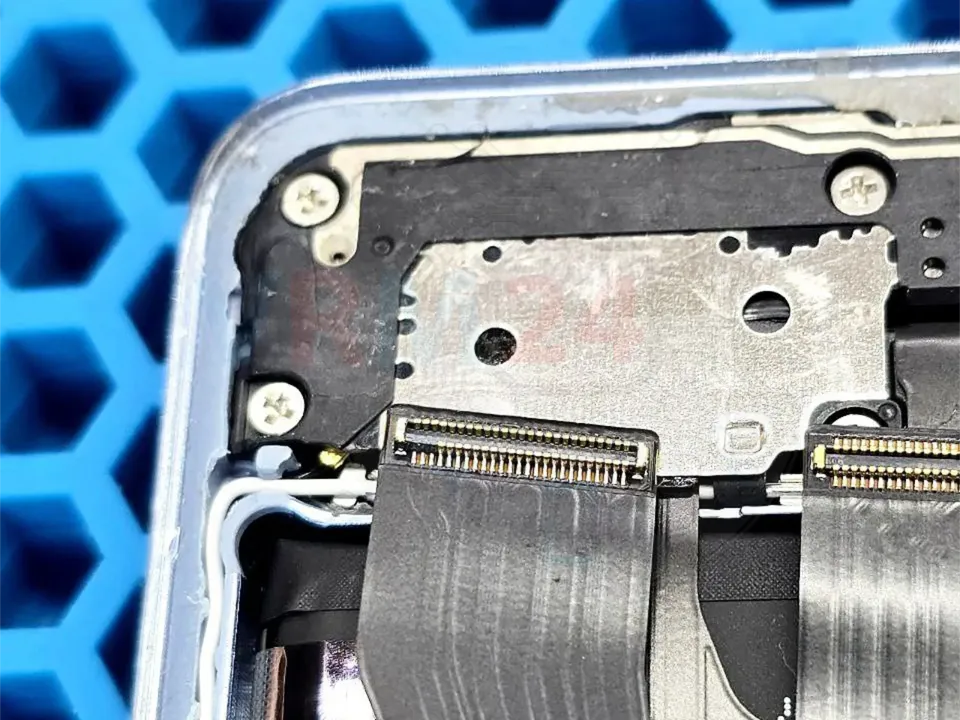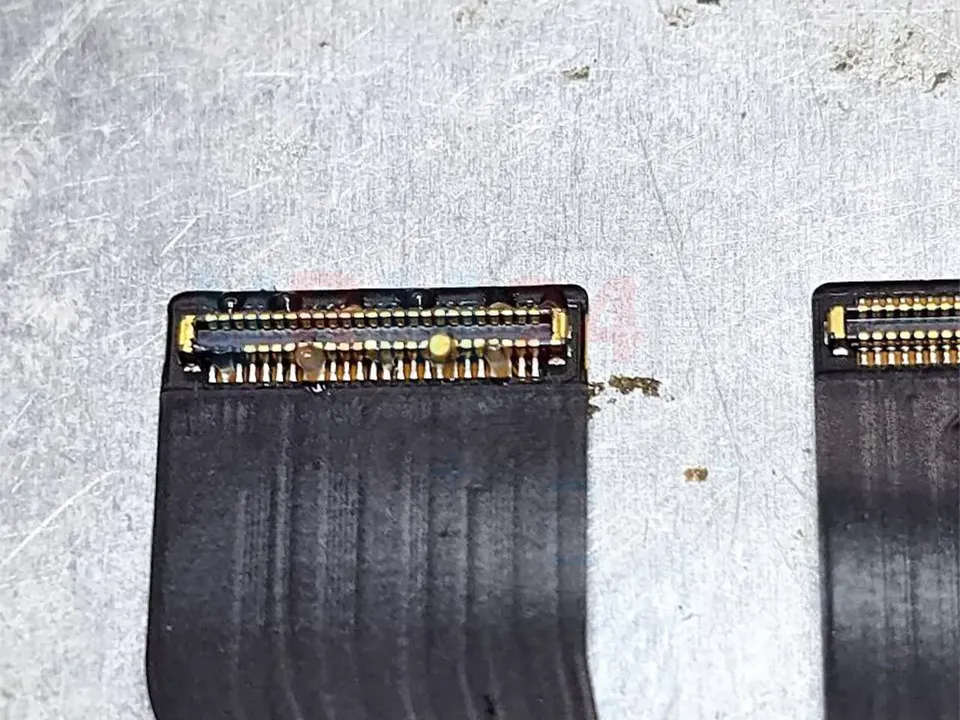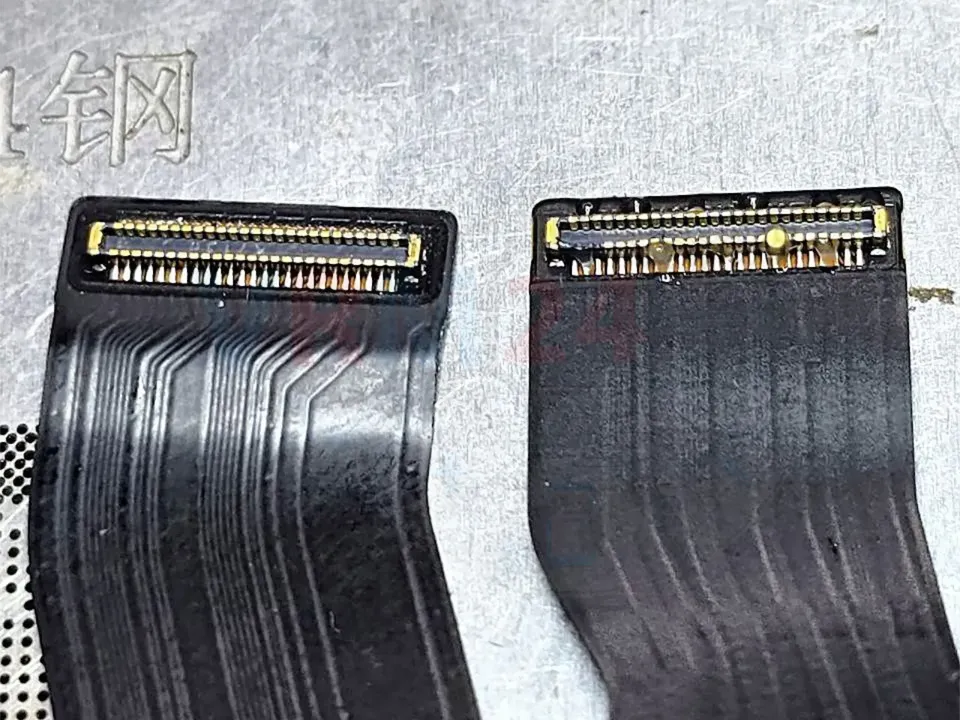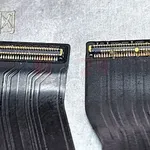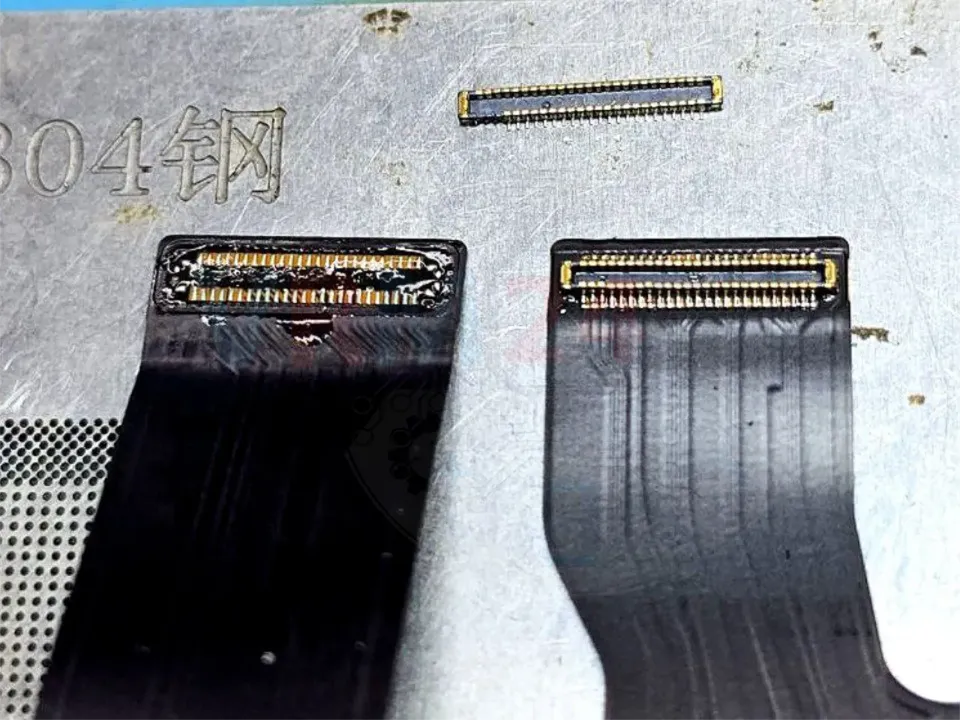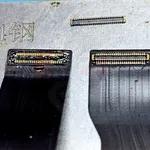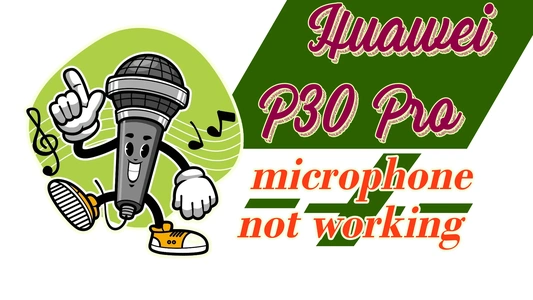
☝️ For detailed instructions on how to disassemble this smartphone, check out: Link
1️⃣ Initial Diagnosis:
This model commonly suffers from a faulty connector ribbon cable on the lower board or the inter-board ribbon cable. First, we check these connectors for any damage.
2️⃣ Damage Inspection:
Damage to the connector ribbon cable is immediately visible: some metal contacts are missing, and there may be hidden damages as well.
3️⃣ Preparation for Replacement:
Remove the ribbon cable and prepare it for connector replacement.
4️⃣ Similar Parts:
From experience, we know that the same connector can be found on the inter-board ribbon cable of another phone manufacturer, Xiaomi, specifically on the model – Xiaomi Redmi Note 9T (M2007J22G). It's much easier to find and cheaper. The image shows both ribbon cables from different manufacturers with the same connector.
By the way, the connector on the board is also interchangeable! ☝️
5️⃣ Checking the Main Connector:
Check the main board connector for damage. The connector is intact, but it contains contacts from the ribbon cable connector. Clean and inspect the connector under a microscope 🔬.
6️⃣ Re-soldering the Connector:
Set the hot air gun to a temperature of 330 degrees and medium airflow, place both ribbon cables next to each other, and re-solder the connector.
7️⃣ Function Check:
Assemble and test all phone functions related to the inter-board ribbon cable. The microphone is working, and both SIM cards are functioning! 😊
If you have a question, ask us, and we will try to answer in as much detail as possible. If this article was helpful for you, please rate it.