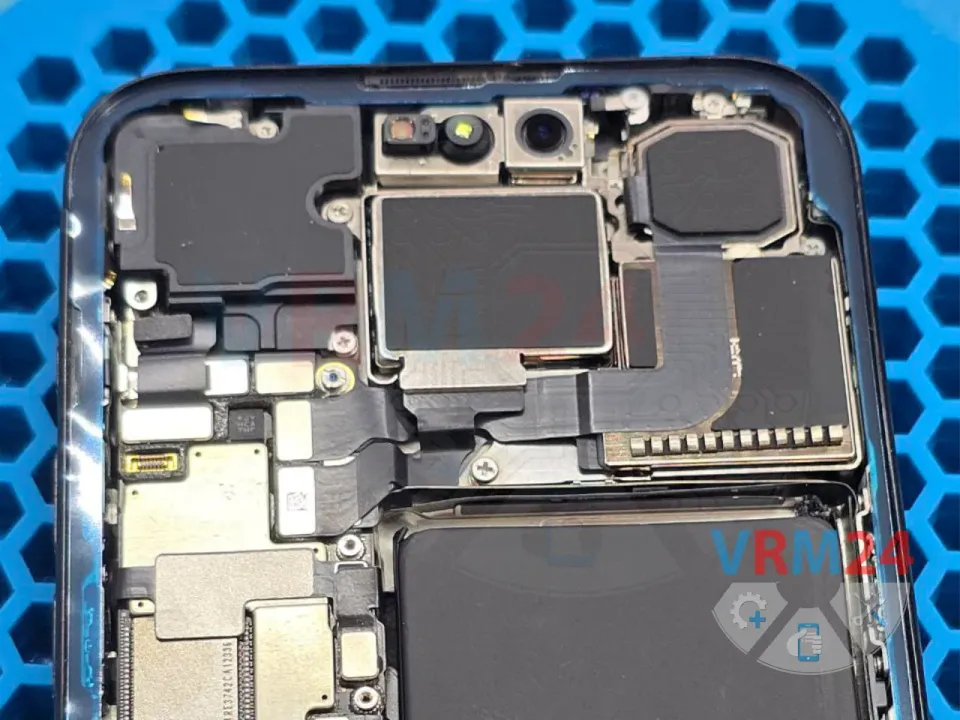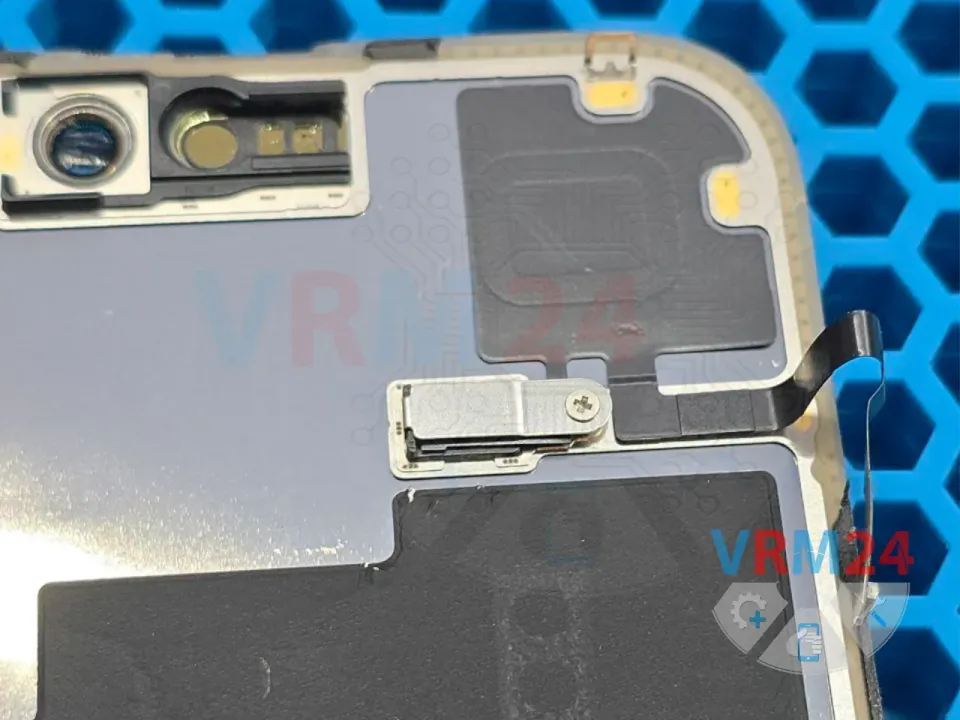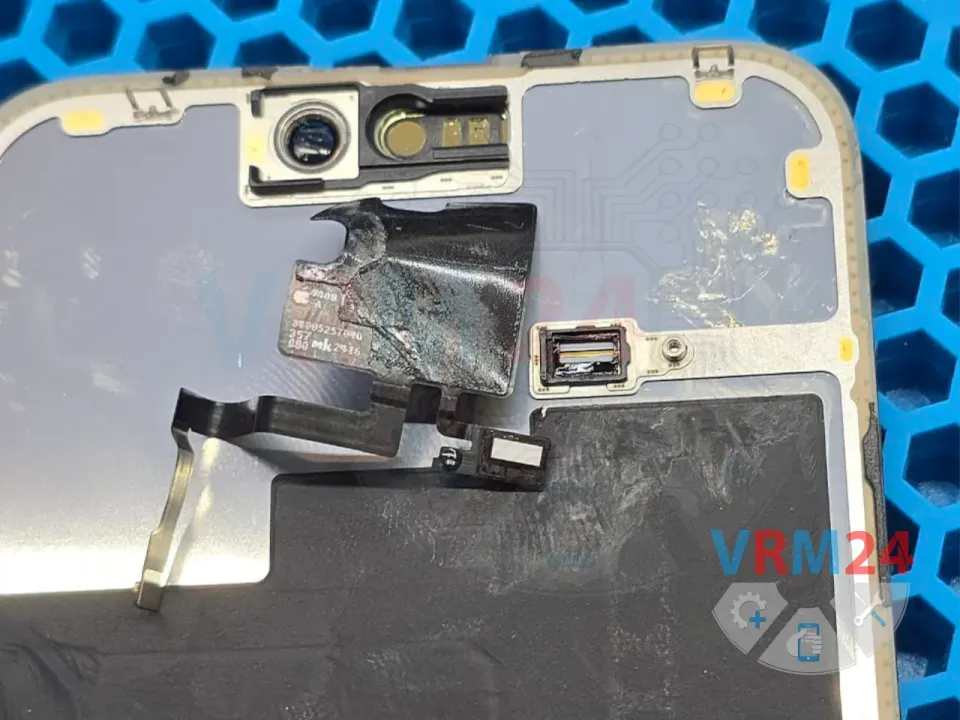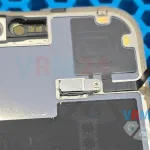iPhone 15 Pro Max Repair – Display Module Replacement

Evgenii Kuzmin
Senior maintenance service and repair engineer
Over twenty years as a repair engineer, specializing in advanced diagnostics, troubleshooting, and repair of electronic devices and gadgets. Expertise spans hardware solutions for smartphones, smartwatches, and cutting-edge electronics, delivering precision and innovation in every technical challenge.

We’ve got an Apple iPhone 15 Pro Max in for repair — the display is badly shattered, but the phone itself is in great condition and the frame is still flawless. 🙂
The customer brought their own aftermarket (non-OEM) display module for the replacement.
Like with every iPhone, even back to the first models, disassembly starts by removing the bottom pentalobe screws.
We lightly heat the display surface on a separator (heating pad) to make the removal easier.
Interestingly, the iPhone 15 series opens up more easily than the 12, 13, or 14 — looks like Apple may have changed the adhesive method.
We unscrew the metal shield that covers the logic board and the display flex connectors.
⚠️ The screws are all different lengths, so it’s best to organize them right away to avoid confusion during reassembly!
Disconnect the battery connector.
Disconnect the display connector and the top flex for the ambient light sensor.
Prep the housing for reassembly by cleaning off the old adhesive tape and degreasing the surface.
Apply primer around the edge of the frame to improve adhesion of the new double-sided tape.
Apply the pre-cut adhesive tape designed specifically for the iPhone 15 Pro Max.
Remove the ambient light sensor flex cable from the old display.
It helps to apply a bit of heat and a few drops of isopropyl alcohol to make it easier to lift.
Install the sensor cable onto the new display module.
Apply primer around the edge of the new display as well.
Begin reassembly — screw the shield back in place, remove the backing from the adhesive, and press the display into the frame.
Power it up and test the display.
Everything works perfectly, even though it’s a third-party part.
Fun fact: starting with iOS 18, True Tone re-enables itself automatically, so no need to reprogram it with a programmer like before. 😅
If you have a question, ask us, and we will try to answer in as much detail as possible. If this article was helpful for you, please rate it.