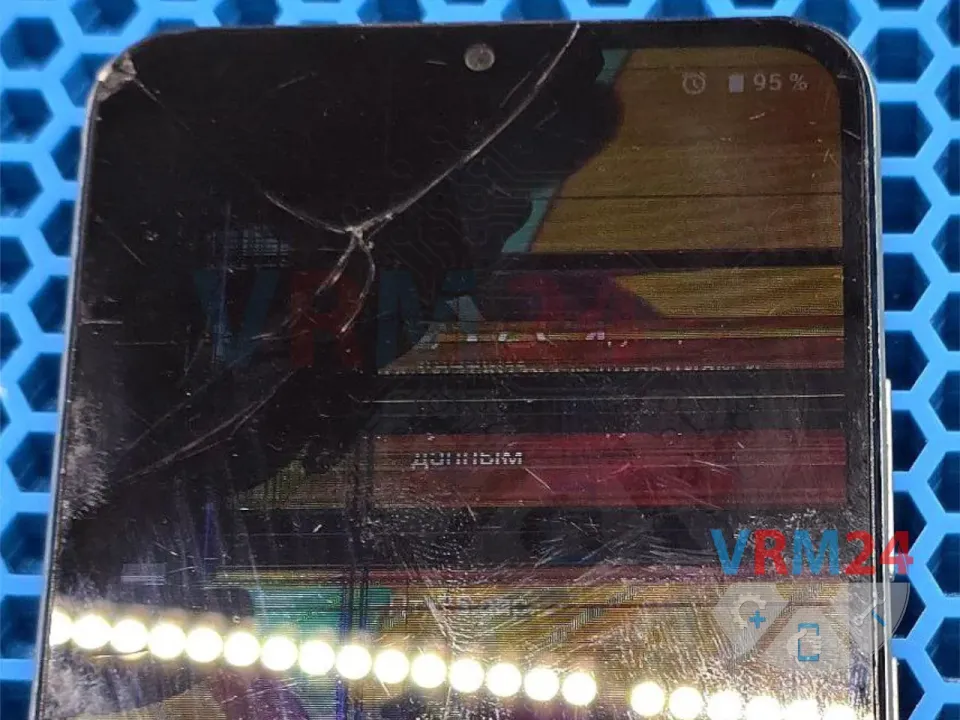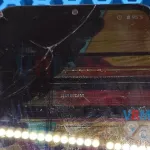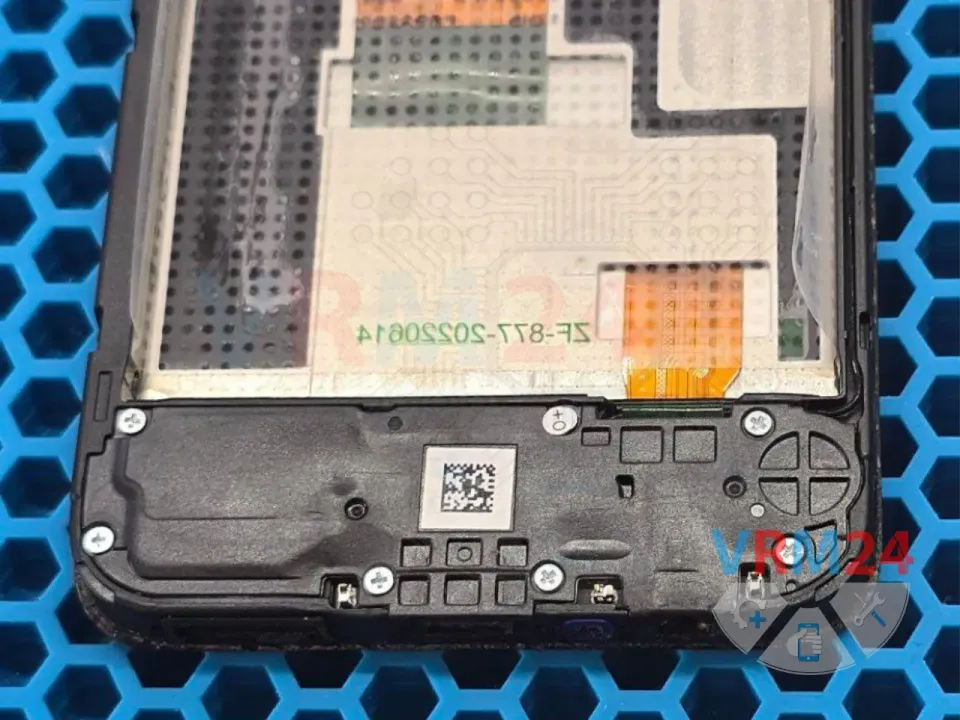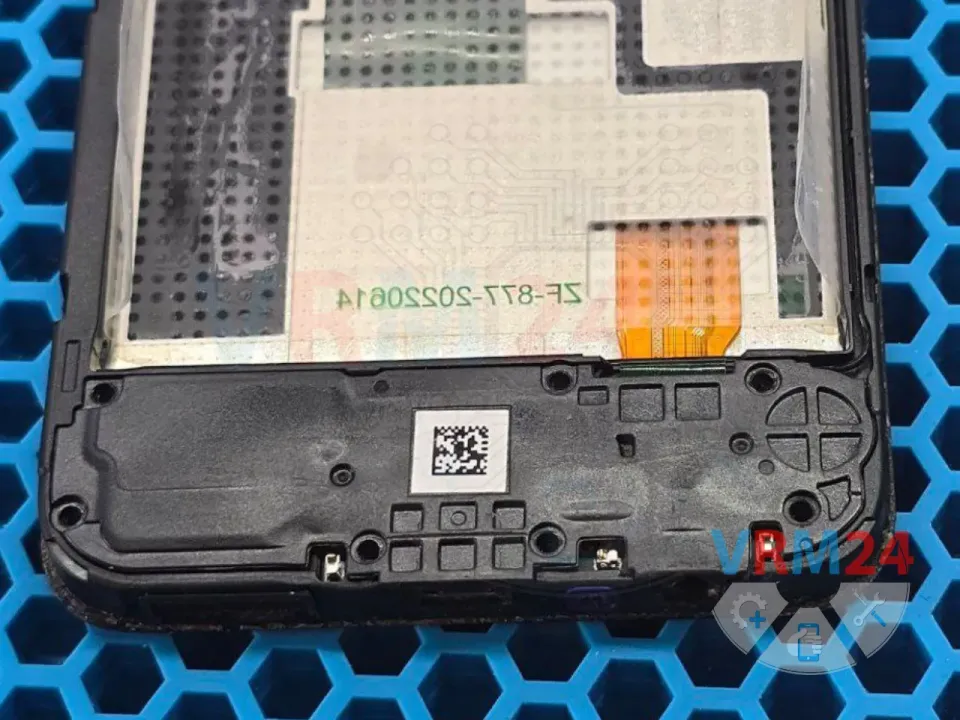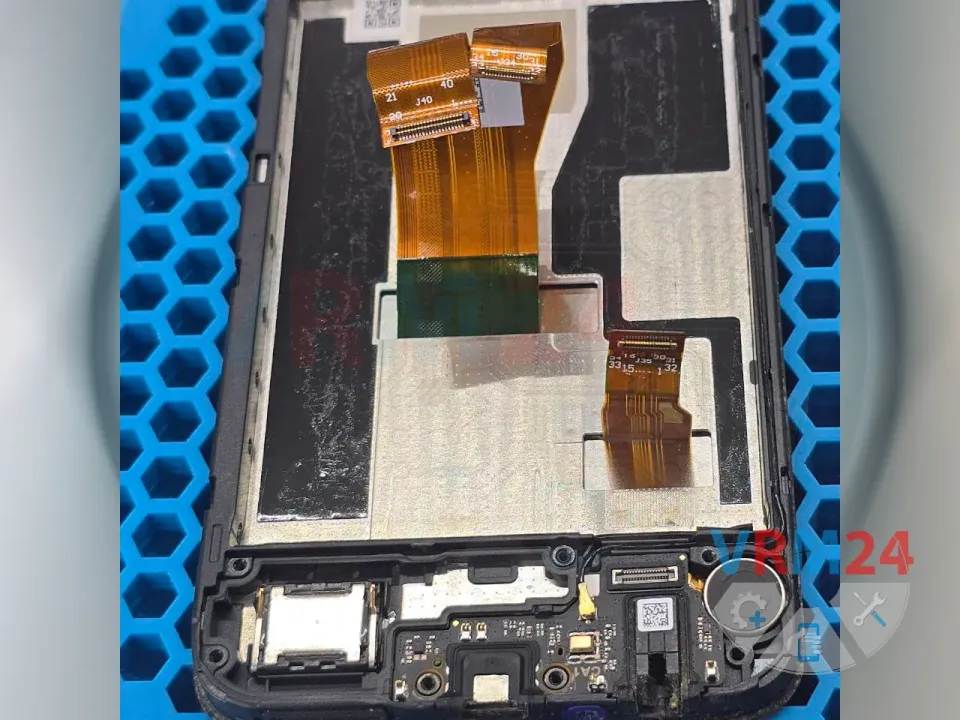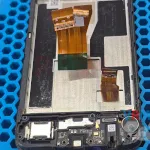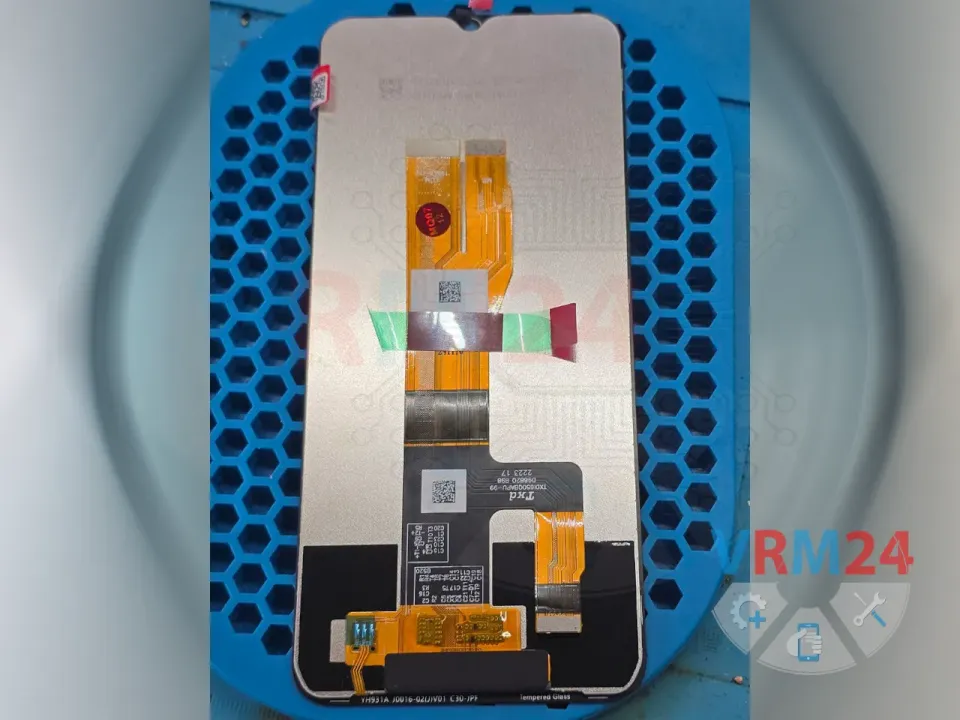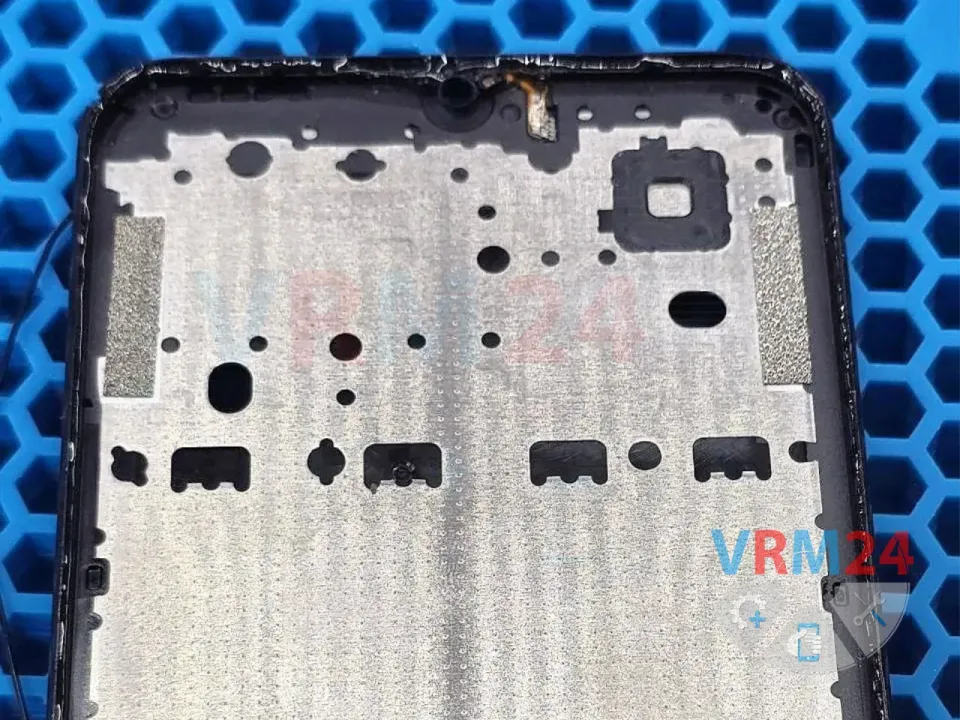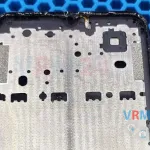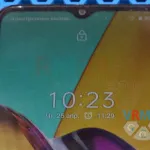Realme C30 RMX3581 Repair – Display Module Replacement

Evgenii Kuzmin
Senior maintenance service and repair engineer
Over twenty years as a repair engineer, specializing in advanced diagnostics, troubleshooting, and repair of electronic devices and gadgets. Expertise spans hardware solutions for smartphones, smartwatches, and cutting-edge electronics, delivering precision and innovation in every technical challenge.

🛠 Difficulty: ⚙️⚪️⚪️
⏰ Estimated repair time: 30 minutes
Today, a Realme C30 came in for a display module replacement. This is a very simple job that doesn’t require advanced repair skills.
No heating or adhesive removal is needed—the back cover is held in place with clips and comes off easily. Just don’t forget to eject the SIM tray first 😂
Remove the screws and take off the plastic cover protecting the mainboard.
Disconnect the battery flex cable from the motherboard.
Peel back the tape on the right side of the battery and pull it out of the frame using the green pull tab.
Since in this model the display’s flex cable is routed to the bottom sub-board, we’ll also need to disassemble the lower section.
Remove the screws and take off the lower plastic cover.
Disconnect the display cable from the sub-board.
Peel back any remaining protective tape and disconnect the display cable from the three connectors.
Heat the display using a separator (heated platform) to make it easier to remove.
Clean off the old adhesive from the frame and degrease the surface.
Before installing, test the new display module.
Make sure it powers on, check touch responsiveness across the entire surface, and verify brightness at different levels.
Once confirmed, apply B7000 adhesive around the frame and install the new display.
Do one final check after assembly, then clamp or press the display in place for a few hours to ensure a strong bond. 🙂
If you have a question, ask us, and we will try to answer in as much detail as possible. If this article was helpful for you, please rate it.