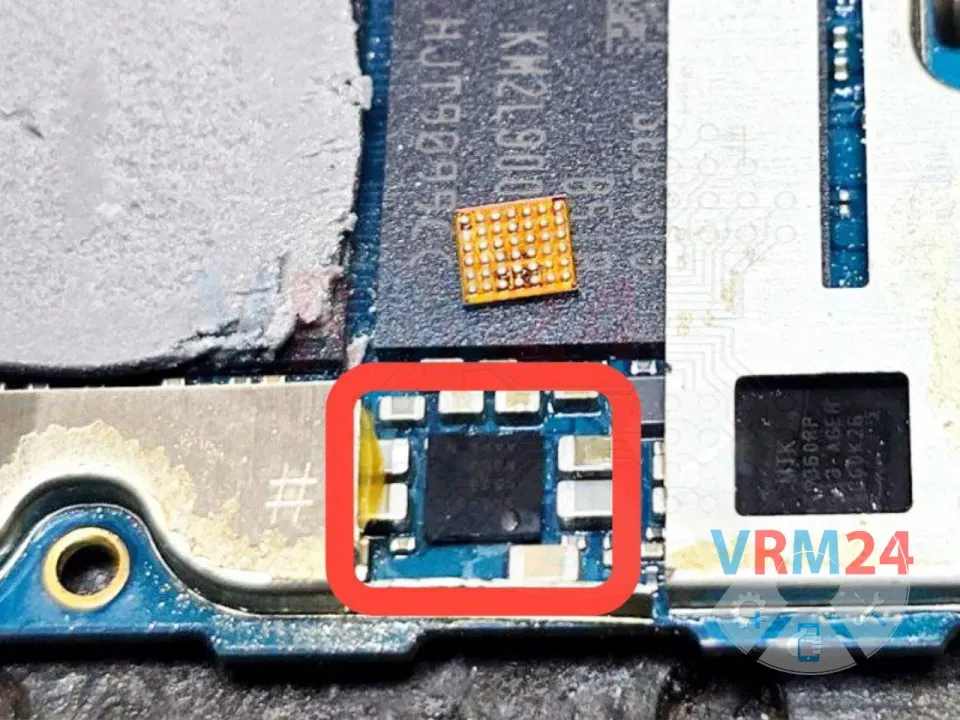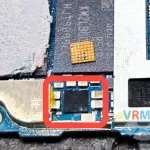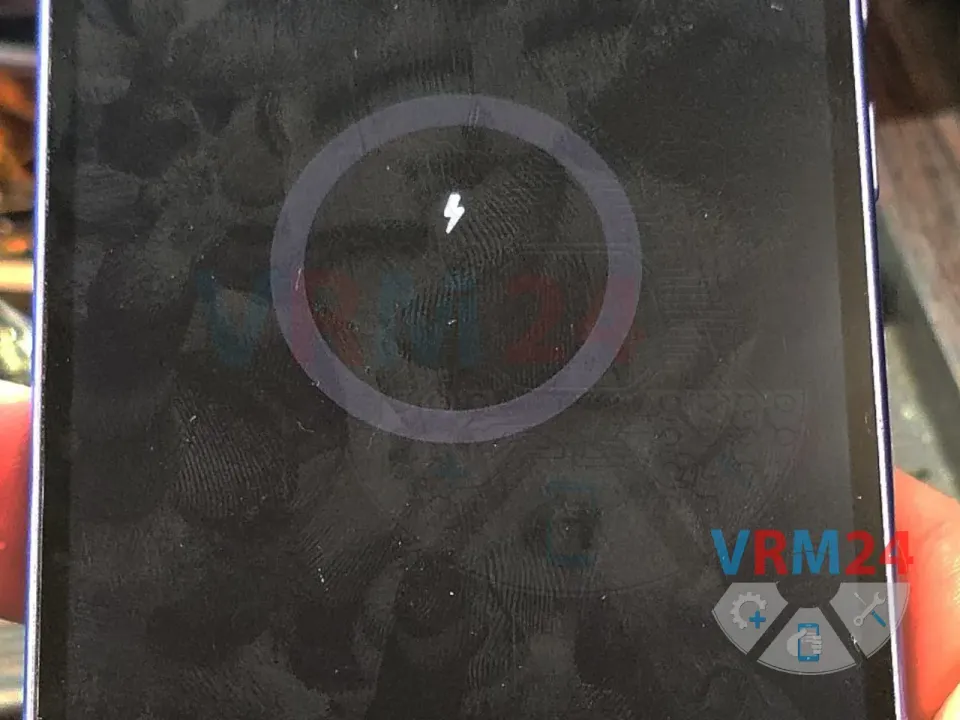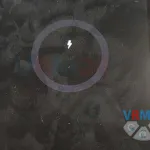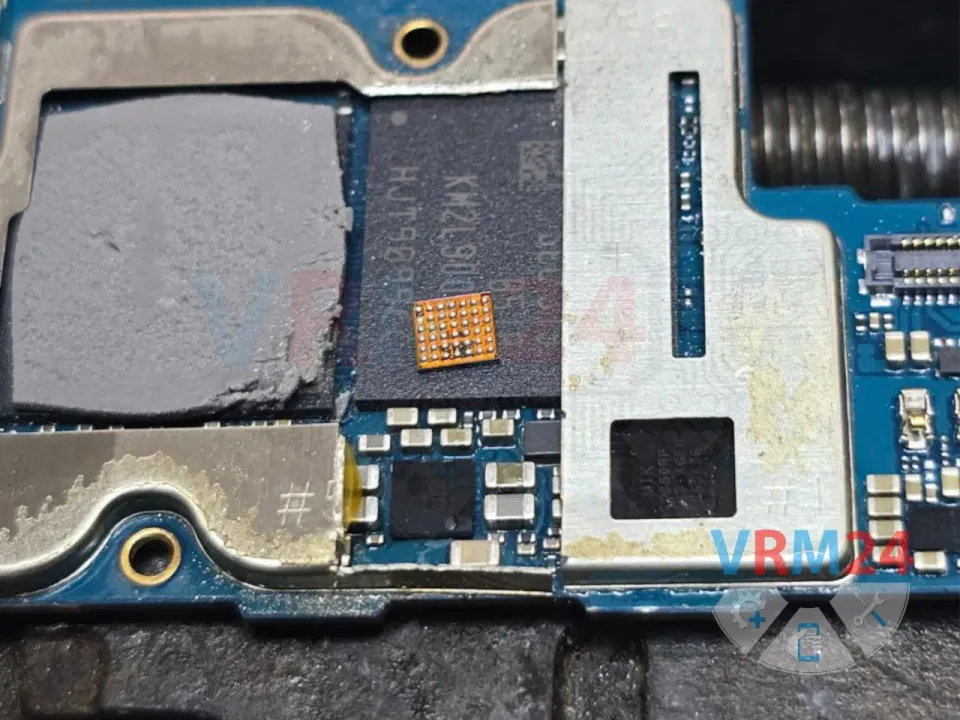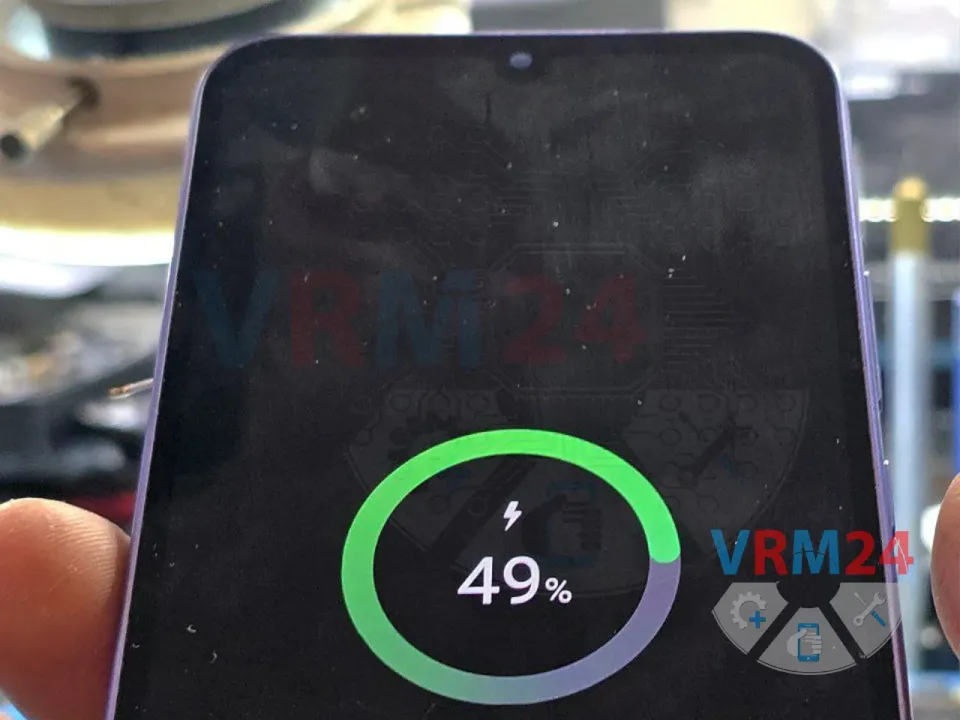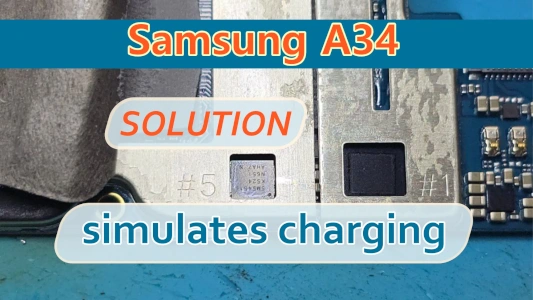
Before disassembling, do not forget to turn off your phone!
A Samsung A34 that wouldn't charge came in for repair, with a very interesting issue.
The smartphone displays the charging process on the screen without a charger connected, and when connected, the battery percentage does not increase.
1️⃣ Disassemble the phone.
The first thought is a malfunction due to moisture exposure on the lower board, connector, or system port.
After inspecting the inside of the phone, no signs of liquid damage were found.
Disconnect the sub-board cable for testing. Nothing changed, the charging animation still appears on the screen. 🤔
2️⃣ Meanwhile, the board is noticeably heating up on the backside.
After testing, it becomes clear that the heat is coming from the charging controller SM5451. Most likely, it will need to be replaced 😊
3️⃣ Carefully cut a piece of the metal frame to make it easier to replace the controller.
4️⃣ Remove the old controller and install the new one. Then reconnect the board and insert it into the case for testing.
The phone now charges in all modes, and the false charging indicator has disappeared.
If you have a question, ask us, and we will try to answer in as much detail as possible. If this article was helpful for you, please rate it.