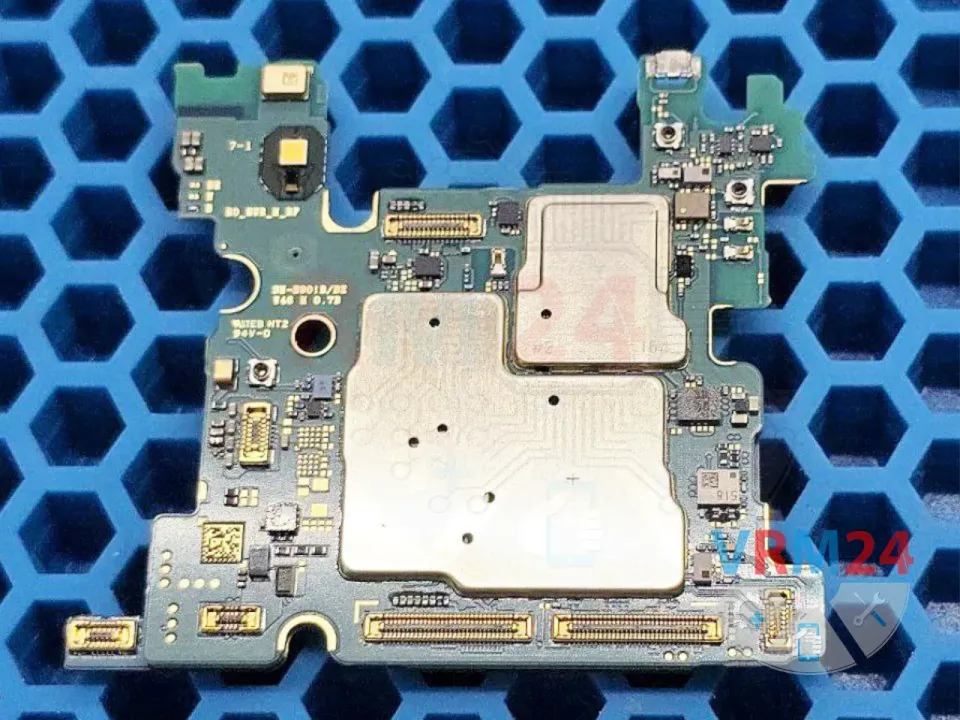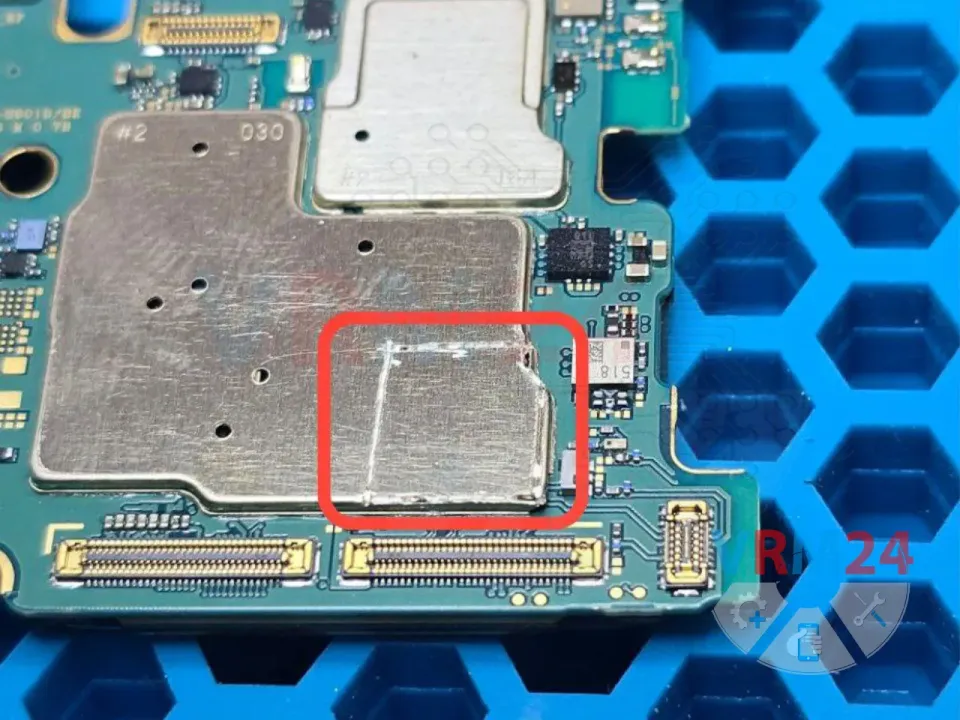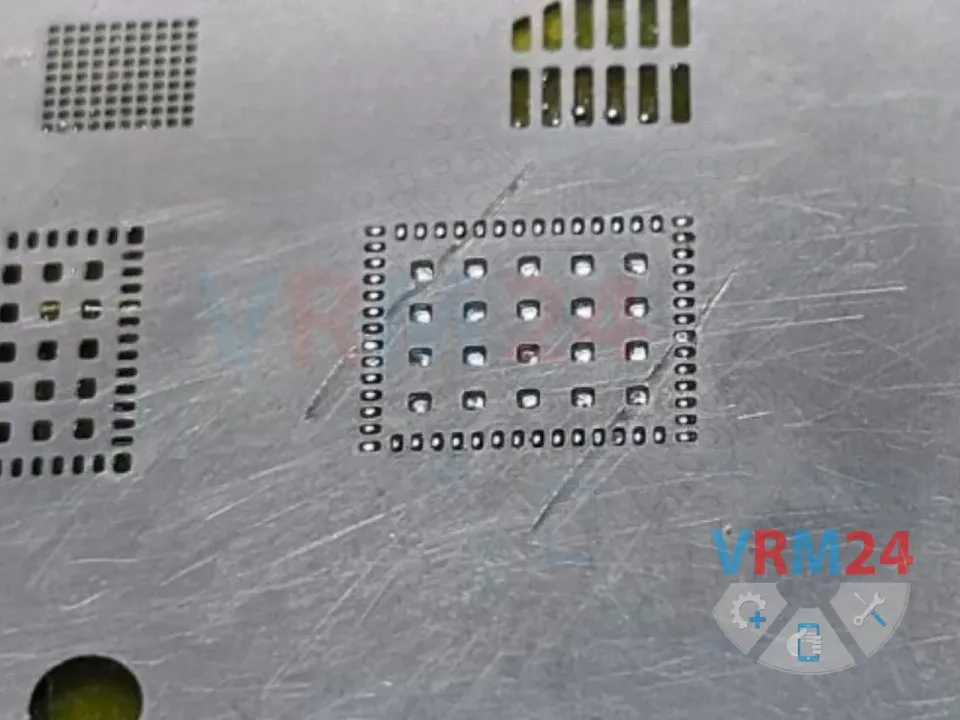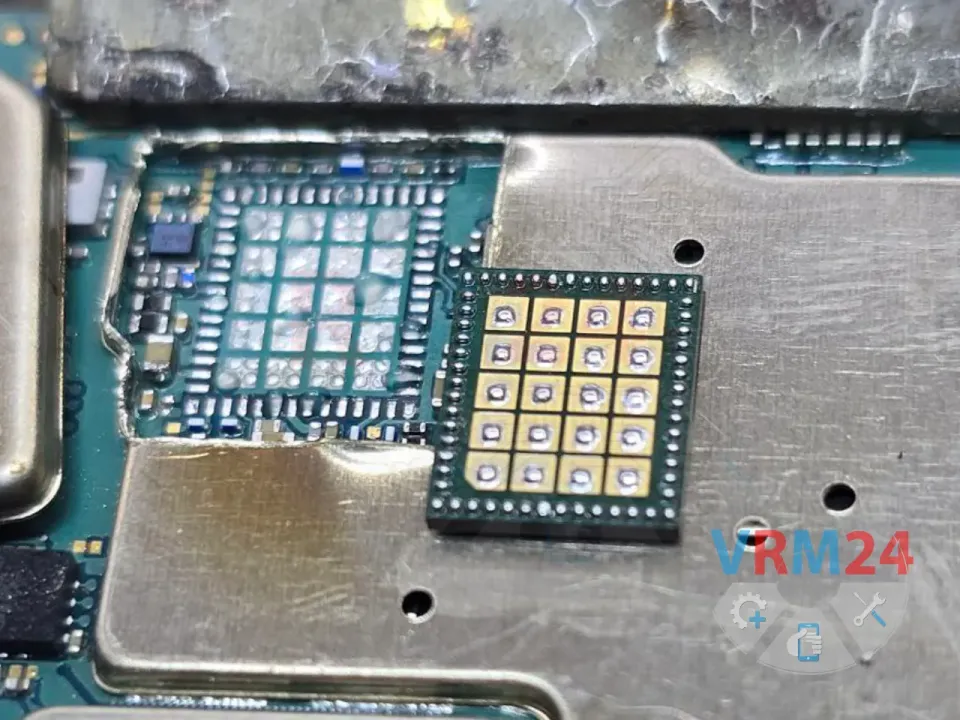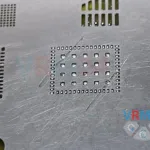Repair of Samsung S22 S901 No Network Cannot Make Calls

Evgenii Kuzmin
Senior maintenance service and repair engineer
Over twenty years as a repair engineer, specializing in advanced diagnostics, troubleshooting, and repair of electronic devices and gadgets. Expertise spans hardware solutions for smartphones, smartwatches, and cutting-edge electronics, delivering precision and innovation in every technical challenge.

⚠️ Before disassembling, do not forget to turn your phone off.
A Samsung S22 came in for repair with the issue of no network. Sometimes the network appears, but calls cannot be made! As usual, we disassemble the device and start with diagnostics.
1️⃣ First, we check the sub-board for any damage or signs of moisture. Everything looks good here 😊
2️⃣ The most common issue with Samsung smartphones in recent years is the lack of network, specifically weak connectors on the main and lower boards! But here, everything is fine 👍
However, specifically on the Samsung S22 and S22 Plus series, a factory defect is often encountered – a faulty signal amplifier QPM6815!
3️⃣ Carefully cut out the metal shield in the area where the required amplifier is located.
4️⃣ Remove the faulty amplifier, clean the area, apply a new one, and prepare the board for installation.
5️⃣ Install the new signal amplifier, reassemble the board into the case, and test it.
Full network on both SIM cards, calls work in all modes.
Just to be sure, we test the phone with calls for a couple of hours to confirm that there are no network-related issues 😊.
6️⃣ Reassemble the phone, check the network functionality a few more times, and glue the back cover 👍
If you have a question, ask us, and we will try to answer in as much detail as possible. If this article was helpful for you, please rate it.