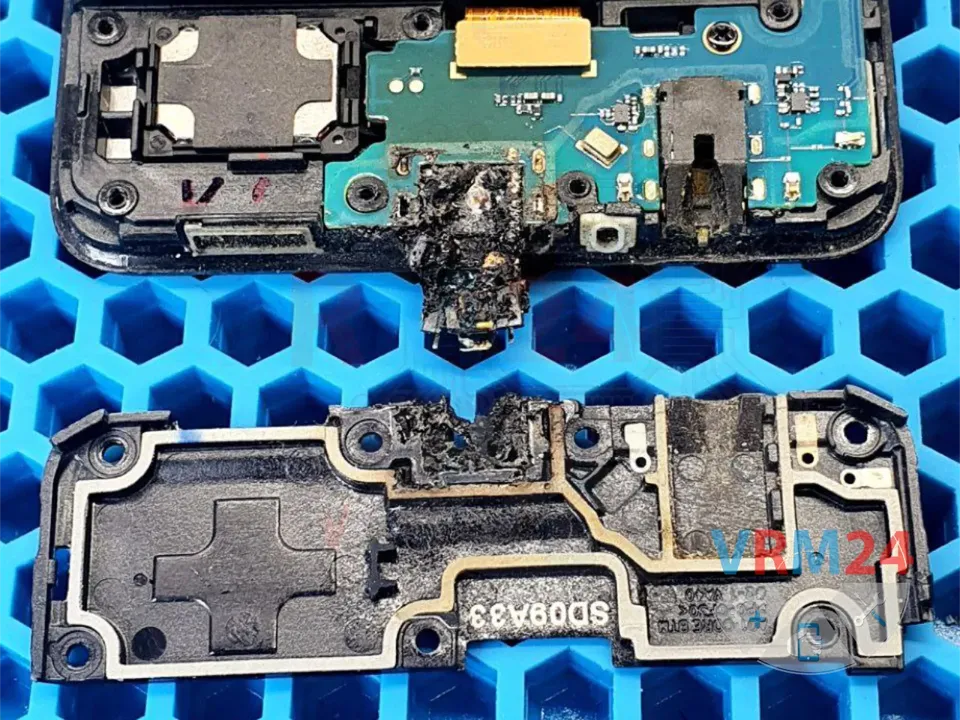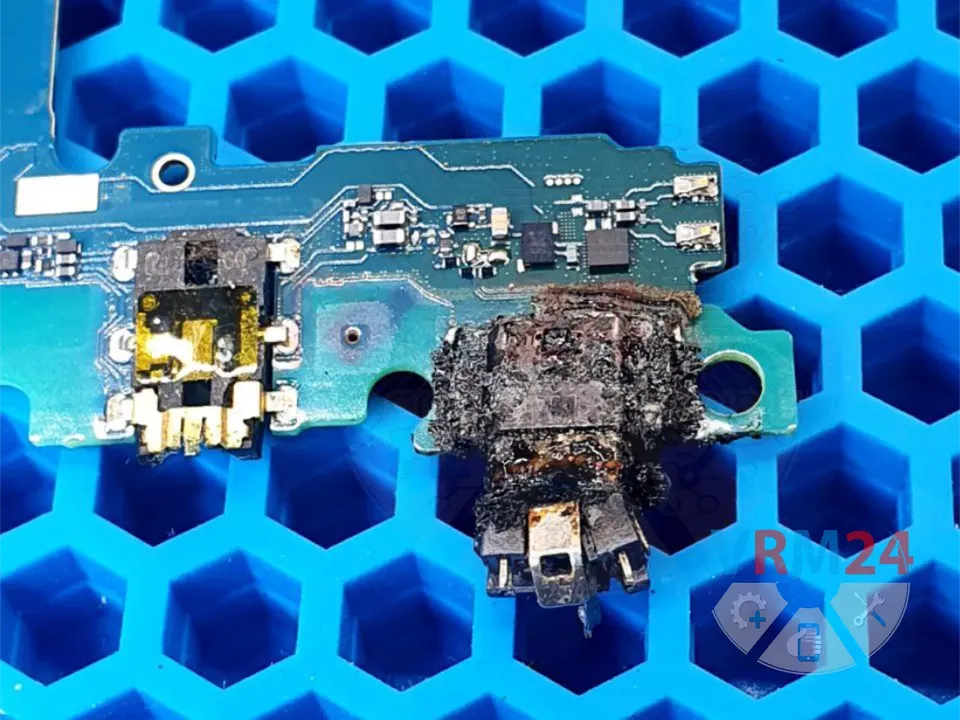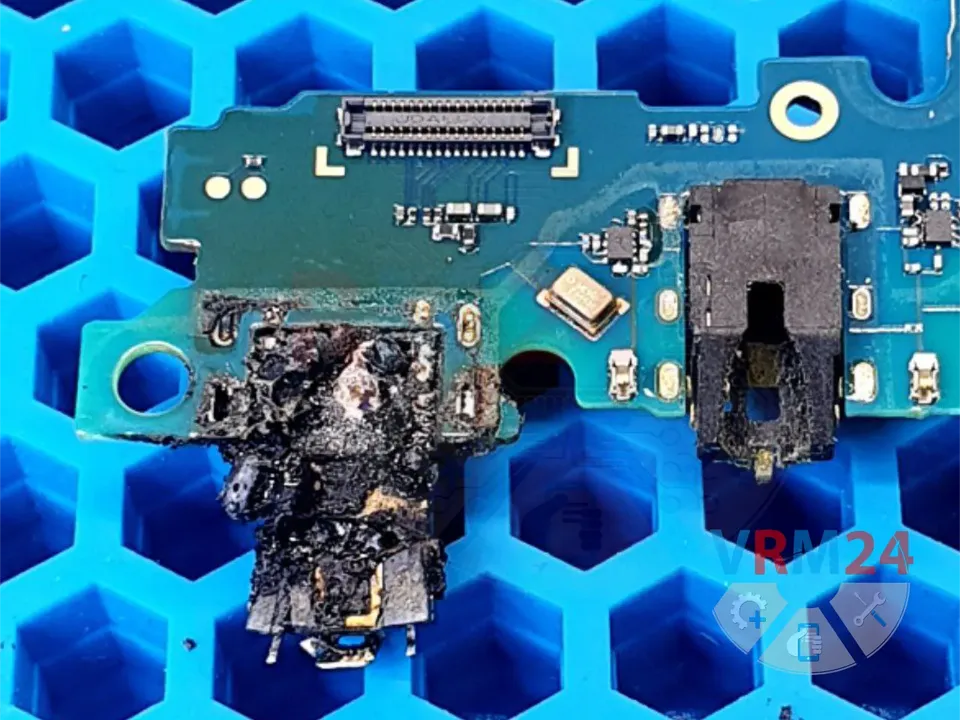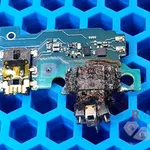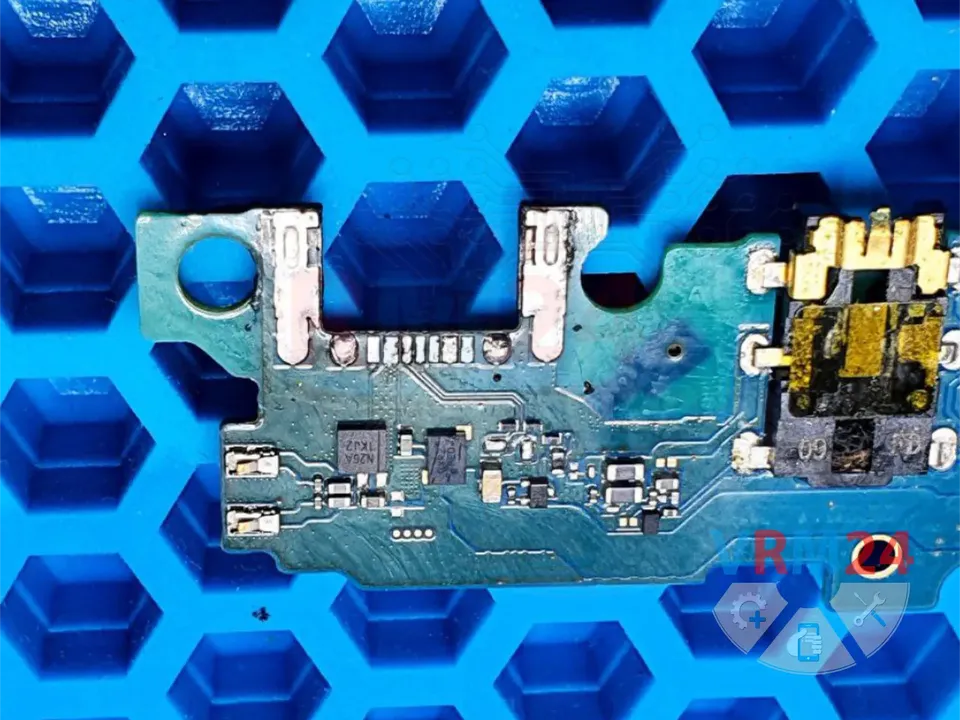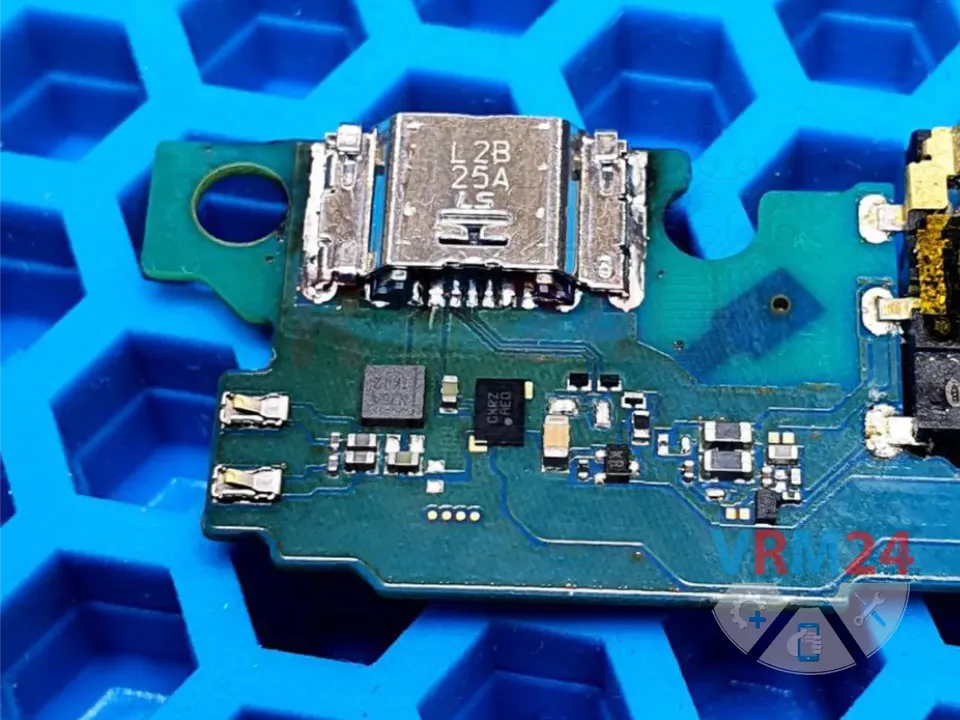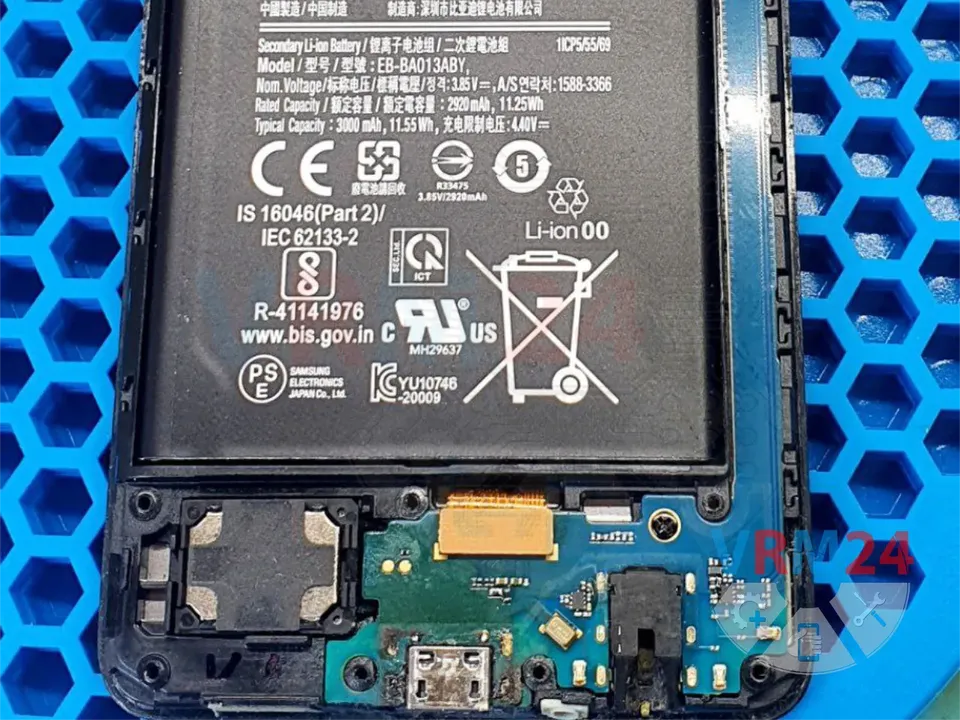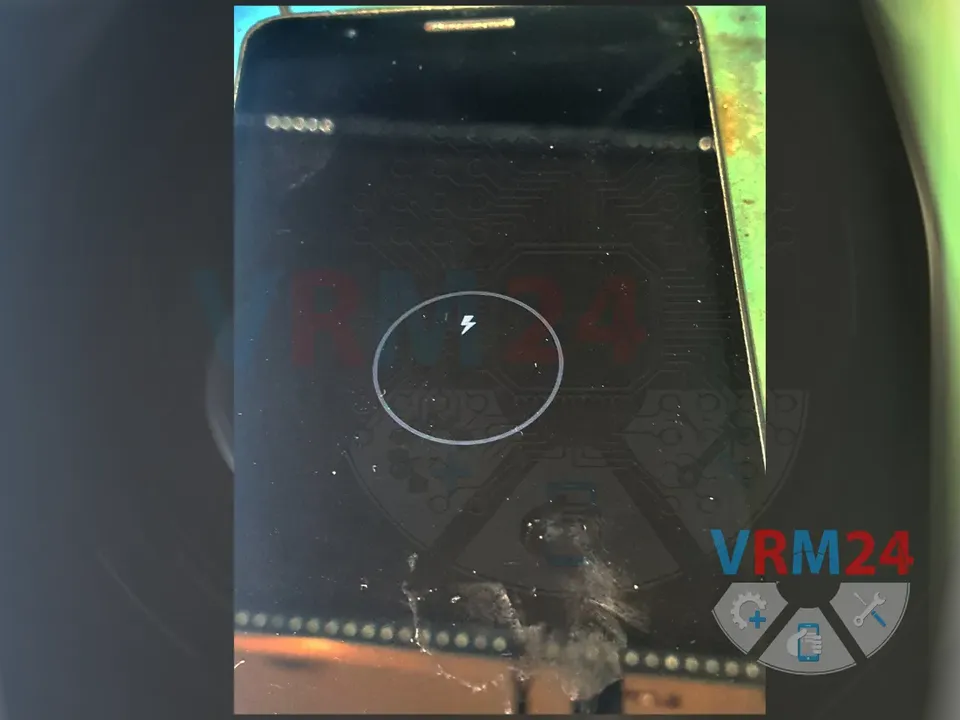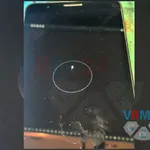☝️ Detailed disassembly instructions available at: Link
1️⃣ Initial Condition:
The phone came in this condition. It was reported that after connecting it to the charger, it started to smoke after a while.
The cause of this is unclear—whether it was a broken charging port, debris inside the port, or the charger itself—but the damage is immediately visible.
2️⃣ Removing the Back Cover:
Upon removing the back cover, it's clear the device was severely damaged by the charger.
3️⃣ Removing the Antenna Block:
Things look quite unpleasant, with part of the charging cable melted into the connector on the motherboard.
4️⃣ Photos of the Charging Port:
Here are photos of the charging port from both sides.
5️⃣ Melted Plastic:
The plastic housing under the connector is also melted.
6️⃣ Removing the System Connector:
We remove the system connector with the stuck piece of the cable and clean the contacts. Nothing too serious was found upon inspection, so we install a new connector.
7️⃣ Reassembling and Testing:
Reinstall the motherboard and test the charging function. Surprisingly, aside from the charging connector and part of the casing, nothing else was damaged.
The phone charges normally and all functions work properly. Mission accomplished! ☺️
If you have a question, ask us, and we will try to answer in as much detail as possible. If this article was helpful for you, please rate it.