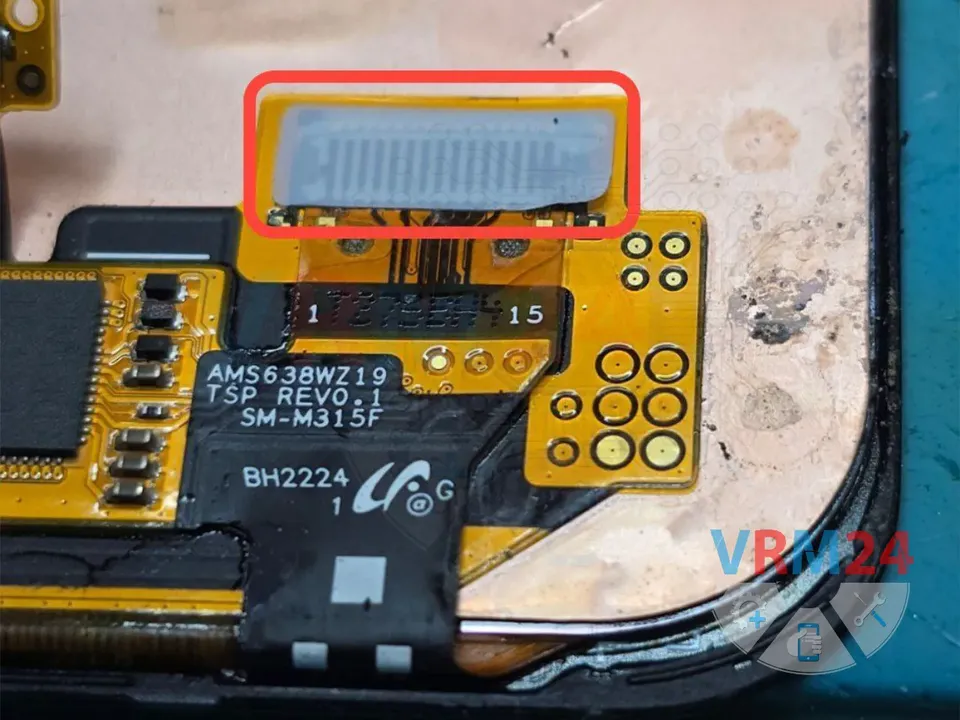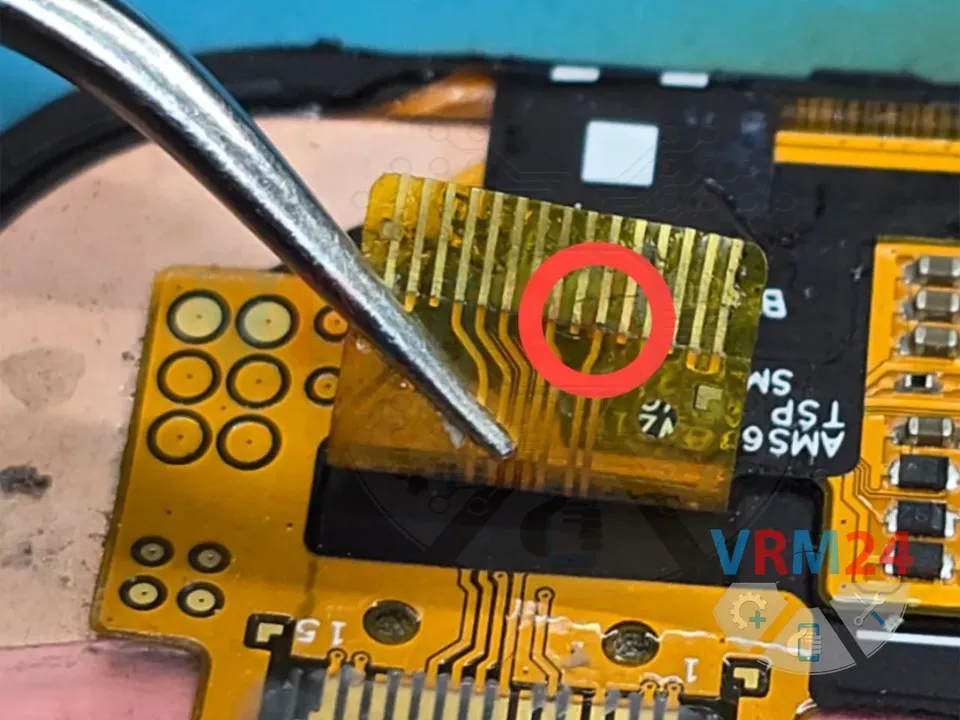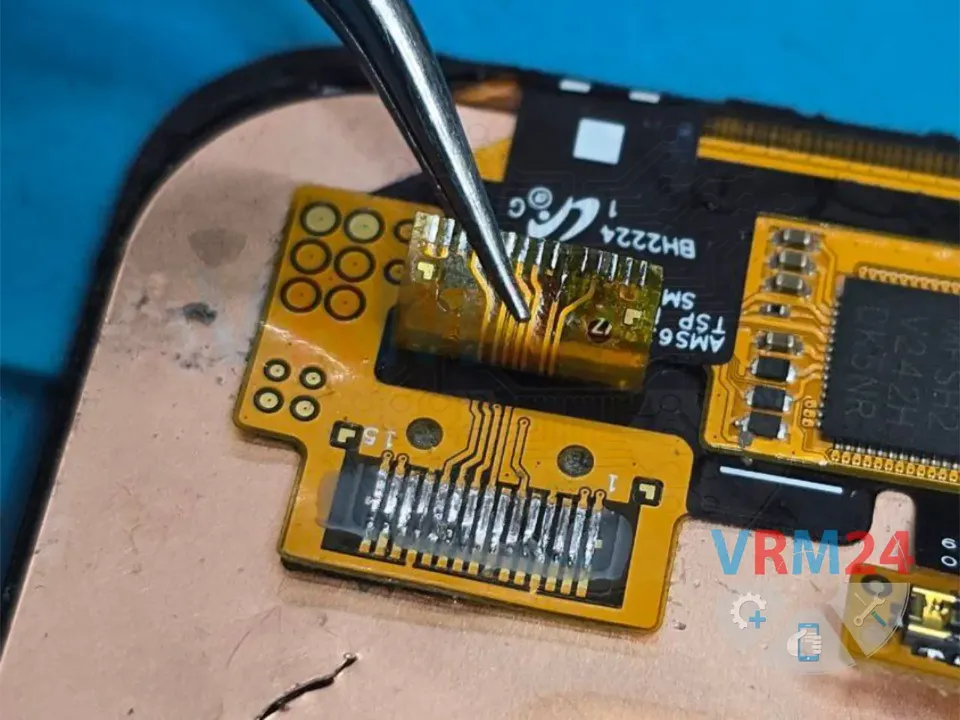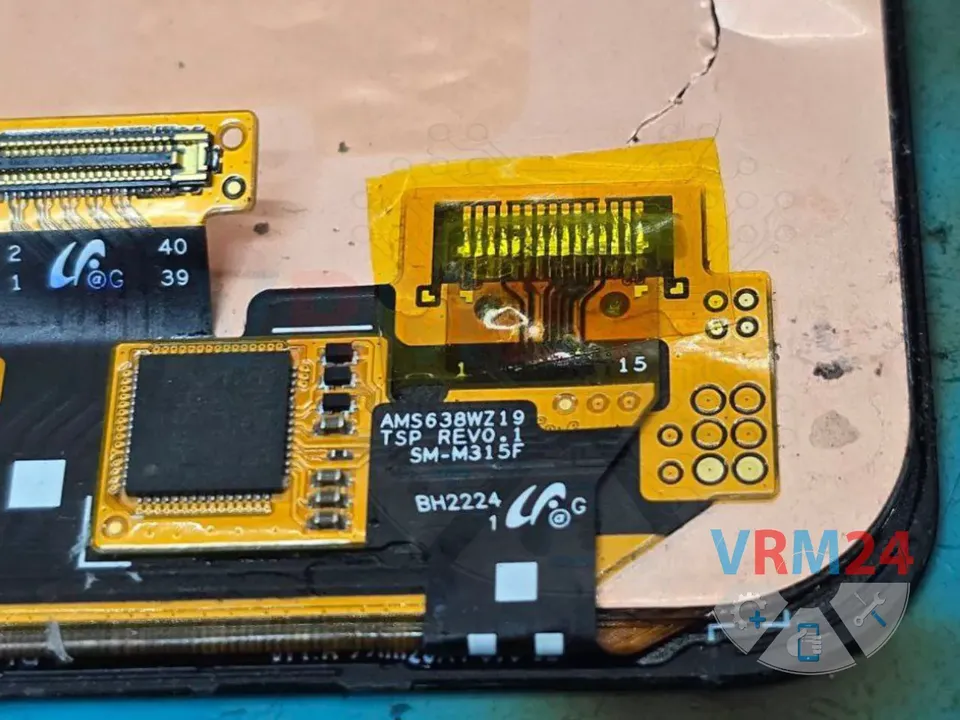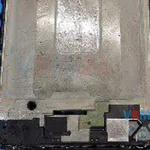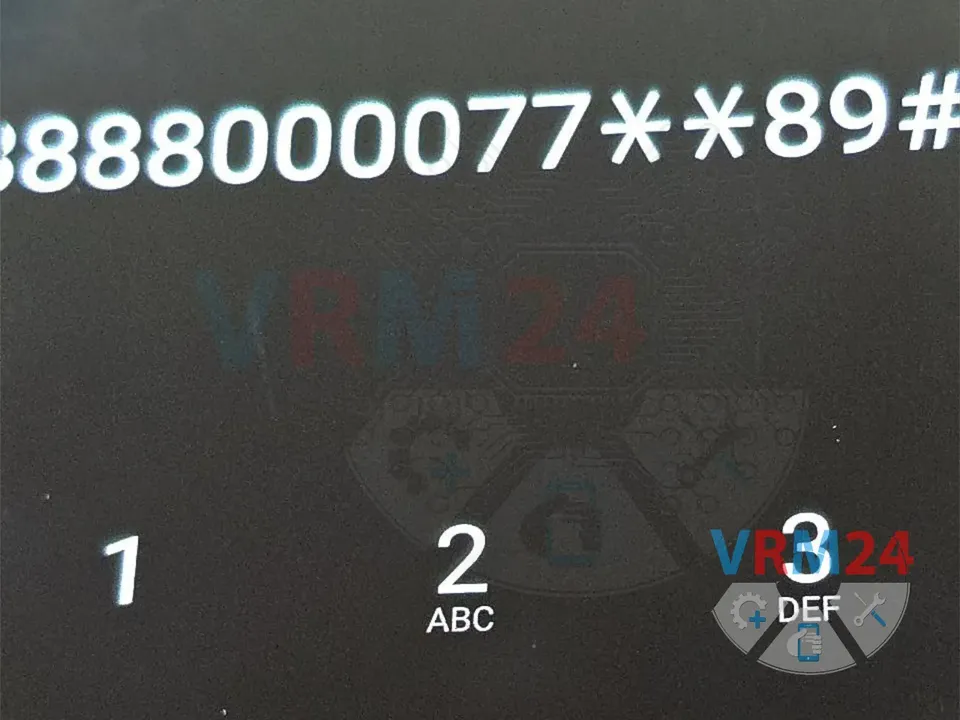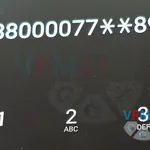☝️How to disassemble this smartphone:
For a detailed guide on how to take apart the Samsung Galaxy M31, check out this link: [How to disassemble Samsung Galaxy M31]
☝️ Before proceeding, make sure the issue is with the display module!
To confirm, it’s best to test with a known working display and its flex cable connected to the mainboard. 😊
⚠️ And do not forget to turn your phone off.
1️⃣ Carefully remove the display module from the frame.
This is the most challenging part of the repair. If you lack experience, it’s better not to attempt this on your own.
Pay close attention to the flex cable at the bottom of the display. This is where the touch sensor’s contacts are bonded to the display flex cable using conductive adhesive.
2️⃣ Gently lift the flex cable and use a soldering iron to separate it.
3️⃣ Inspect the touch sensor flex cable.
We can notice that one of the contacts is damaged due to water exposure.
4️⃣ Repair the damaged contact.
Apply solder to the contacts on both flex cables at the soldering point.
5️⃣ Solder the touch sensor flex cable back in place.
We trimmed the touch sensor flex cable slightly with scissors to make soldering easier. 😊
6️⃣ Insulate the soldered area with Kapton tape.
This prevents the contacts from shorting against the metal frame.
7️⃣ Clean the frame from any adhesive residue and degrease the surface.
8️⃣ Apply polyurethane adhesive to the frame and reattach the repaired display module.
9️⃣ Reconnect the mainboard and test the touchscreen functionality.
Everything should now work perfectly! 👍
This repair requires precision and patience, especially when dealing with water-damaged components. If you’re not confident in your skills, it’s always best to seek professional help. Good luck! 🛠️
If you have a question, ask us, and we will try to answer in as much detail as possible. If this article was helpful for you, please rate it.