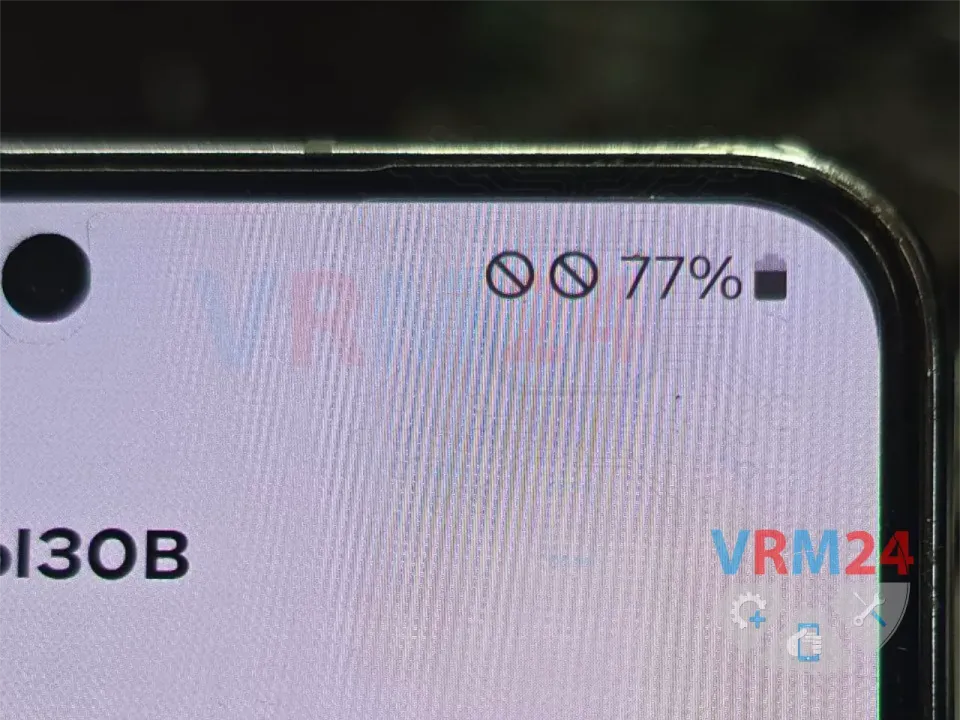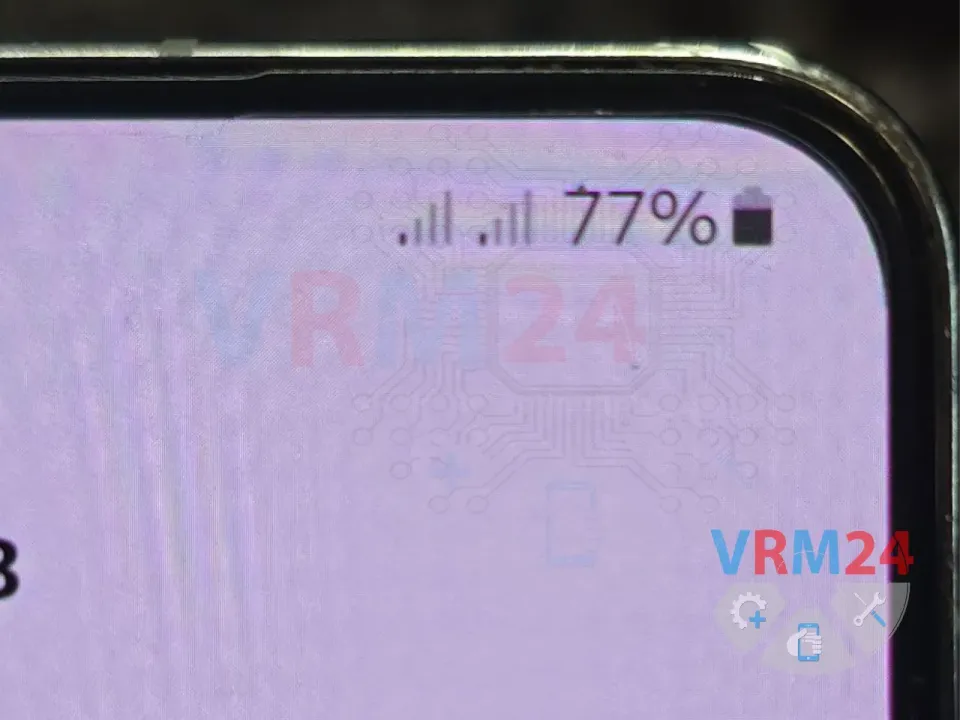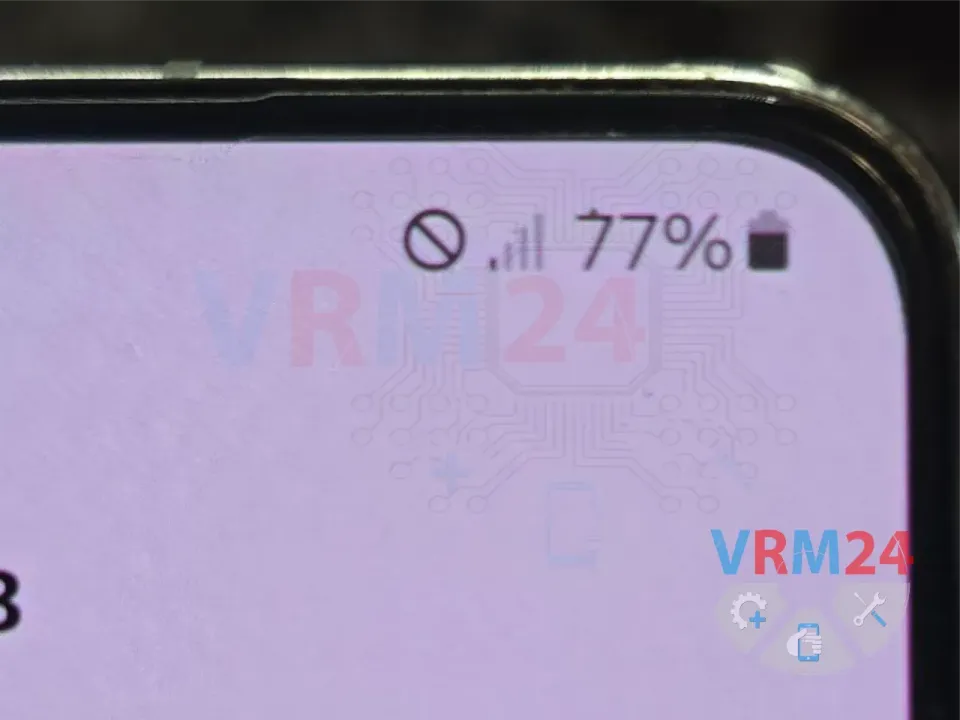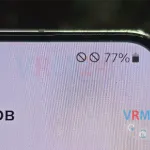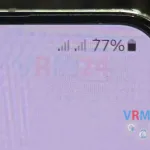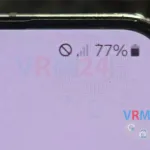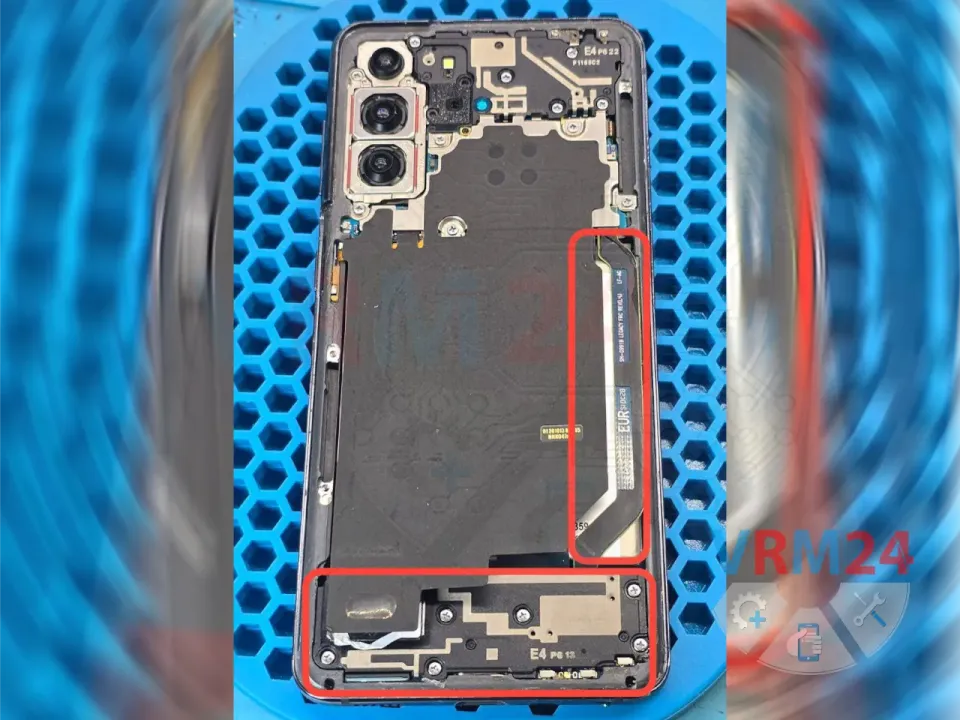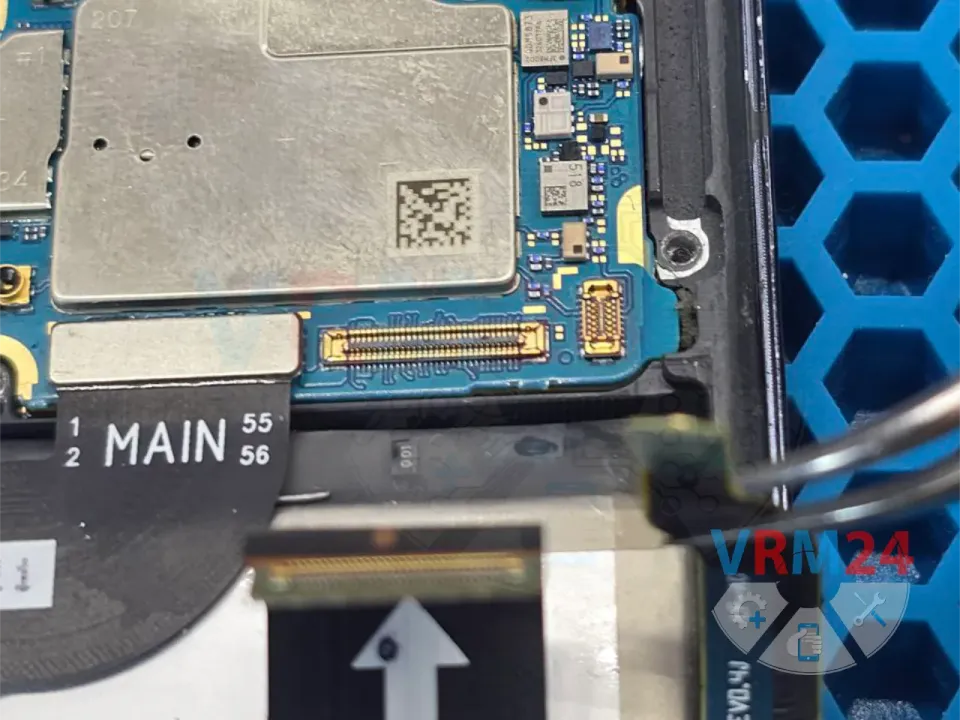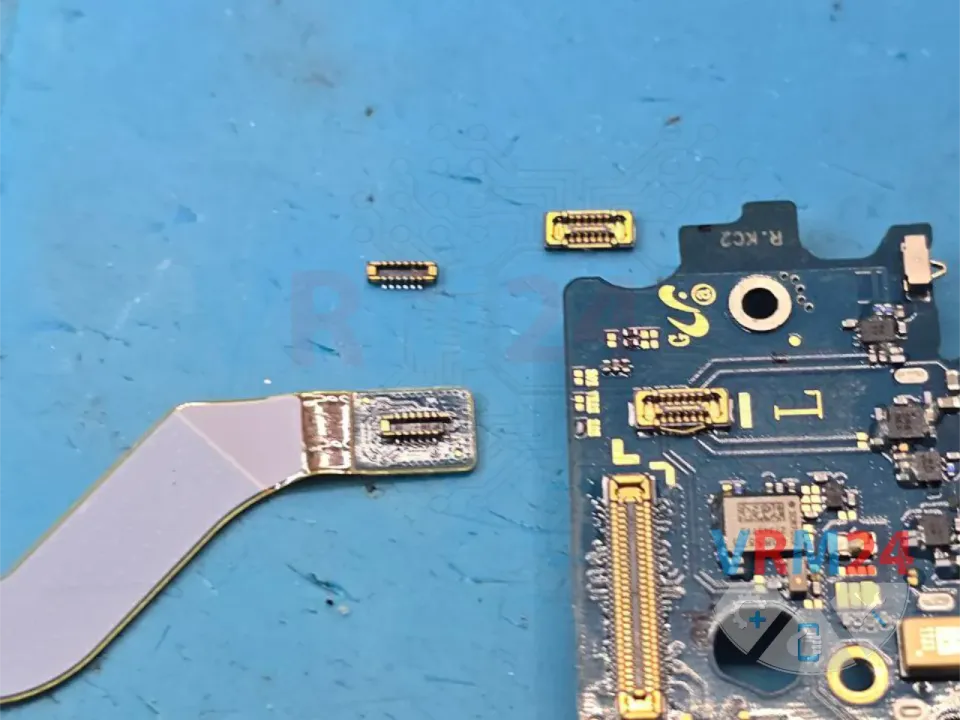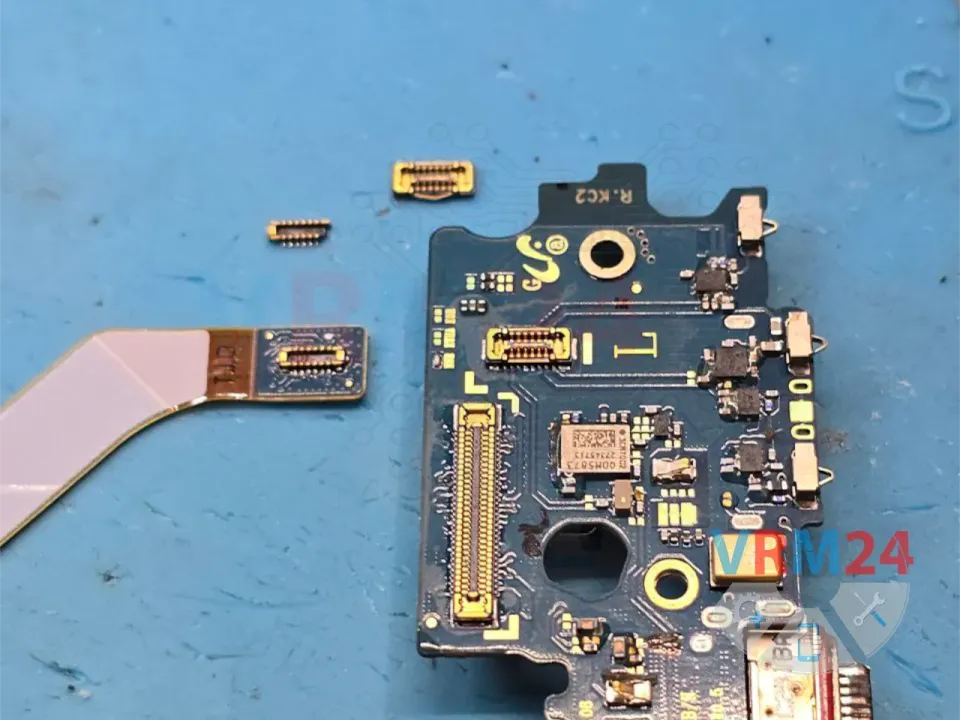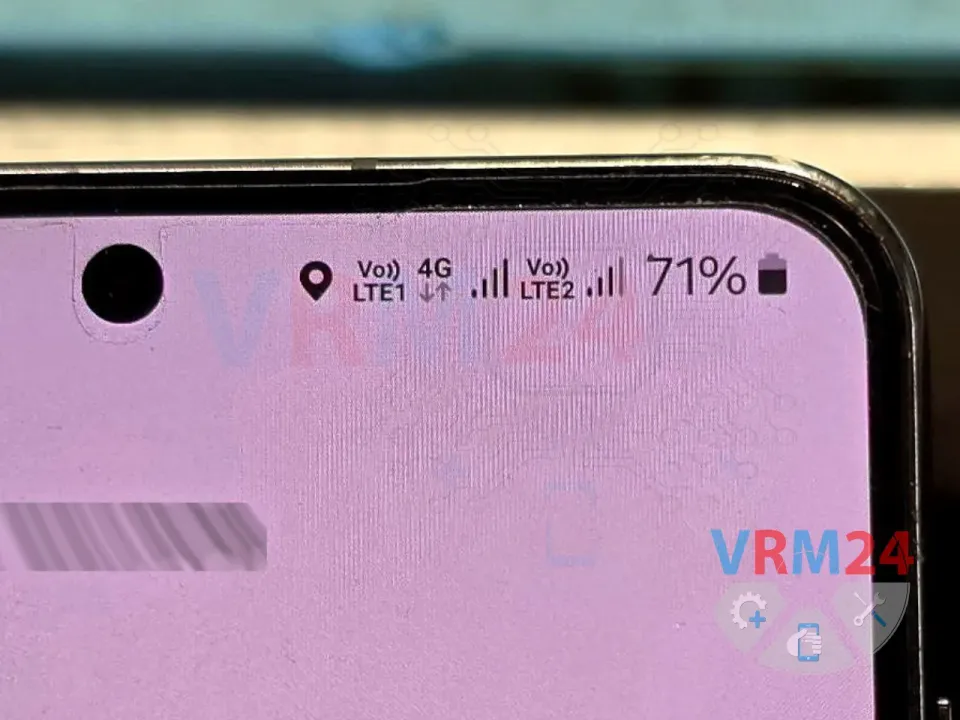☝️ If you need to disassemble this smartphone, check out the detailed guide here: Link
Problem Description:
After the phone was dropped, the mobile network signal became extremely weak.
Sometimes the device detects both SIM cards, sometimes only one, and occasionally there’s no signal at all. Making calls is nearly impossible.
The phone’s body is damaged: there are cracks on the glass in the lower part of the display.
These symptoms typically indicate a disconnected or faulty contact in the antenna circuit.
1️⃣ Disassembling the Phone.
First, we disassemble the device. On the right side, you’ll find the antenna flex cable, which connects the mainboard, the lower sub-board, and the antenna circuit located on the plastic frame.
2️⃣ Inspecting the Upper Section.
We disassemble the upper part of the frame and carefully check the antenna and flex cable connectors leading to the lower board.
3️⃣ Examining the Upper Section.
The upper section appears normal, though there’s a visible dent on the metal shield caused by mechanical impact (the drop).
4️⃣ Disassembling the Lower Section.
We move to the lower part of the phone. The issue becomes obvious here.
5️⃣ Identifying the Damage.
The antenna flex cable connector is damaged on both the lower board and the cable itself. This is the root cause of the weak signal.
6️⃣ Replacing the Connectors.
We prepare the necessary tools and use a soldering station to carefully replace the damaged connectors with new ones.
7️⃣ Reassembly and Testing.
After replacement, we reassemble the phone, insert the SIM cards, and test the network. Result: Full 4G signal, calls work perfectly!
😊 Outcome:
Repair successful! If you encounter a similar issue, don’t panic—it’s often fixable by replacing damaged components. However, if you’re unsure, it’s best to consult a professional.
📌 Pro Tip: Handle your device with care! Use protective cases and screen guards to avoid such issues in the future.
If you have questions or need help, leave a comment below! 👇
If you have a question, ask us, and we will try to answer in as much detail as possible. If this article was helpful for you, please rate it.