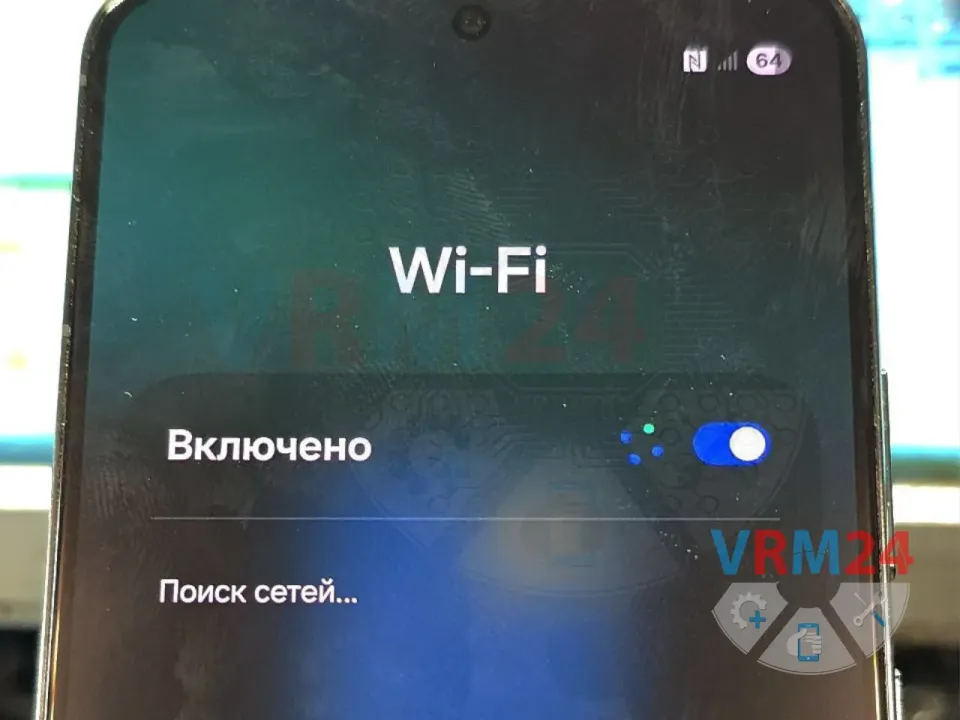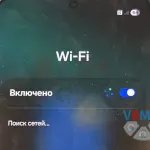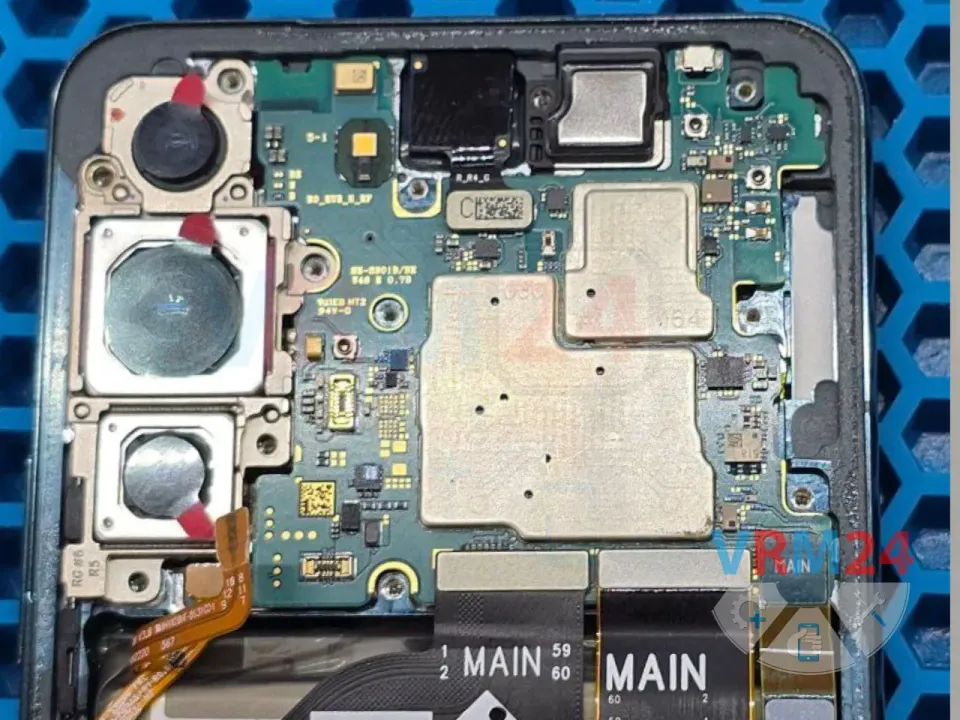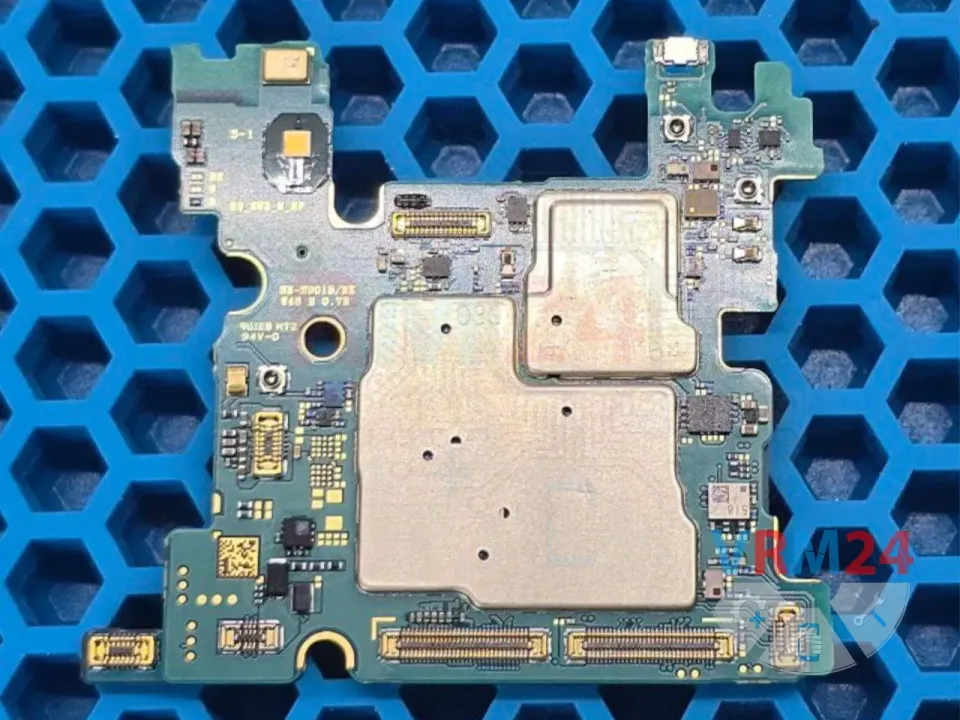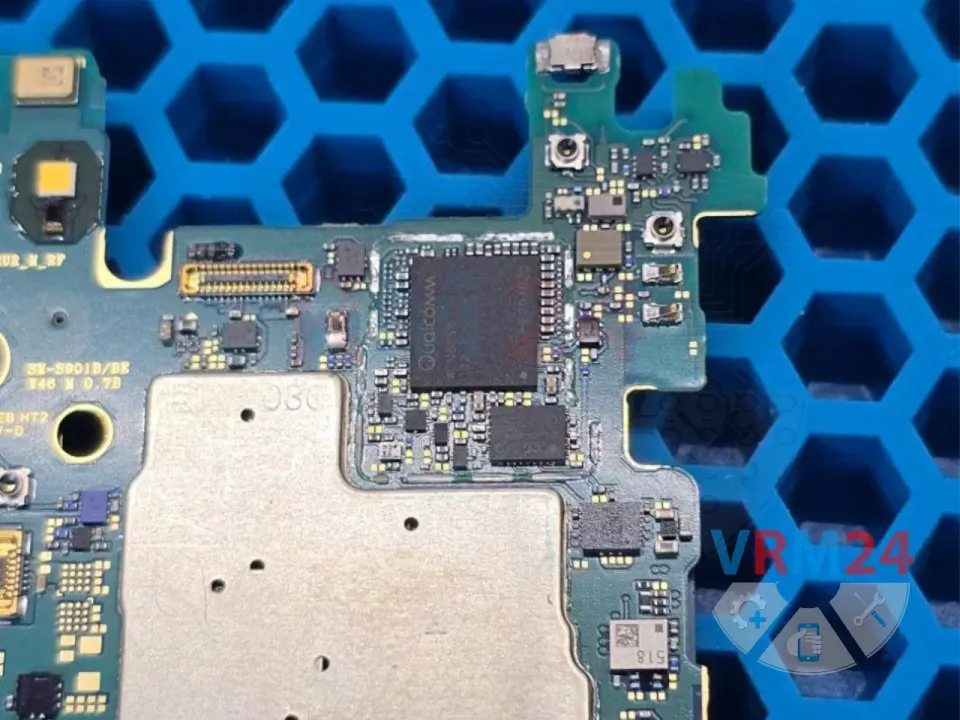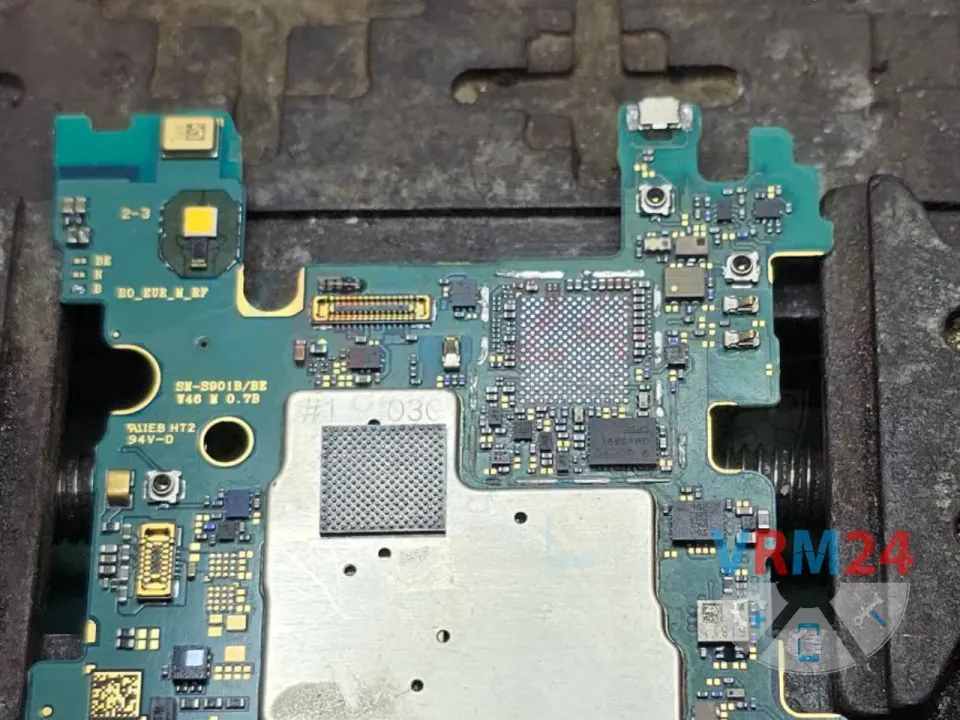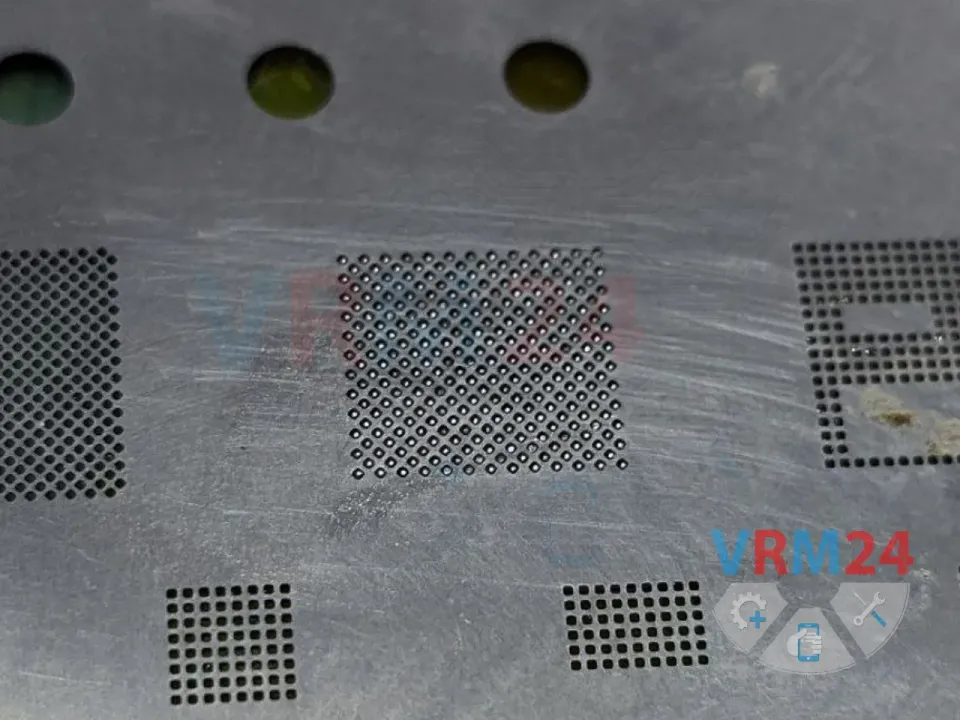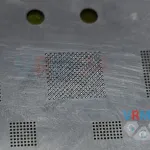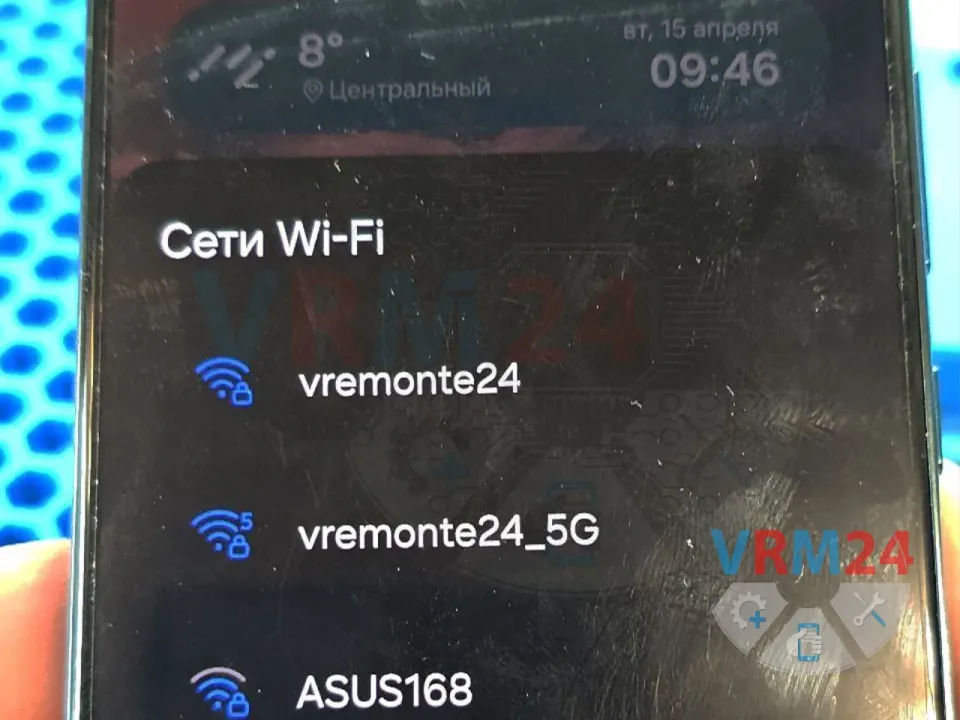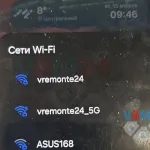Samsung Galaxy S22 (S901) Repair – No Wi-Fi, Doesn’t Detect Networks

Evgenii Kuzmin
Senior maintenance service and repair engineer
Over twenty years as a repair engineer, specializing in advanced diagnostics, troubleshooting, and repair of electronic devices and gadgets. Expertise spans hardware solutions for smartphones, smartwatches, and cutting-edge electronics, delivering precision and innovation in every technical challenge.

🛠 Difficulty: 🟢🟡⚪️
⏰️ Repair Time: 45 minutes
Today, a Samsung Galaxy S22 came in for repair with the issue of not detecting Wi-Fi networks.
The toggle switch itself works, but then the process freezes during the search and it doesn't find any networks, even when it's right next to the router.
We begin disassembling the smartphone by first heating and removing the back cover.
We unscrew the screws and disconnect the wireless charging flex cable.
Next, we remove the plastic Wi-Fi antenna and inspect the contacts.
Everything looks fine visually — no signs of moisture or physical damage.
We take the motherboard out of the housing.
The Wi-Fi chip (WCN6856) is located at the top of the board under a metal shield.
We secure the PCB in a fixture and use a soldering station to remove the metal cover.
Then we desolder the chip itself.
We take a replacement chip from a donor board, reball the working board, and prepare it for installation.
Using a soldering station, we install the working chip. We place the PCB back into the housing and connect it for testing.
We power on the smartphone and test the Wi-Fi function.
The list of available networks appears, and the device can now connect to them.
After testing the remaining functions, the phone can be reassembled 😊
If you have a question, ask us, and we will try to answer in as much detail as possible. If this article was helpful for you, please rate it.