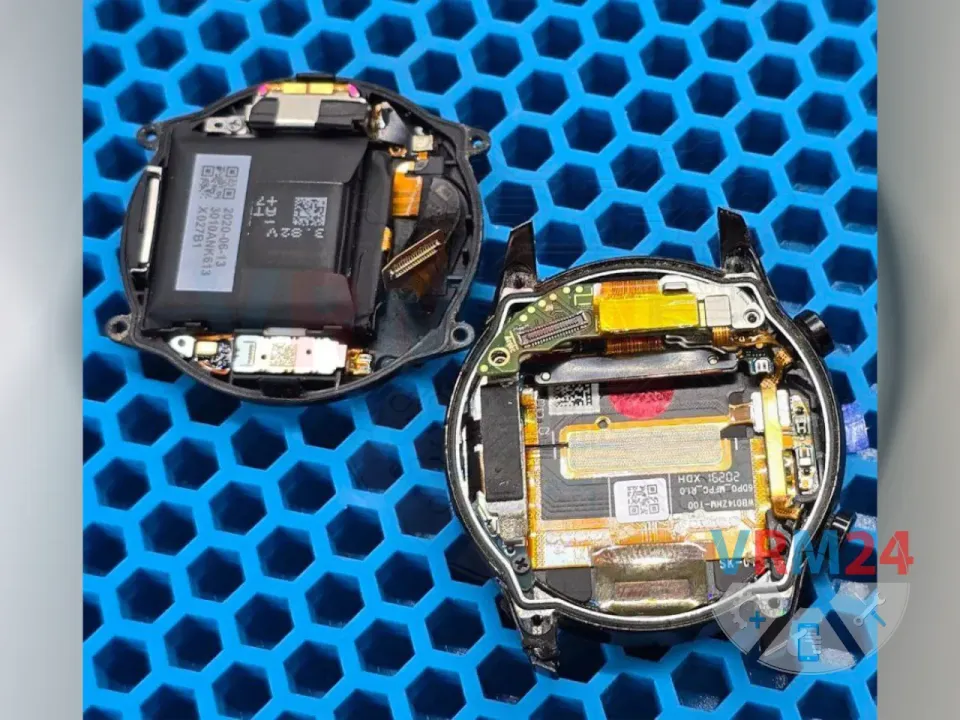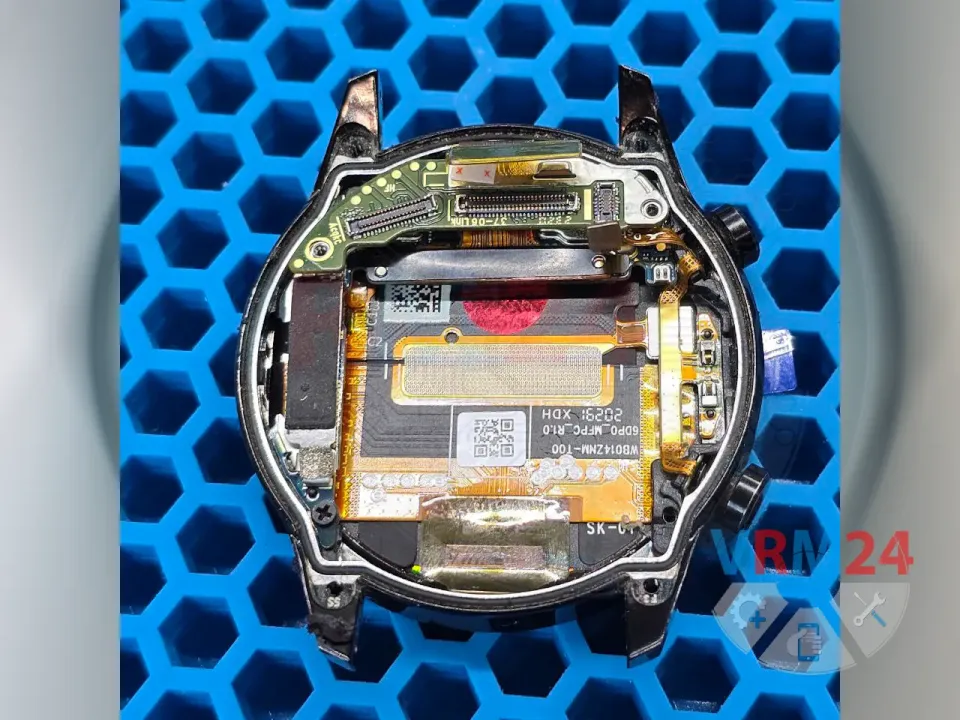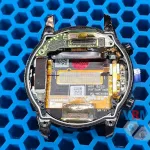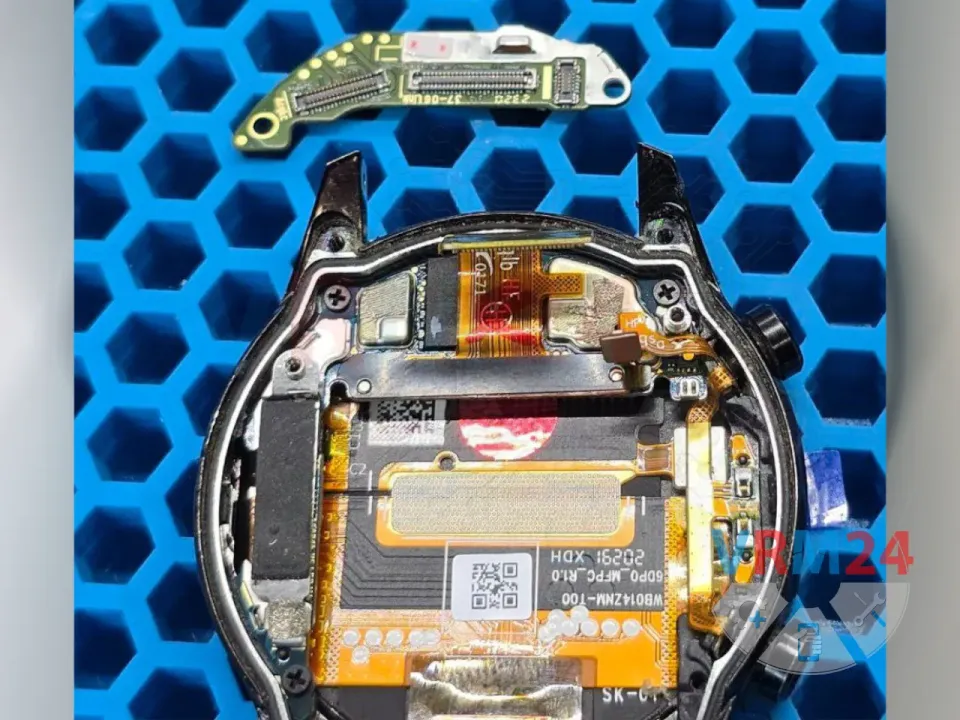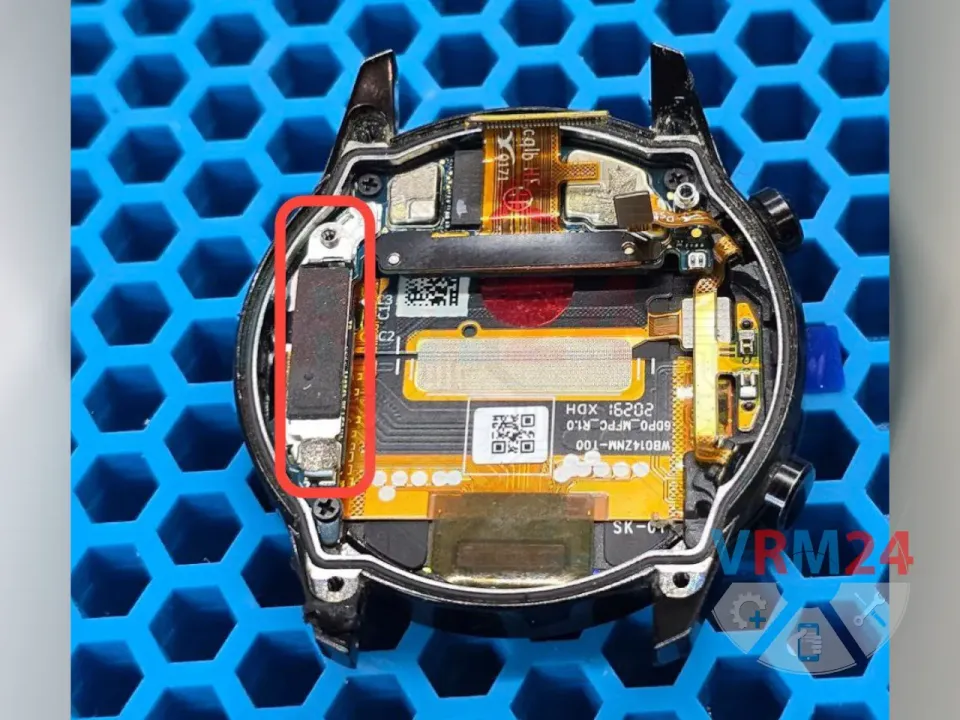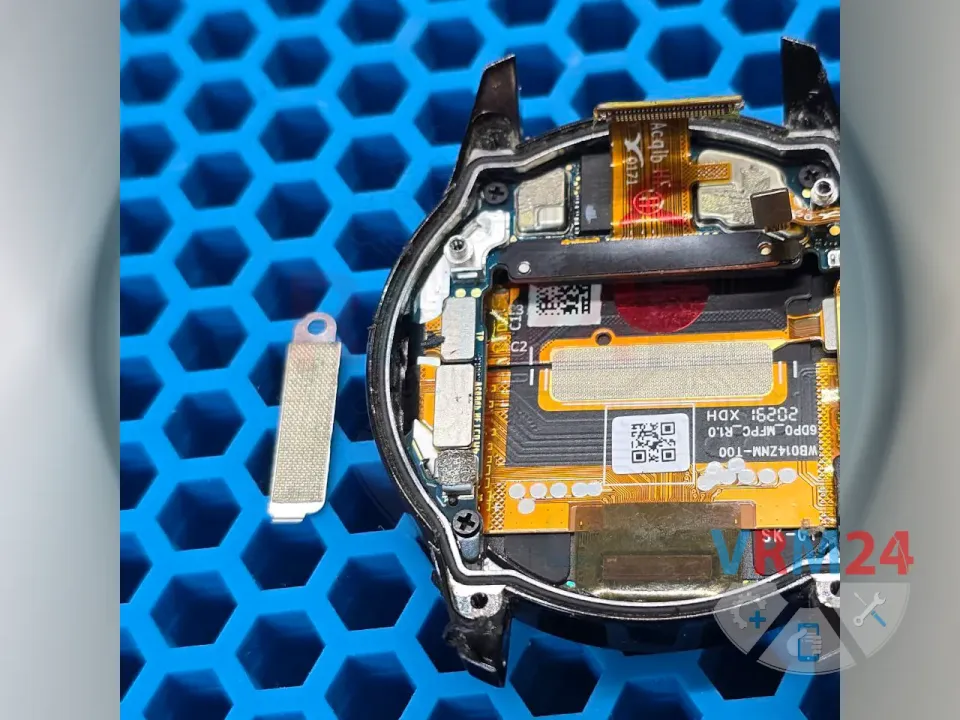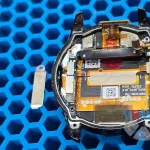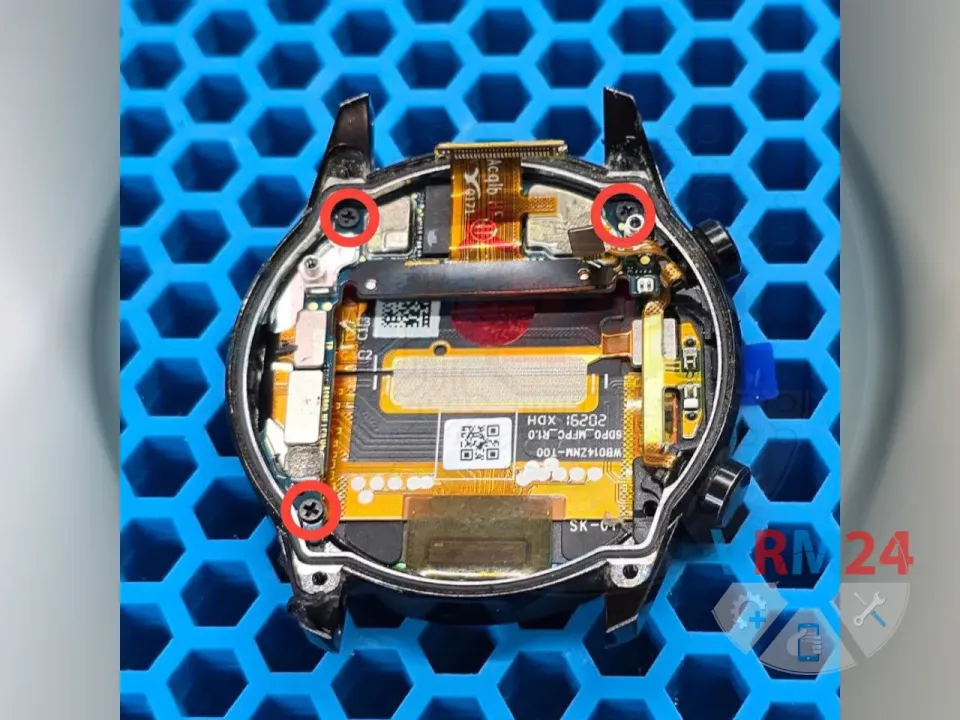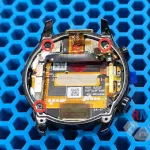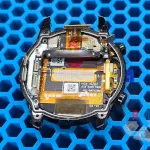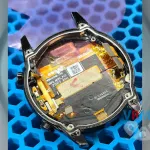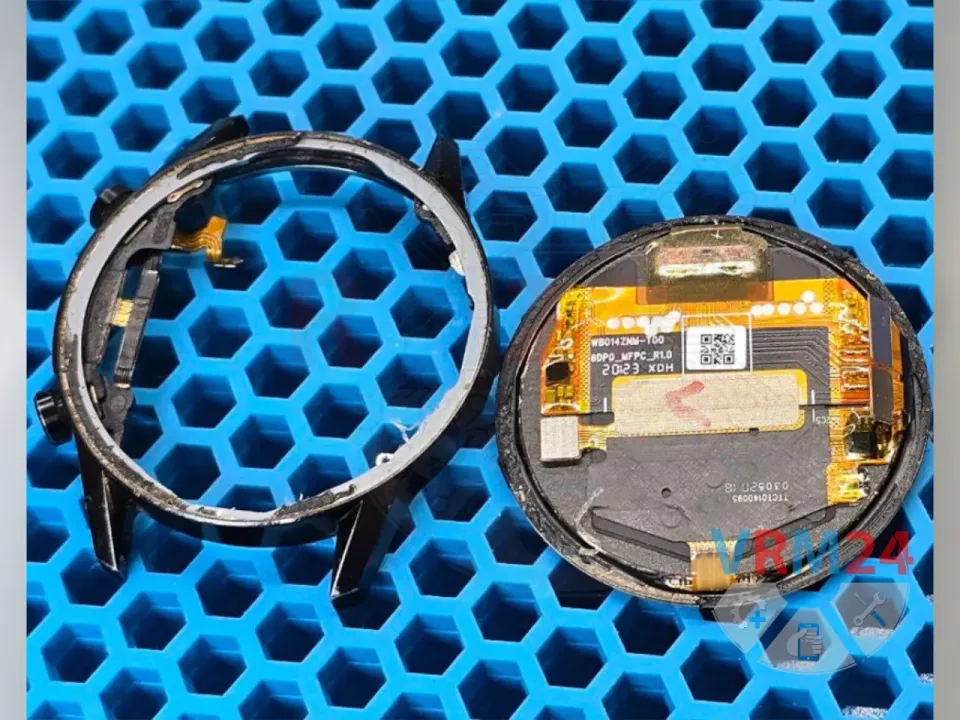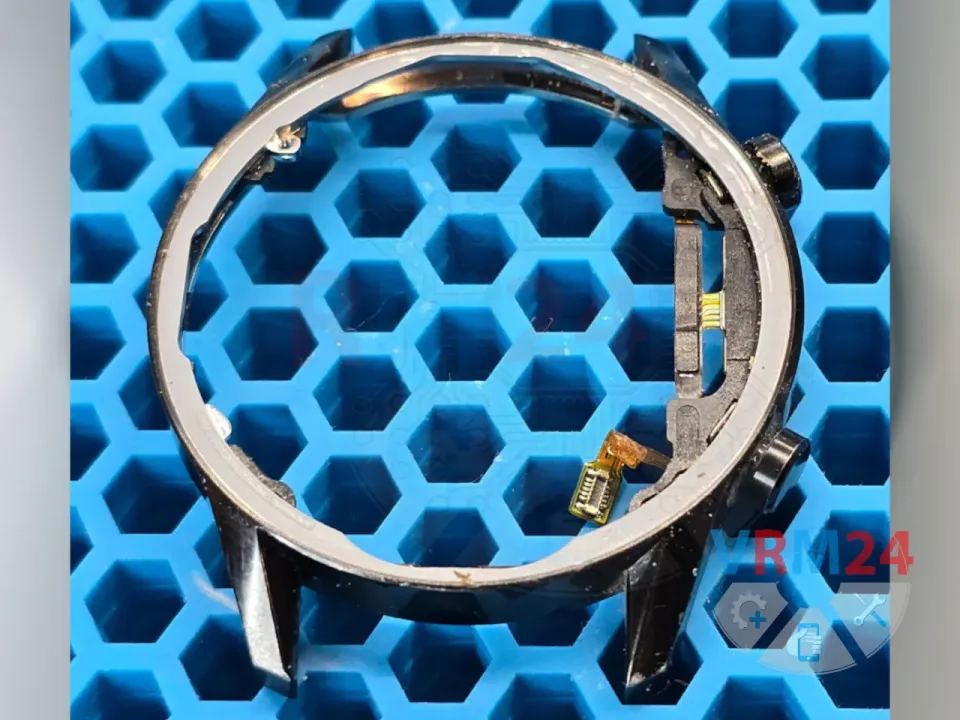Smartwatch Huawei Watch GT2 (model LTN-B19V, 46 mm), display is not working after liquid ingress, Solution

Vadim Popoff
Content manager / author / content specialist
Content specialist with over 10 years of experience in the technology industry.

⚠️ Before disassembling, do not forget to turn your watch off.
1️⃣ Unscrew the four screws using a Torx 2 screwdriver. Slightly heat the back cover of the device and carefully open it.
⚠️ It is important: The battery is located on the back cover and is connected to the main circuit board with a short flat cable. Take this into account during disassembly.
2️⃣ Lift the lower part and unscrew the two screws with a Phillips 1.5mm or Phillips #000 screwdriver, then remove the bracket covering the flat cable.
Disconnect the flat cable going to the back cover.
❓ The back cover will have: the battery (HB472023ECW), microphone, speaker, and sensors.
3️⃣ Disconnect the flat cables going to the circuit board and the side buttons.
4️⃣ Remove the upper circuit board.
5️⃣ Remove the metal bracket holding the connectors of the display module's ribbon cables. The wide one is for the display, the smaller one is for the touch sensor.
The bracket has a hook at the bottom of the upper part that needs to be bent to remove it.
6️⃣ Unscrew the three screws with a Phillips 1.5mm or Phillips #000 screwdriver, also disconnect the connectors of the display module's flat cables, and remove the main board from the device.
The device is disassembled; we can proceed with replacing the display module.
7️⃣ Heat the display module on the separator to approximately 60° C or 140° F to soften the adhesive base, making it easier to remove the faulty part.
8️⃣ Insert a sturdy film between the display and the case to separate them.
9️⃣ Fully remove the display from the case.
🔟 Remove the remaining adhesive from the case and degrease the surface.
1️⃣1️⃣ Apply polyurethane adhesive evenly to the surface of the case. Let the adhesive thicken a bit before installing the new part to prevent it from seeping inside the device or between the display and the sensor.
1️⃣2️⃣ Attach the new display. ☝️ Pay special attention to the alignment of the part, as the marks and numbers on the bezel must be in the correct places.
😊 Place it under a press for up to four hours for better adhesion.
⏰ Wipe off any excess adhesive and reassemble the watch.
If you have a question, ask us, and we will try to answer in as much detail as possible. If this article was helpful for you, please rate it.