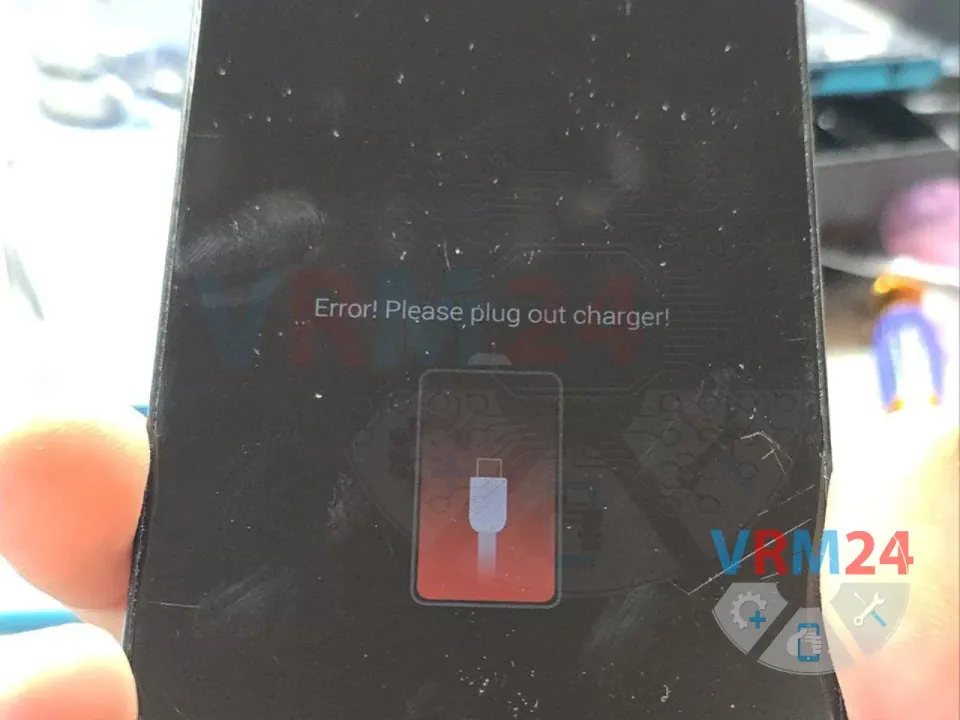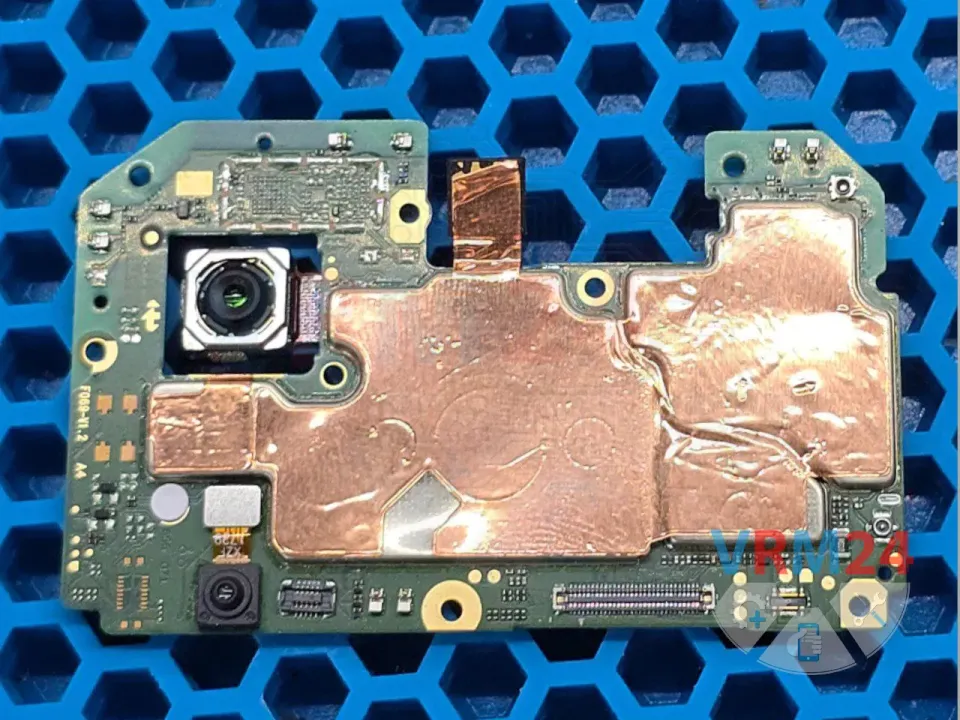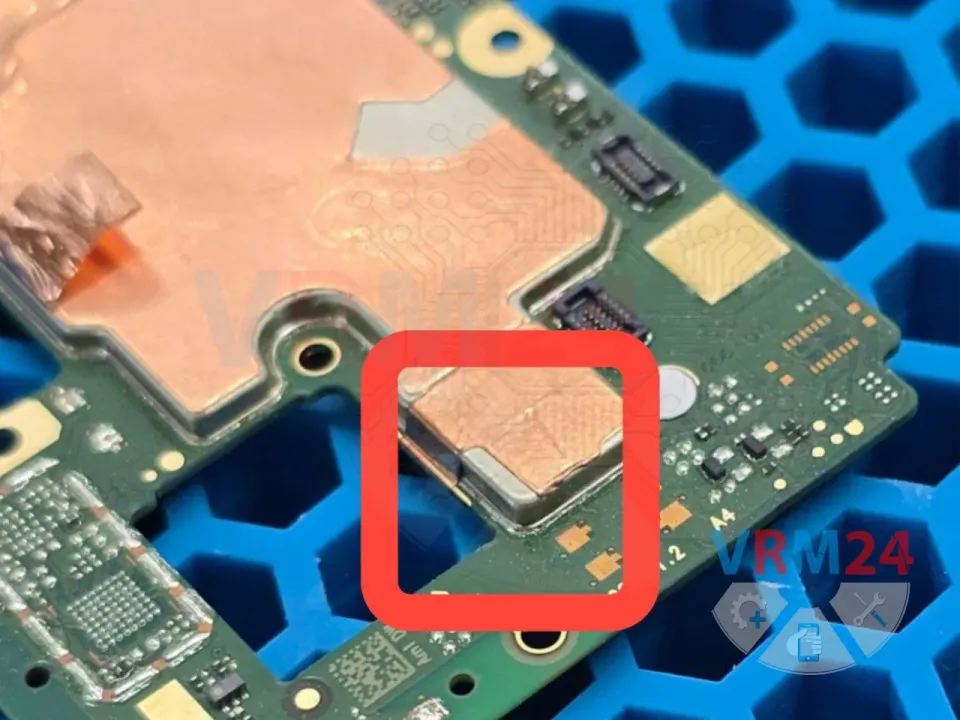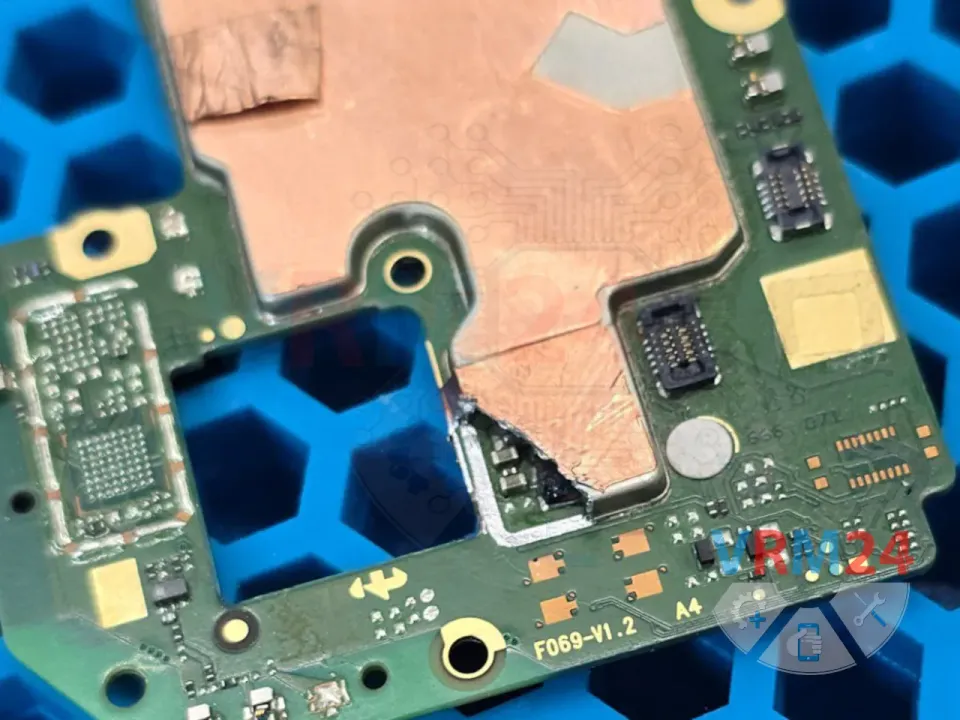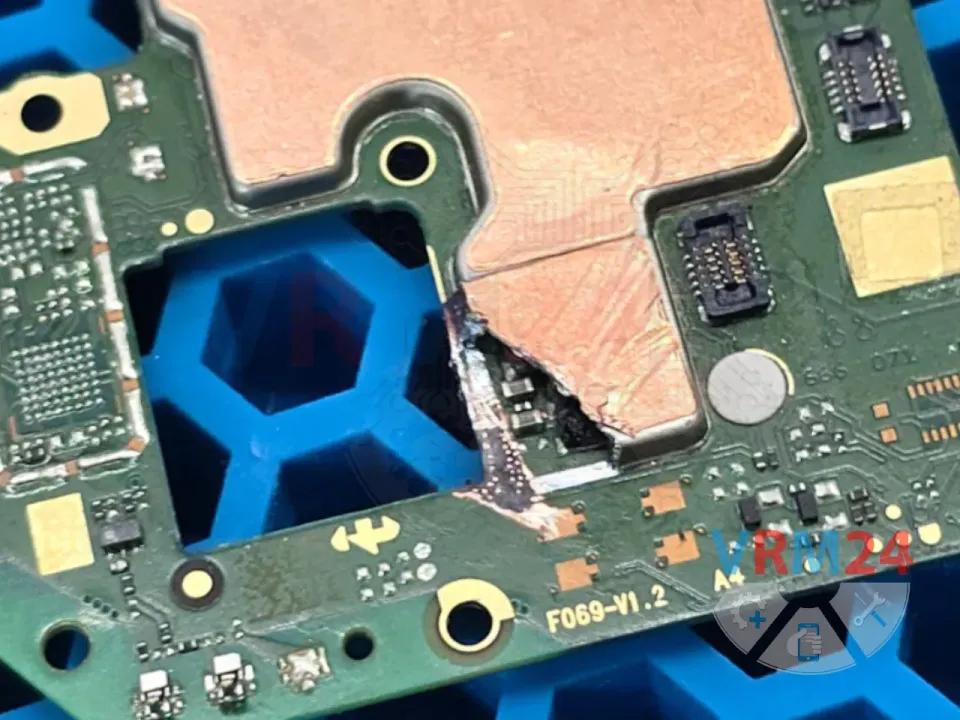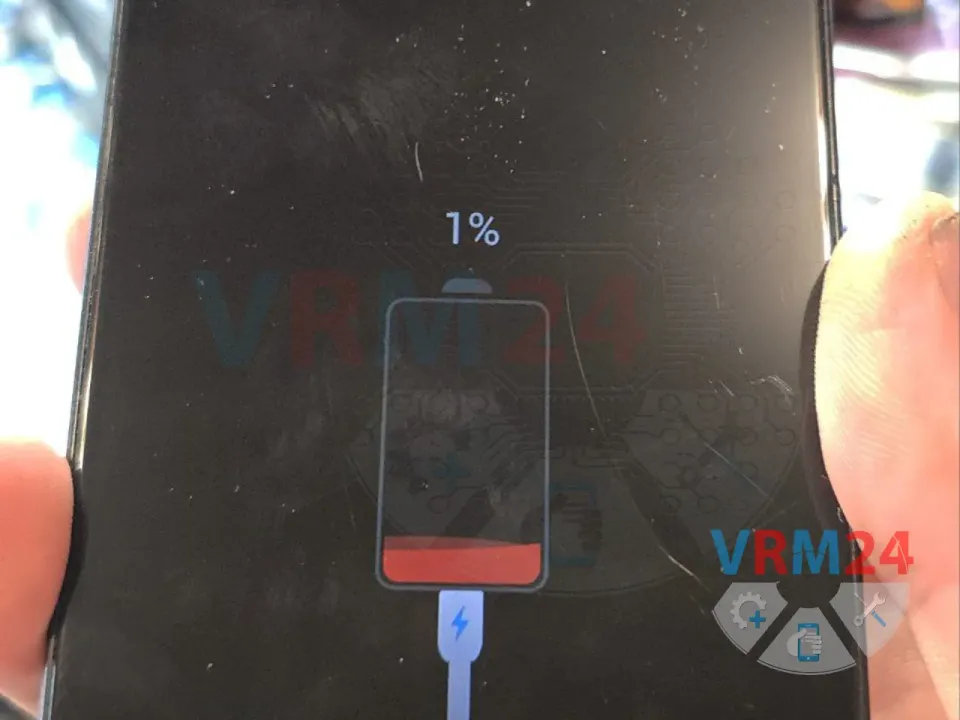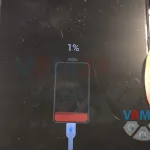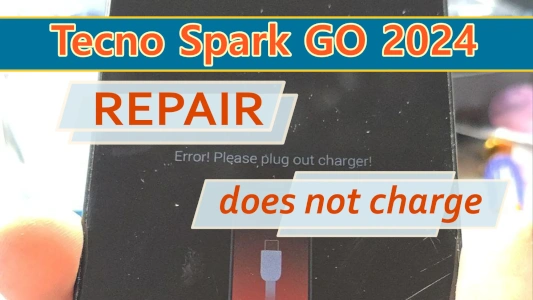
🛠 Difficulty: 🟢⚪️⚪️
⏰️ Repair Time: 40 minutes
Another Tecno Spark GO has come in for repair with a common issue: when plugged in to charge, it shows an error message saying “Error! Please Plug Out Charger!”.
Honestly, we've seen this issue before. In previous cases, replacing the main controller, charging controller, battery, and even the bottom board didn’t help, and the devices had to be returned unrepaired 😒.
However, there’s a discussion online about this exact issue, pointing to a possible cause.
We disassemble the phone and remove the motherboard.
In every case we’ve seen, the metal shields on the board appear dented, showing signs of physical impact.
We focus on the corner of the metal shield near the main camera cutout.
We had two devices with the same issue, and no matter how closely we examined this area under a microscope, there were no visible cracks or micro-damages.
We grind down and remove the corner of the shield. Still, nothing visibly wrong can be seen even after doing this 😂.
We scrape off the top layer with a scalpel.
Now we can see a bit more clearly—the PCB structure is indeed damaged, starting from the edge of the cutout.
We clean the PCB down to the second layer and expose two signal traces going to the thermistor.
This is how it looks on the board at this stage.
Using a thin copper wire, we bridge (duplicate) the damaged traces and secure them with UV solder mask.
We place the motherboard back into the phone’s chassis to test.
Charging is now working normally!
We’ve tested this fix on two devices, and it solved the problem in both cases! 🔥
If you have a question, ask us, and we will try to answer in as much detail as possible. If this article was helpful for you, please rate it.