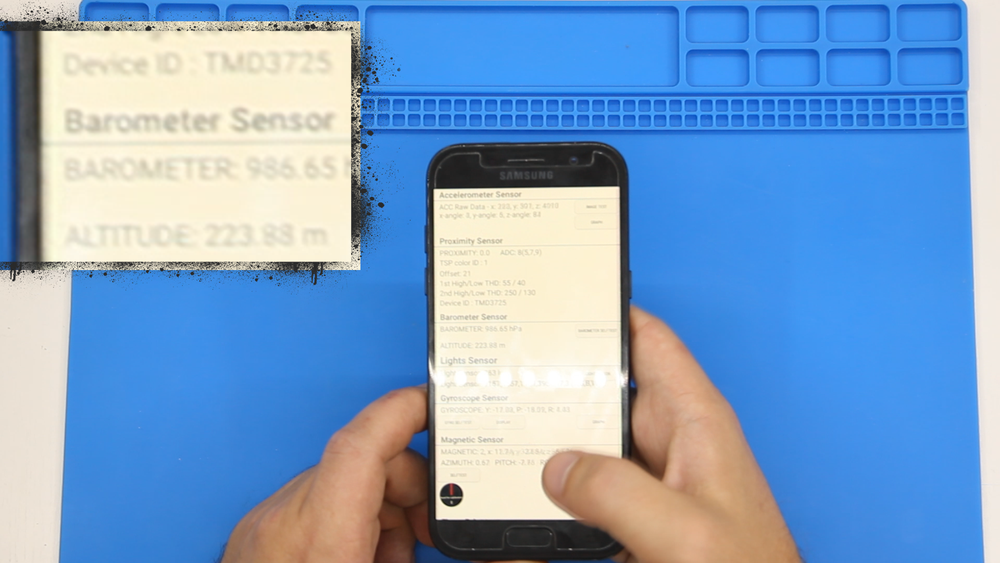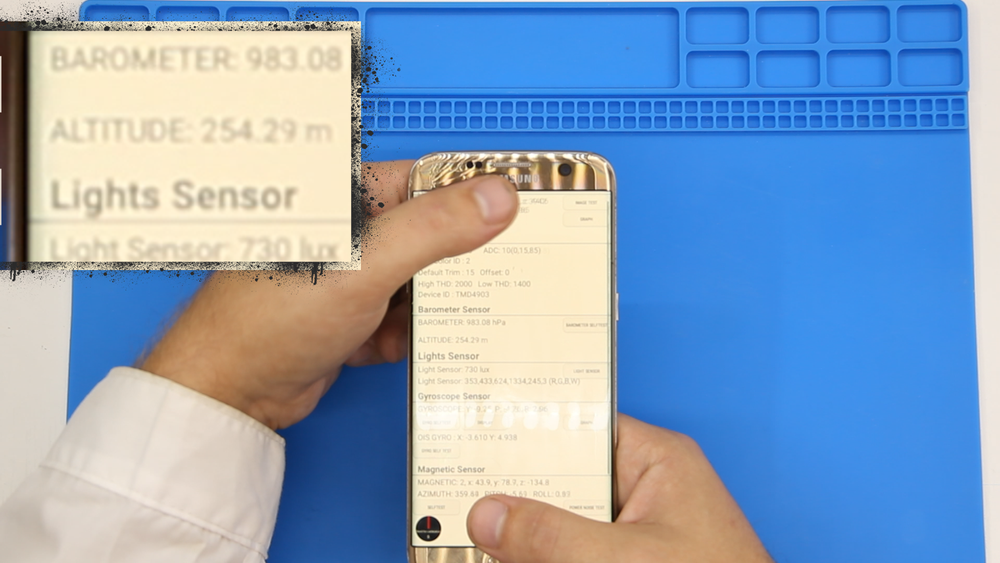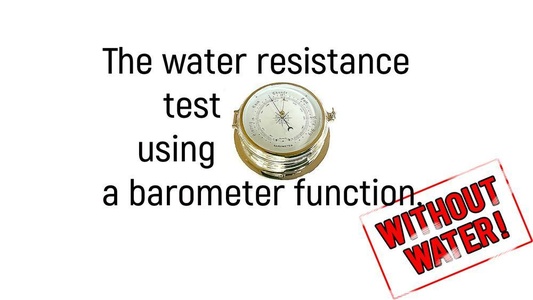
Dear friends! We highly do not recommend doing this test yourself, as this may damage the display!
Trying to understand how to compose and summarize frequently asked questions about repairs, we decided not to go the easy way but instead to answer most of them based on our experience and comments from our viewers and subscribers.
I want to say at once that many topics often do not require in-depth analysis and will be provided simply as recognized facts (axioms) with a brief description and images to help understand the problem and its solution.

And this time, I would like to test the phone for water resistance using a barometer function, yes! We have a video version - link. Of course, this test will not give a 100% guarantee and is not a complete solution, but it will allow you to understand the problems at an early stage of diagnosis. And if this method is often used and authorized service centers, then why are we worse!
And so, from a long introduction, we turn to the conditions for conducting and the devices on which we will use this function.
Condition 1. We use two phones with a barometer function, one of which has noticeable damage to the hermetic layer.
Condition 2. For testing, use the built-in smartphone application.
Condition 3. Gently press the surface of the back cover in two places and record the readings Before, After, and During the procedure.
Condition 4. Use the same brand of smartphones, in our case, the Samsung Galaxy A5 (2018) and the Samsung Galaxy S7 Edge. Smartphones have the essential characteristics of software and hardware.
Condition 5. The test is conducted by a specialist with diagnostic experience since there is a high probability of damaging the display.
Condition 6. The exact temperature conditions for the tested models.
The testing process itself.
Input the engineering code * # 0 * # and go inside the phone test menu, select the section - Sensor and monitor the results in the Barometer Sensor section and the Barometer and Altitude lines (height above sea level).
We write down indications Before:
We press the back cover and write down the results:
And the same procedure for data After.
Compare the results
BEFORE / IN PROCESS / AFTER
Compare the results
Samsung Galaxy A5 (2018) Barometer 986.65 987.5 985.96 Altitude 223.88217.64229.75
Samsung Galaxy S7 Edge Barometer983.11 983.11983.08 Altitude 254.02254.05 254.29
Conclusion
Based on these indications and using simple formulas from physics, we can confidently say that the Samsung Galaxy A5 (2018) reacts to the pressure on the cover. What is the reason? Of course, with tightness. The air inside the phone responds to pressure (in the process of pressing and after) for the Samsung Galaxy A5 (2018), and the Samsung Galaxy S7 Edge indications are almost unchanged. And our idea is that since the density inside the phone increases and the pressure changes accordingly, nothing penetrates inside, and nothing comes out, and in this case, what works for air also works for water.
In the end, I would like to emphasize that this approach cannot be an absolute solution, but only one of the tools in the hands of a competent specialist, so use this solution wisely and be attentive and careful!
If you have a question, ask us, and we will try to answer in as much detail as possible. If this article was helpful for you, please rate it.