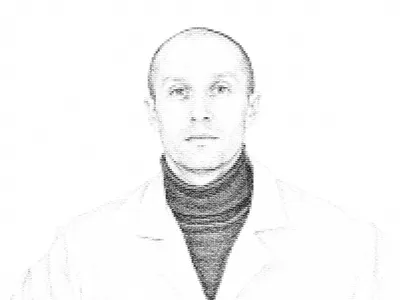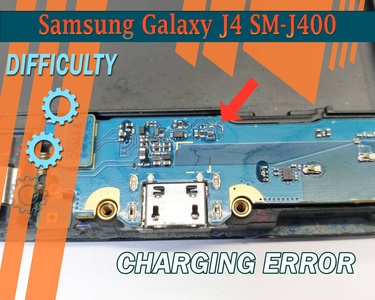
We recently received Samsung Galaxy J4, on repair, with a curious problem during the charging. On the display, a warning appears: "Your phone's temperature is too low. Charging will continue when the temperature returns to normal" or "temperature too low charging stopped".
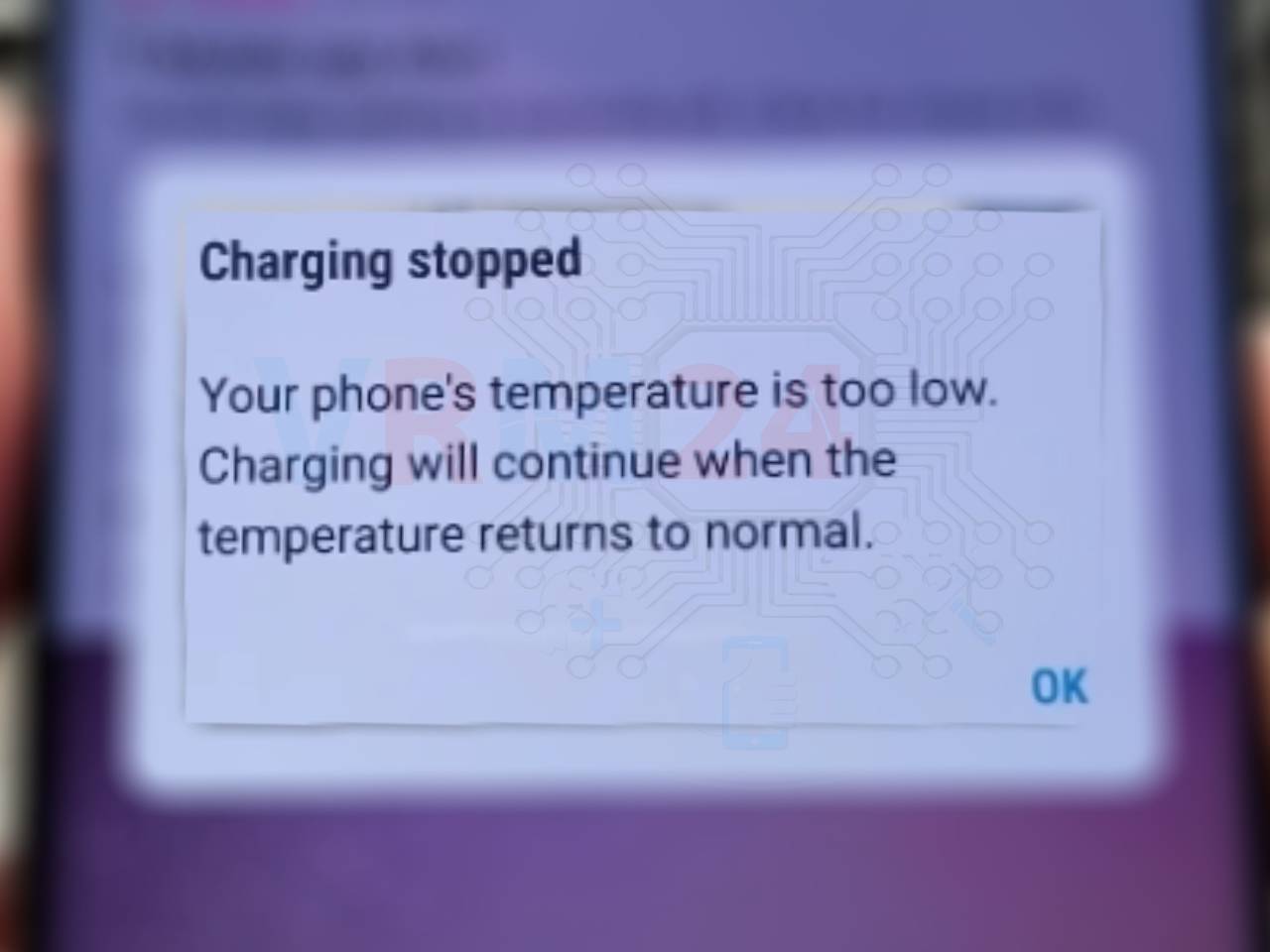
So, we will talk about the problem and how to fix the charging error on the Samsung Galaxy J4 SM-J400 smartphone.
Unfortunately, such a problem is often happening and the cause is usually liquid penetration in the lower part of the smartphone, for example, through the hole of the microphone, speaker or headphone jack port (depending on the model). Subsequently, contact at the thermistor disappears, either directly under the thermistor itself, or at the test point in the middle of the path.
In our case, damage to the test point is visible in the middle of the path from the thermistor.
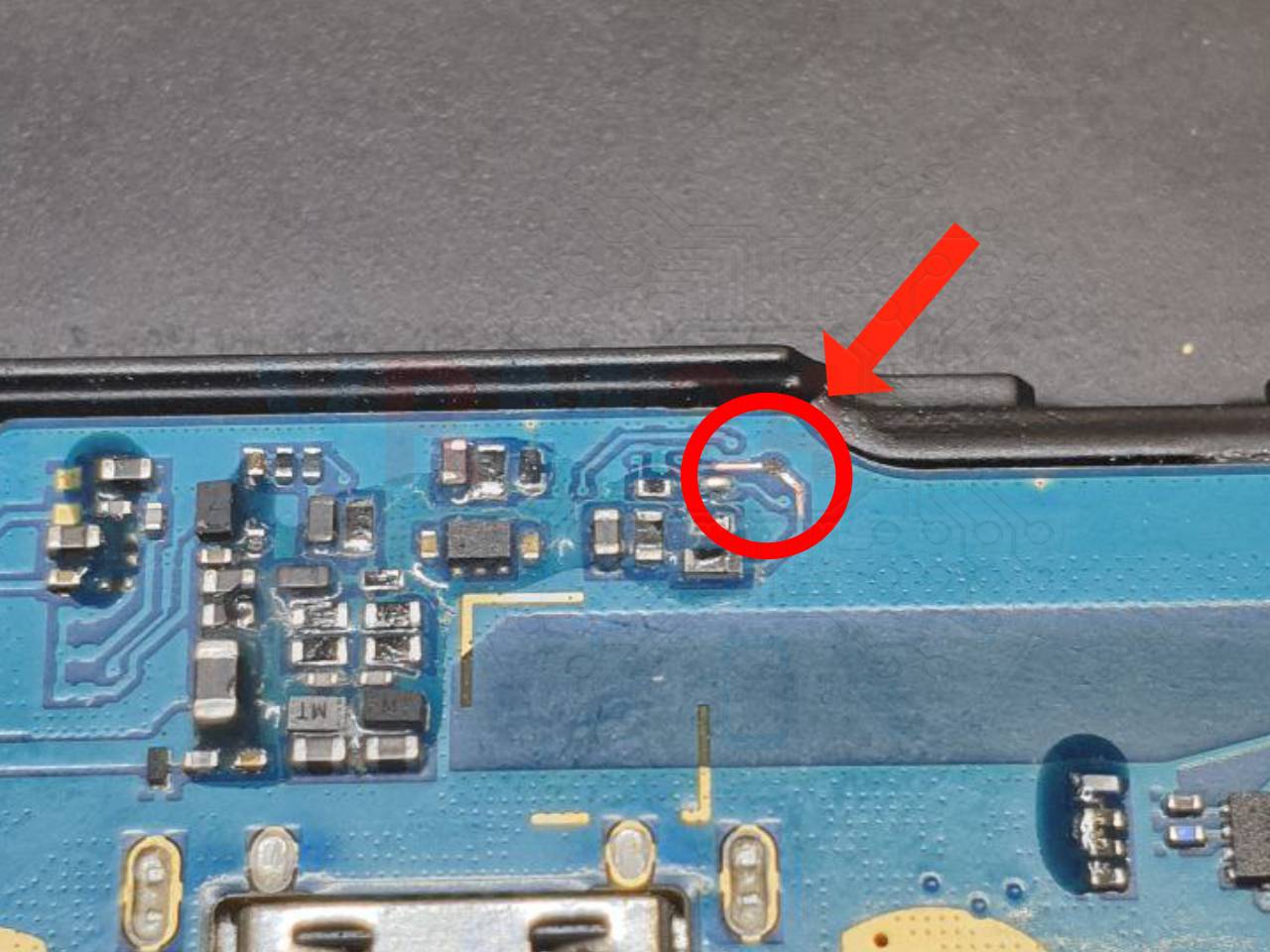
We go to repair. We take a sharp scalpel and carefully clean the track on both sides of the damage site.

We apply a flux and cure contacts.
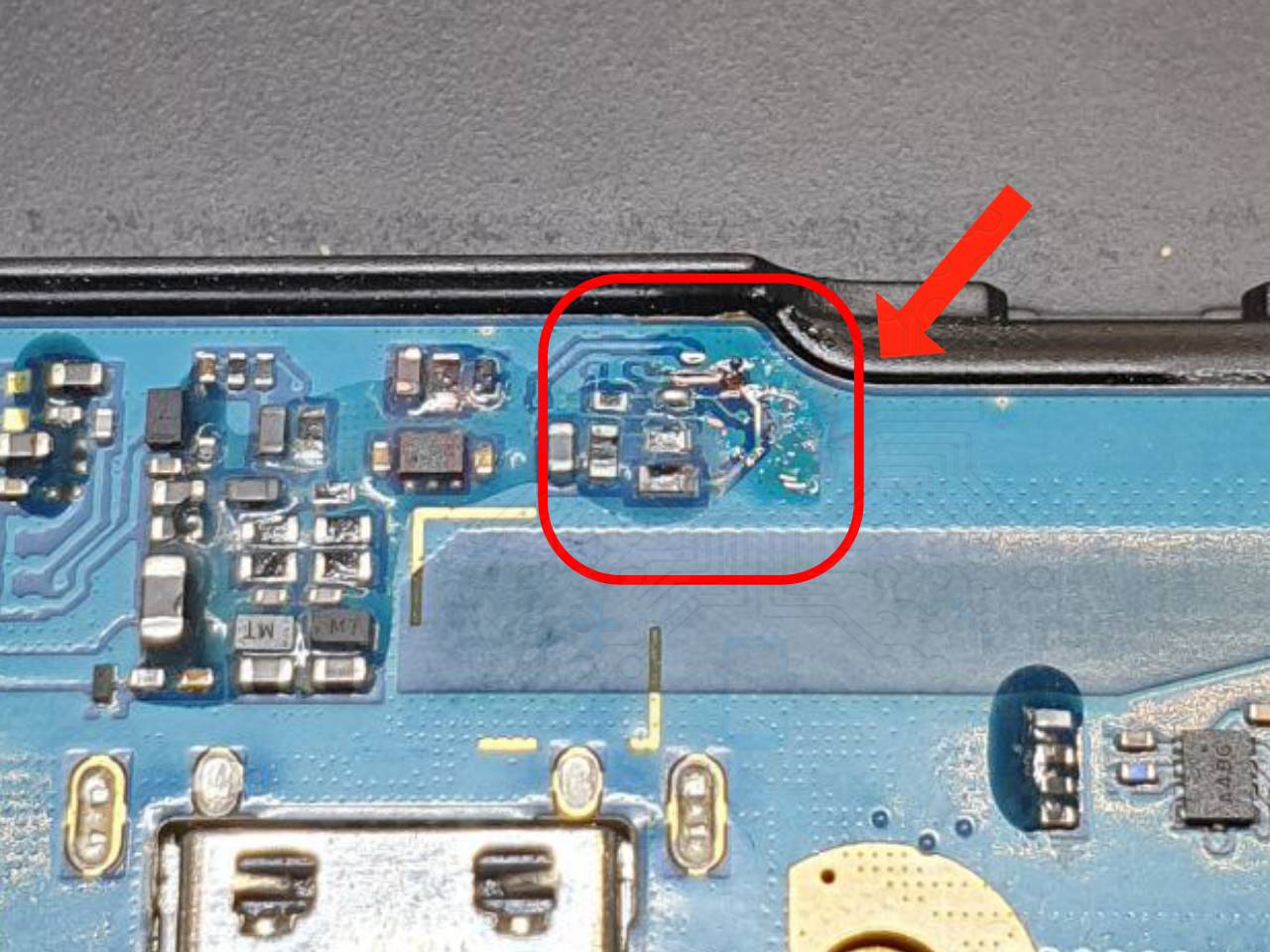
Then we solder the thin copper wire and restore the contact.
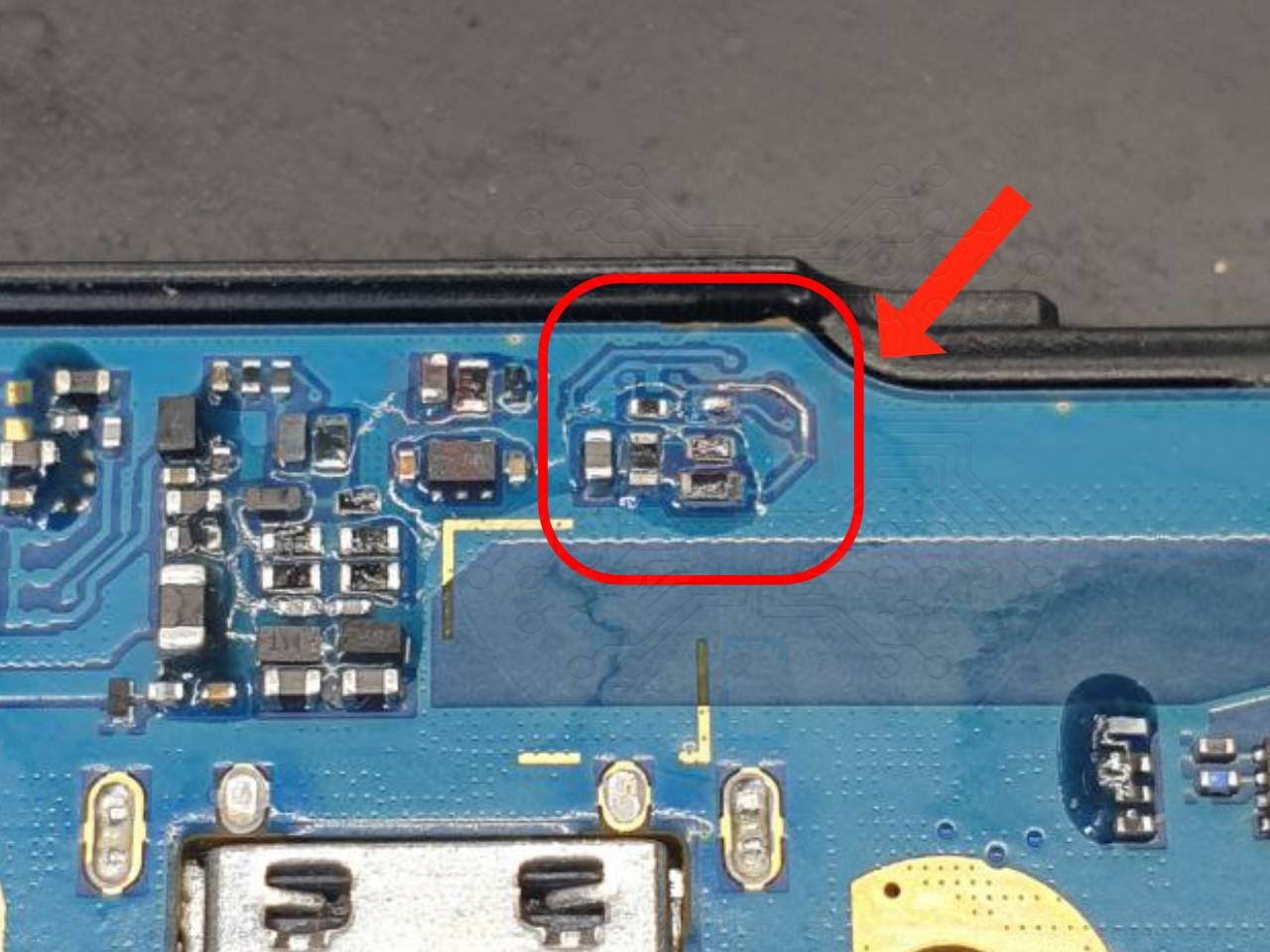
If the repair was successful, after connecting the charger to the smartphone, we will see the charge indication, not an error.
If you have a question, ask us, and we will try to answer in as much detail as possible. If this article was helpful for you, please rate it.