
Today we will talk about the problem, which is characterized by a quiet or wheezing sound, or crackling in the speakers when playing a melody on Samsung Galaxy M11.

Since the Samsung Galaxy M11 and Samsung Galaxy A11 have the same motherboards, the solution to this problem will be the same.
We have to disassemble the smartphone, and first, we need to attach another speaker to make sure that it is not the case, connect, check, and continue.

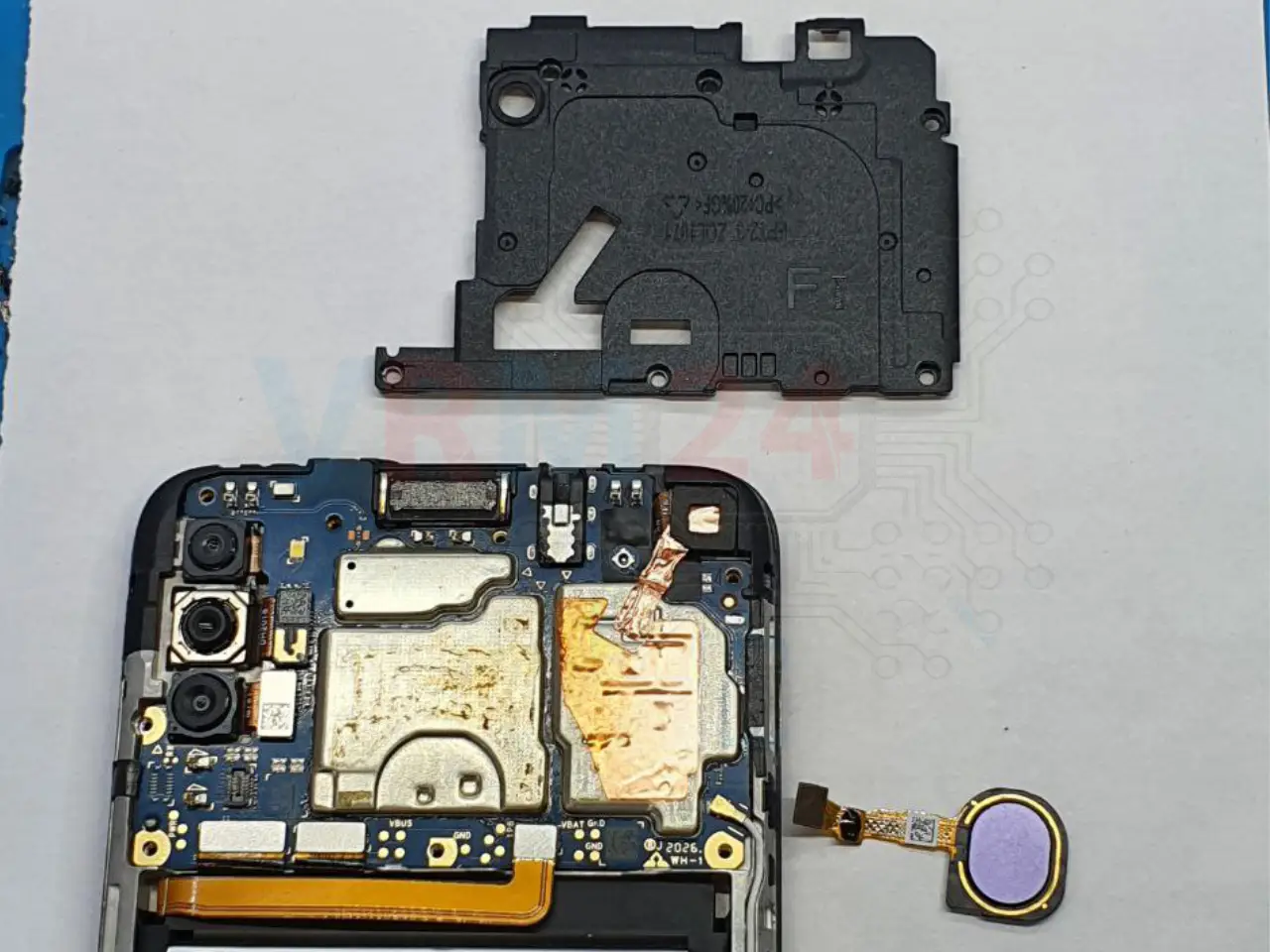
If the wheezing sound still exists, we need to replace the power management. It is better to know that it is a solid-state device that controls the flow and direction of electrical power. The fact is that these models have the most common problem with sound, this is the failure of the IC power management PM8953, because an audio codec is integrated into this device.
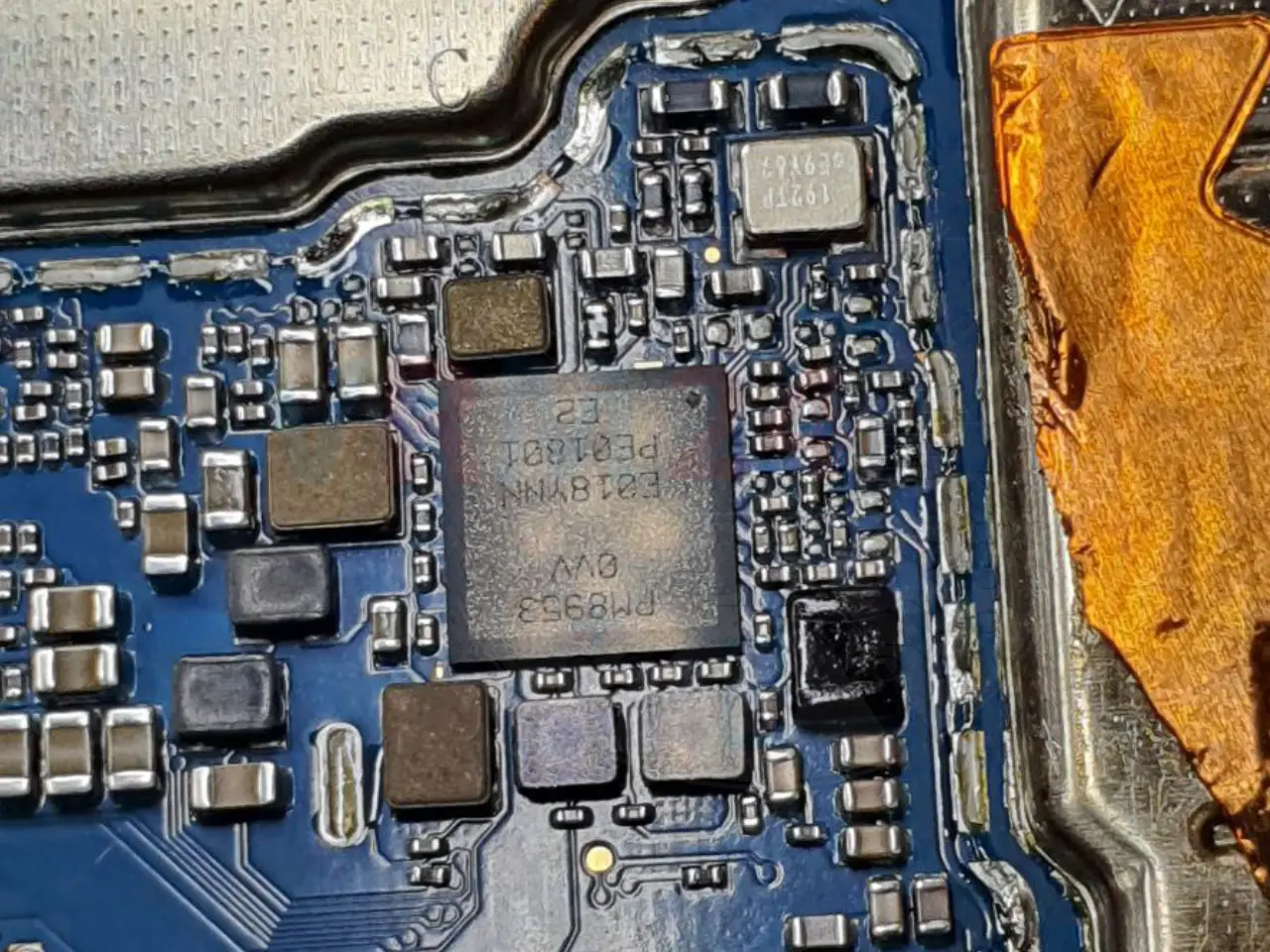
This is of course an interesting fact, but it is better to call it a manufacturer's mistake or a sore of these models. This problem is very rare on other models, but on this model - regularly.
Since we checked the speaker and we expect that the problem is in the power management - we move on to repair.
We detach the motherboard and place it on the table. Carefully remove the metal shield using a soldering iron or heat gun.
It is quite important to understand that under the lower left corner on the back of the circuit board there is a processor and phone memory under the epoxy resin. Therefore, it is not recommended to heat the shield very much in this place.

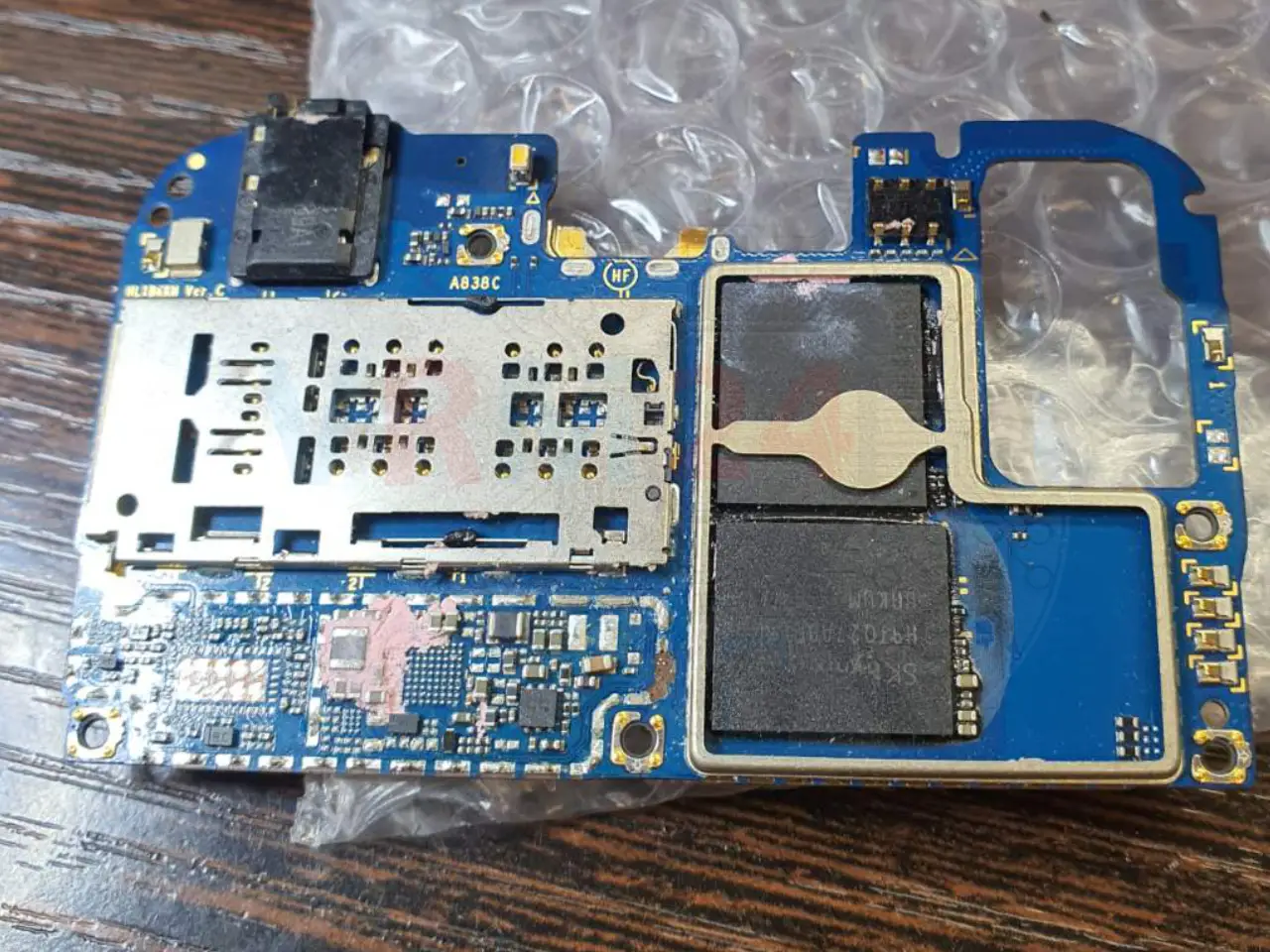
Then, using a soldering heat gun, we remove the power management, remove the old solder and clean the area from the flux with the help of a solder wick and soldering iron.

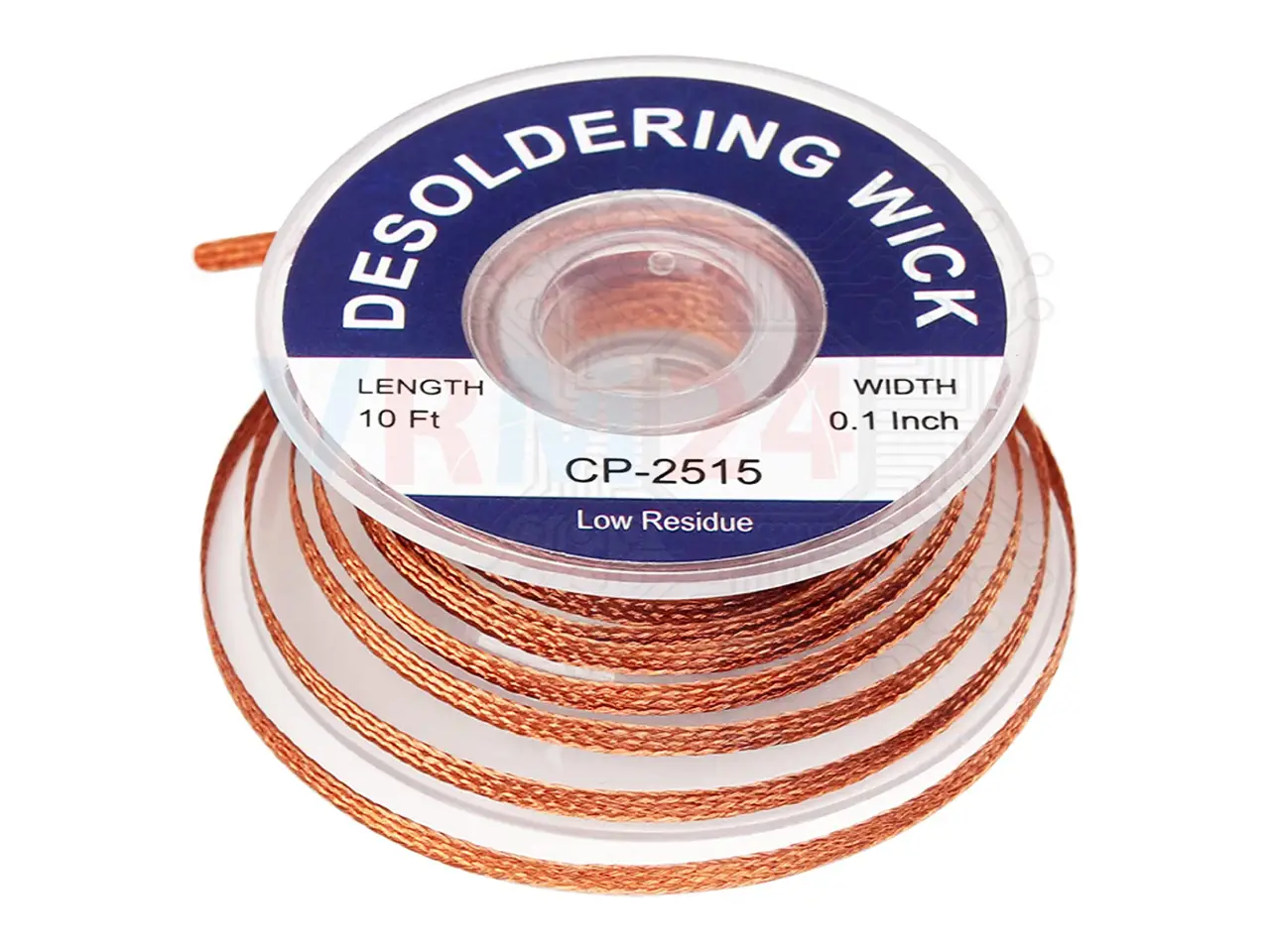


After that, we prepare a new power management and solder it with a heat gun.
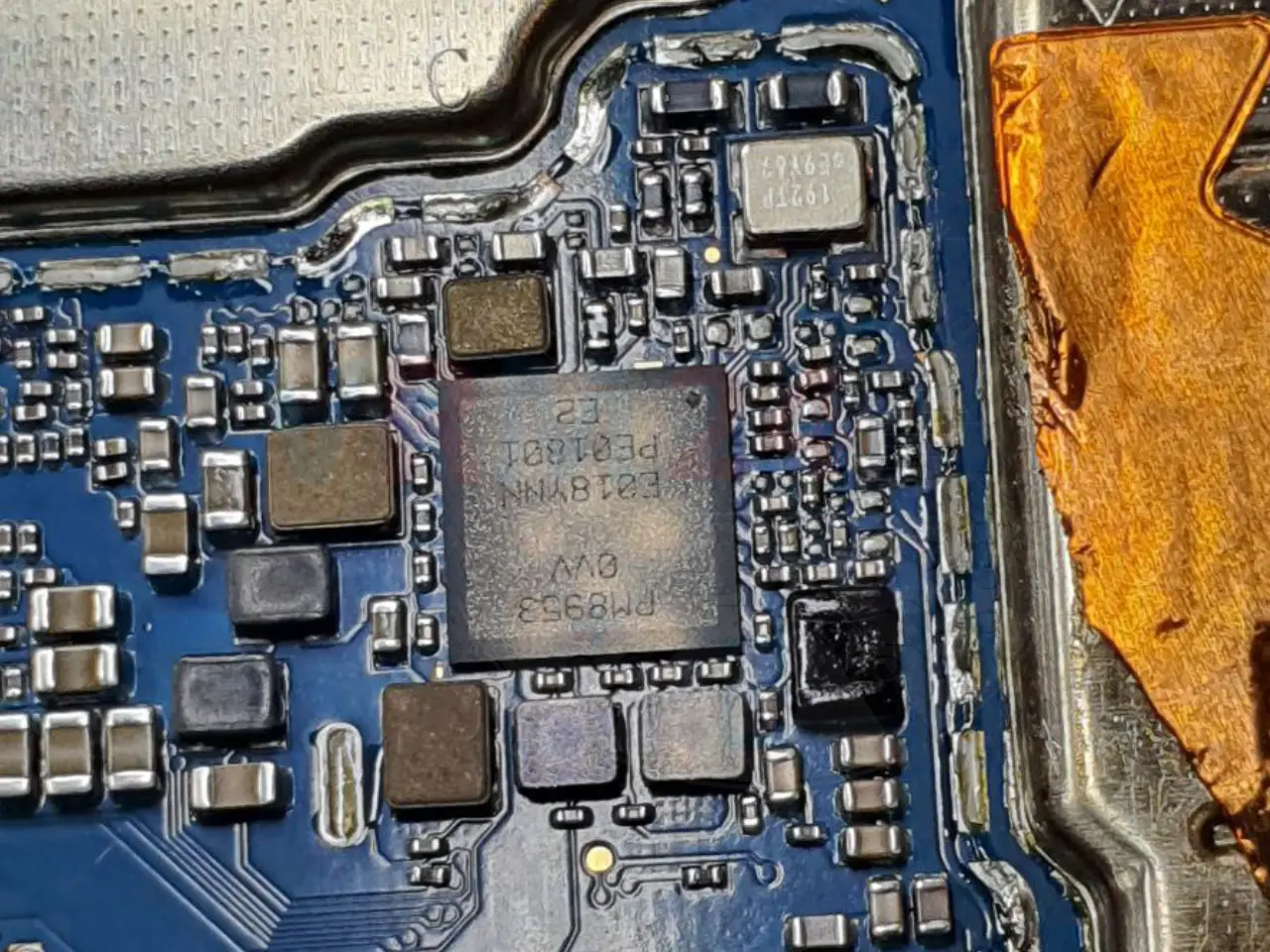
If the repair was done correctly, there will be no more sound distortion during speaker operation.
If you have a question, ask us, and we will try to answer in as much detail as possible. If this article was helpful for you, please rate it.
