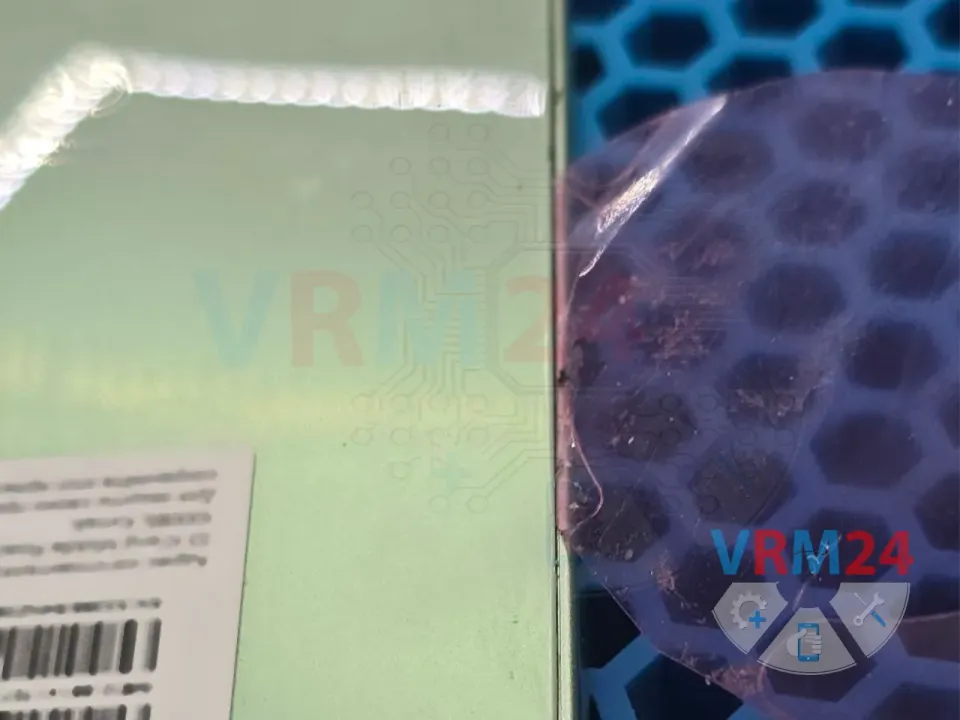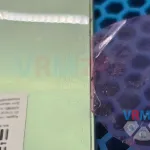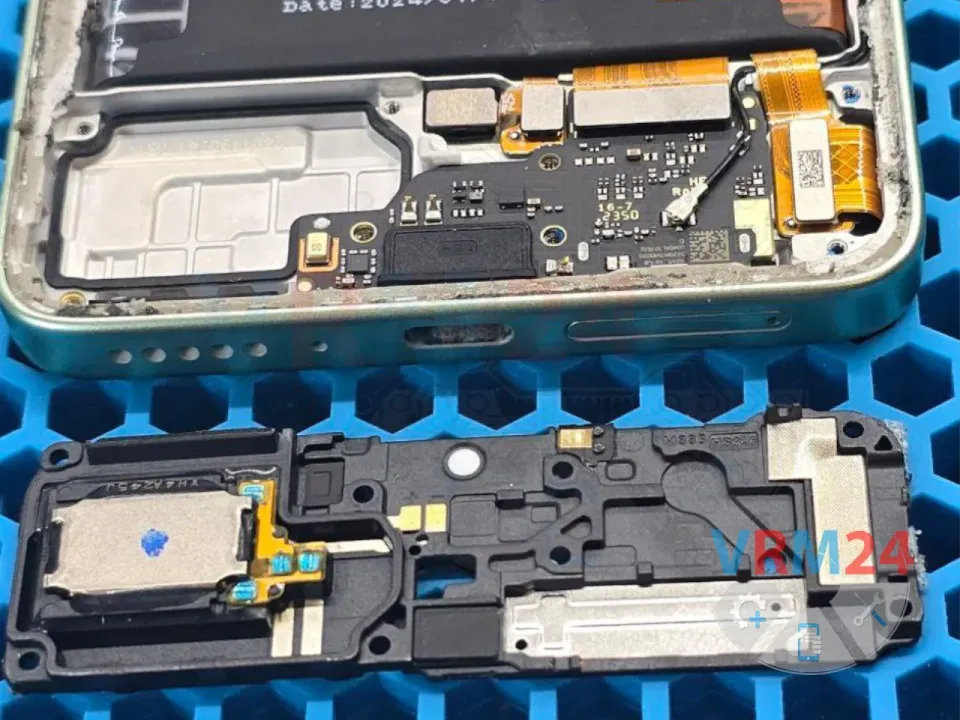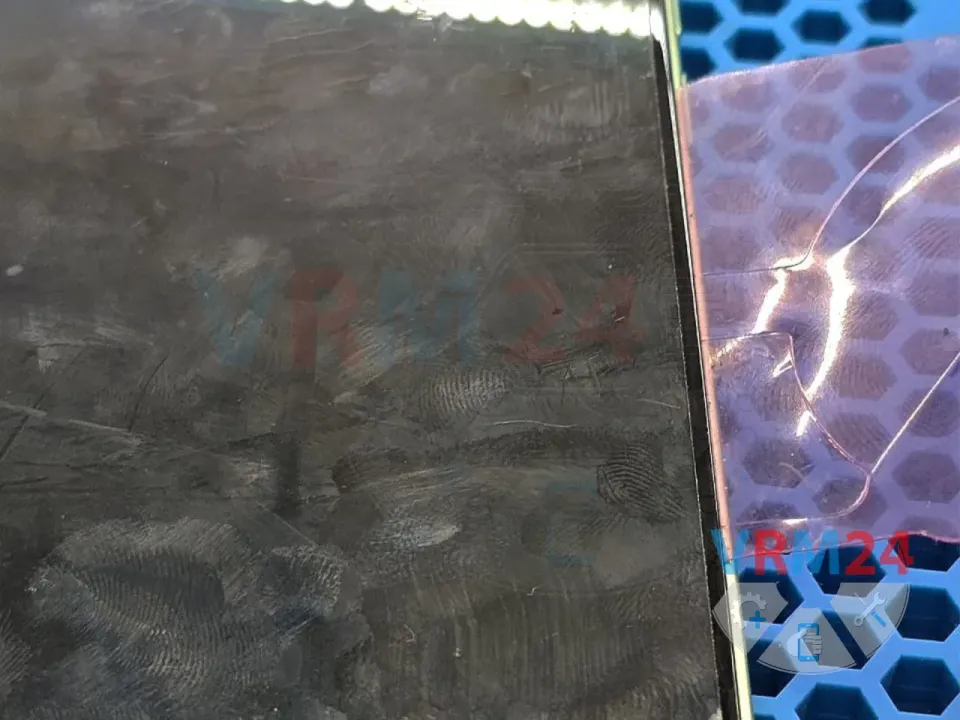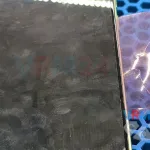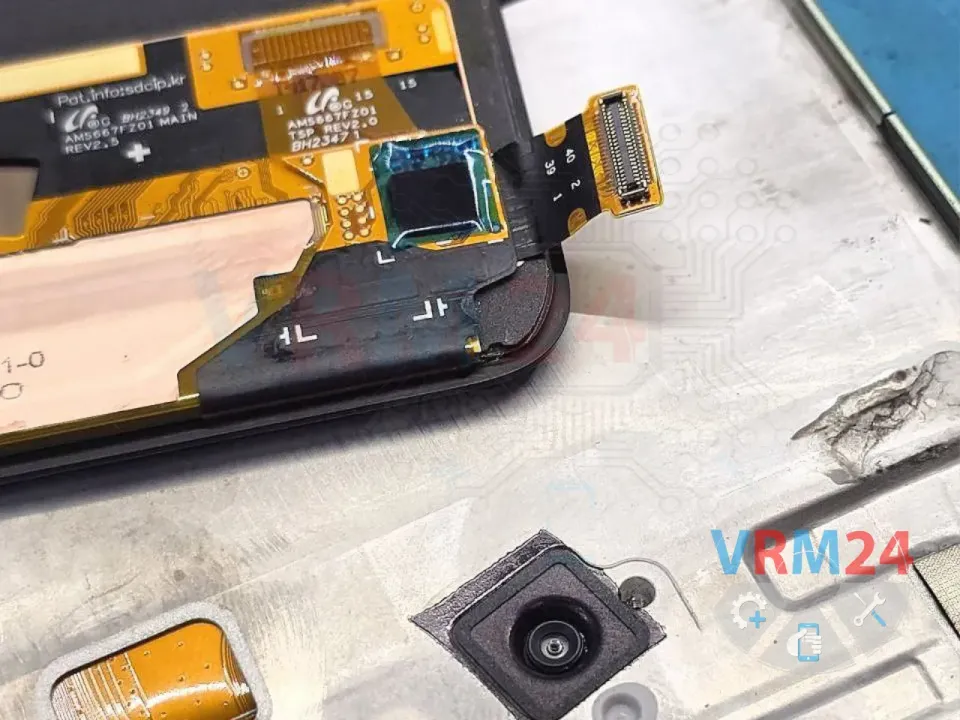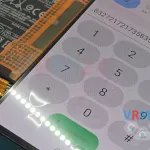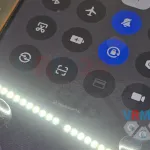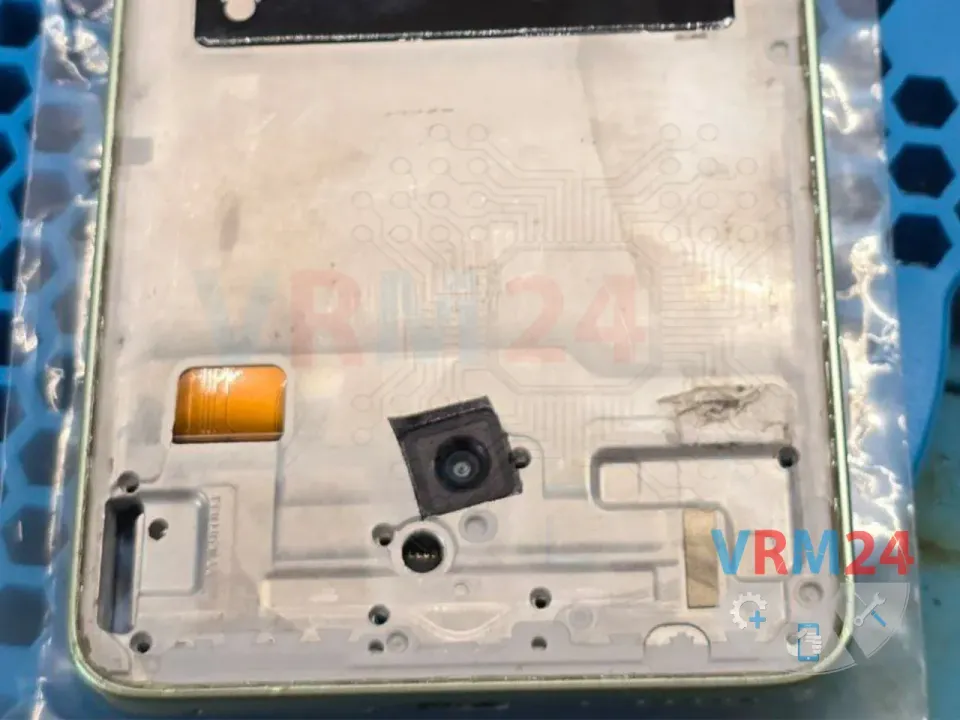Xiaomi Redmi Note 13 4G Repair Touchscreen Malfunction, Display Module Replacement

Evgenii Kuzmin
Senior maintenance service and repair engineer
Over twenty years as a repair engineer, specializing in advanced diagnostics, troubleshooting, and repair of electronic devices and gadgets. Expertise spans hardware solutions for smartphones, smartwatches, and cutting-edge electronics, delivering precision and innovation in every technical challenge.

A Xiaomi Redmi Note 13 4G came in for repair with an issue: random phantom touches on the screen.
Based on our experience, in 99% of such cases, the problem lies in the display module, since the touchscreen controller chip is located on it.
Replacing the display is usually the only solution.
We heat the back cover to soften the adhesive, then gently separate the device using a plastic film separator.
Remove the back cover.
Unscrew the 10 screws securing the inner frame—note that one of them is hidden under a white sticker (part of the flash module) 😊
Remove the plastic cover protecting the motherboard and disconnect the battery.
Unscrew eight screws from the lower part of the phone.
Remove the cover with the built-in loudspeaker.
This model is pretty straightforward when it comes to replacing the display—the module is easily accessible without additional disassembly 🔥
Disconnect the display connector from the flex cable.
It’s very convenient here to test the new display by plugging it in temporarily to confirm it works properly and that the issue is indeed with the display module.
Just like with the back cover, heat the display, then gently cut through the adhesive using a film separator and remove the display.
After removing the old display, we noticed signs of moisture damage under the display module and on the touchscreen flex cable.
Connect the new display temporarily to test its functionality before securing it in place.
This is a must-do—if you install it completely and later discover it’s defective, returning it under warranty can be difficult ☝️
Also test the new display at both minimum and maximum brightness levels.
Clean off any remaining adhesive from the frame and wipe it down with a degreaser.
Clean the backside of the phone to remove any leftover glue as well.
Apply a thin, even layer of adhesive around the frame.
Be extra careful around the speaker and proximity sensor openings to avoid accidentally sealing them 😊
Install the new display and do one final check just to be sure everything works.
Reassemble the phone, clean the back cover, and apply adhesive around its edges too.
Attach the back cover, apply even pressure using display clamps to ensure proper bonding, and leave it for 5–6 hours.
Afterwards, clean off any excess adhesive if needed—and the phone is ready to be returned to the customer 👍
If you have a question, ask us, and we will try to answer in as much detail as possible. If this article was helpful for you, please rate it.