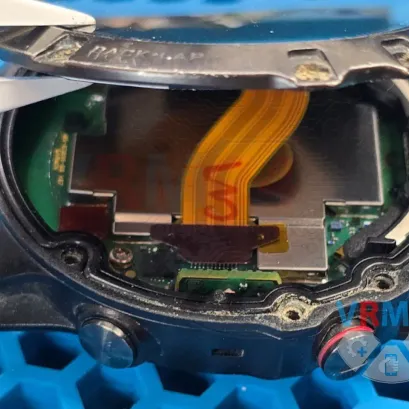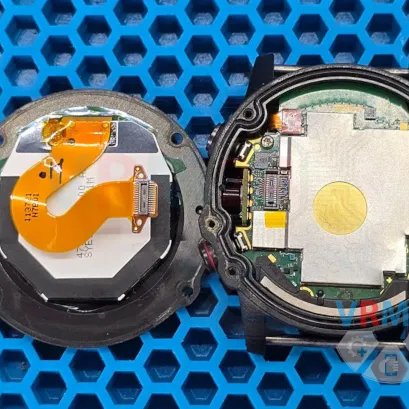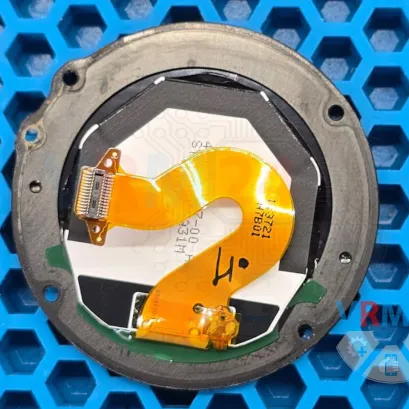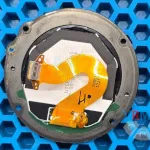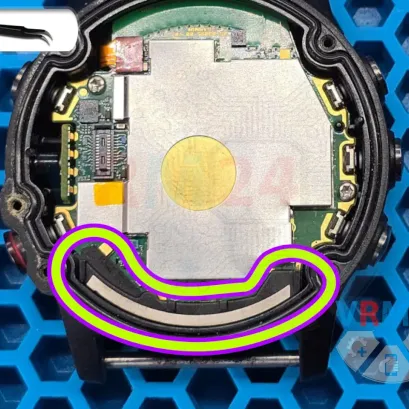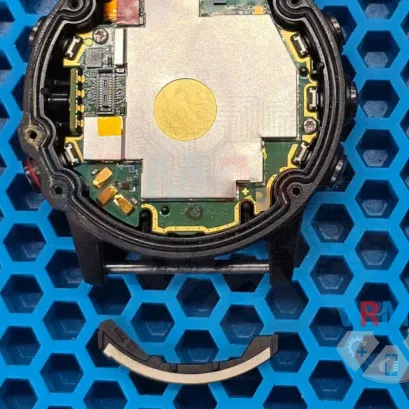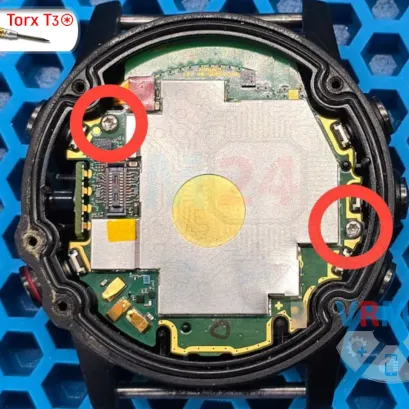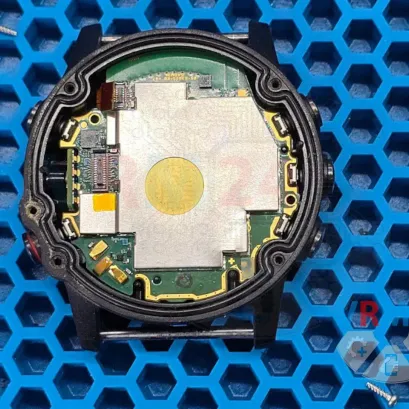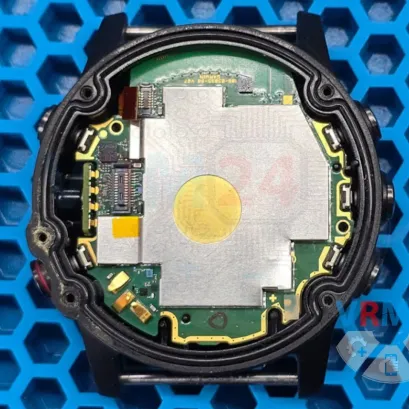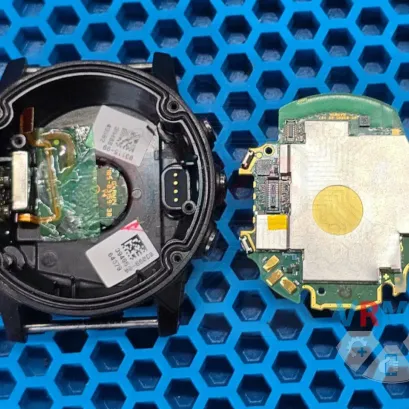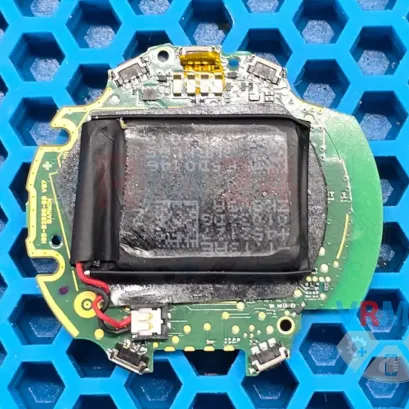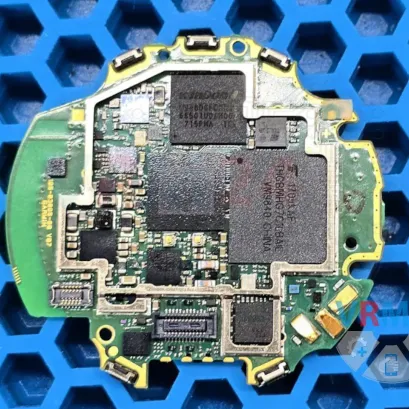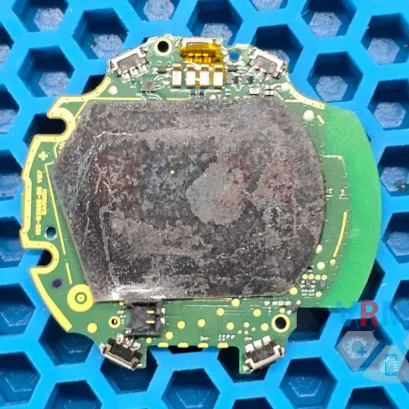🛠 Difficulty: 🟢⚪️⚪️
⏰️ Disassembly time: 20 minutes
A Fenix 5X watch came in for repair. This is actually the first time we’ve had a Garmin product on the workbench 😊
We had only heard that these are watches made for professional athletes, well-protected and packed with features.