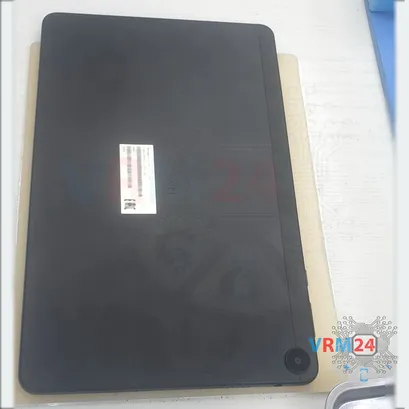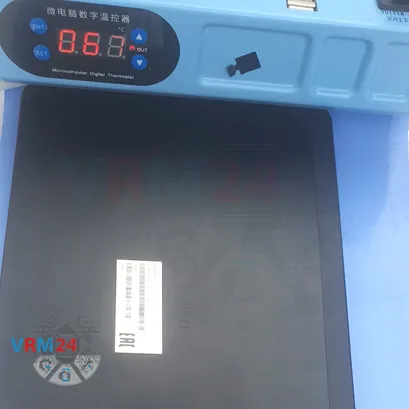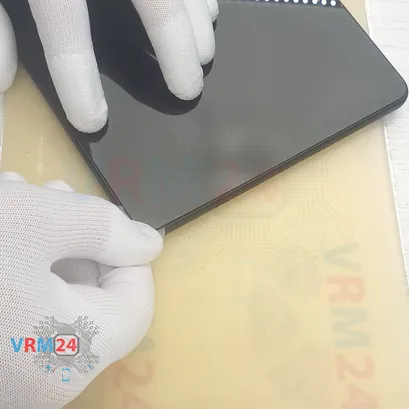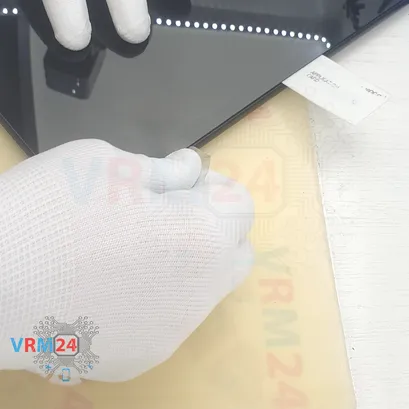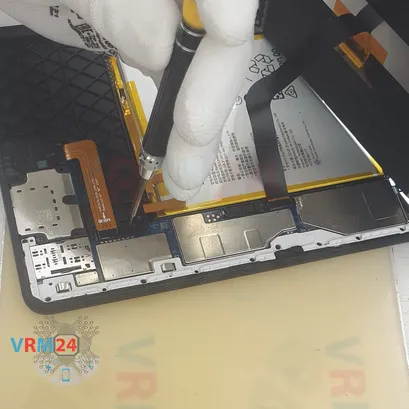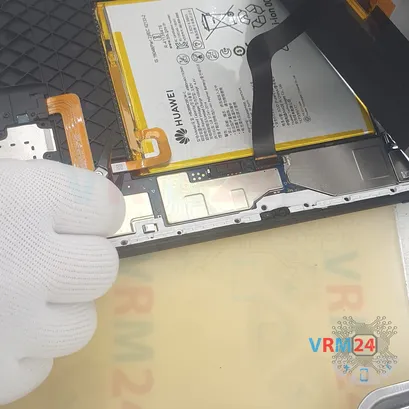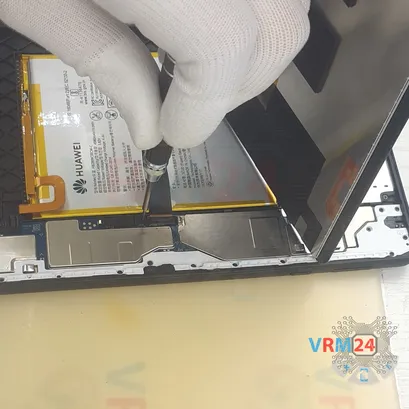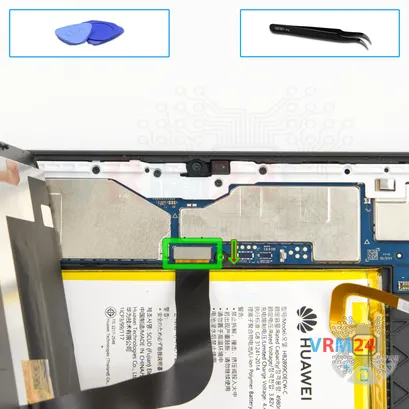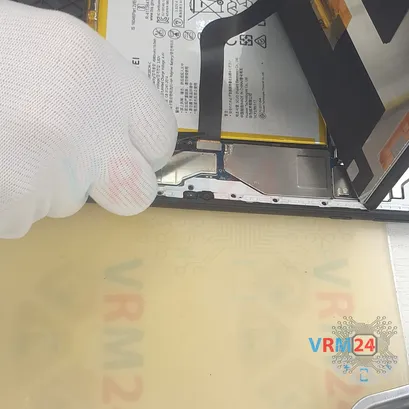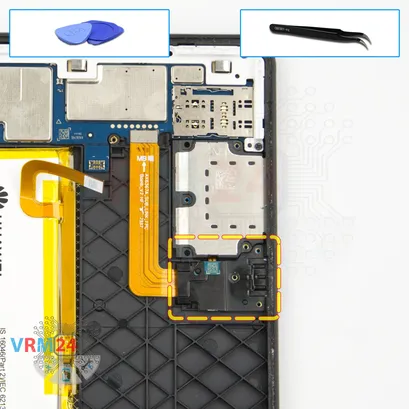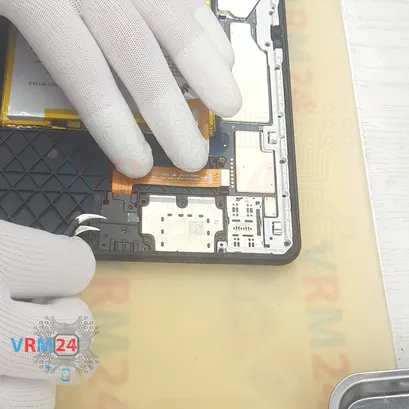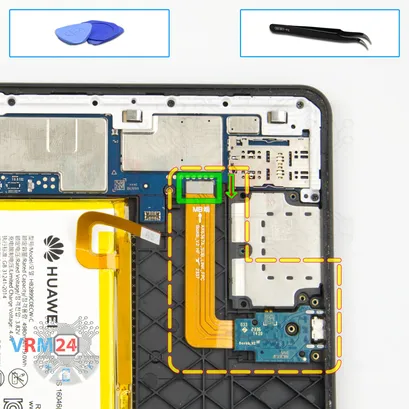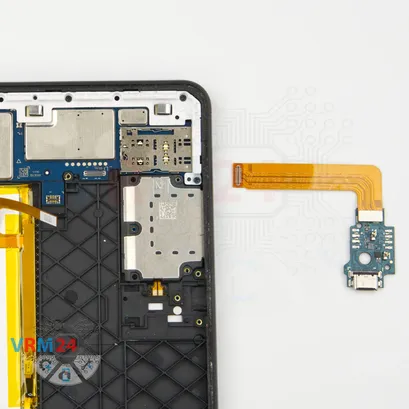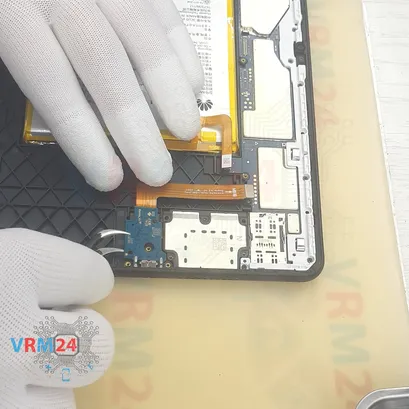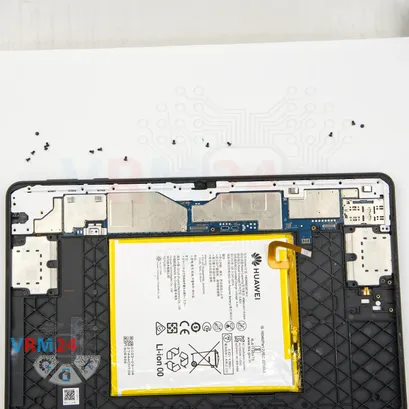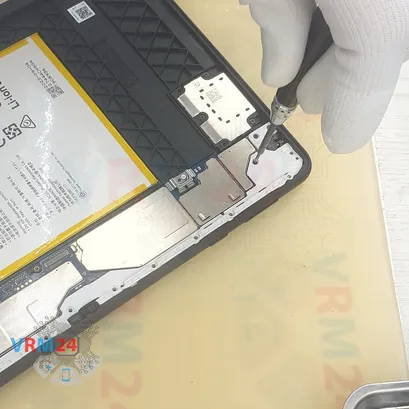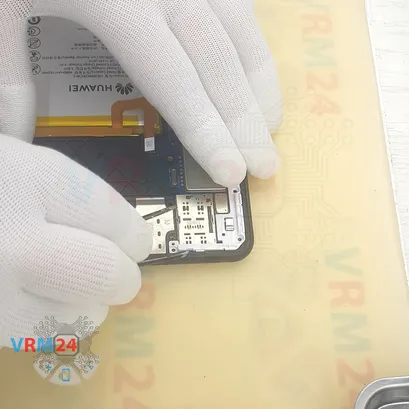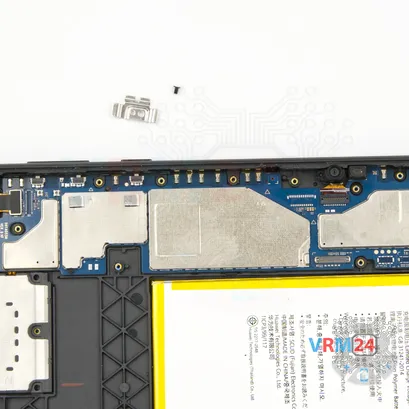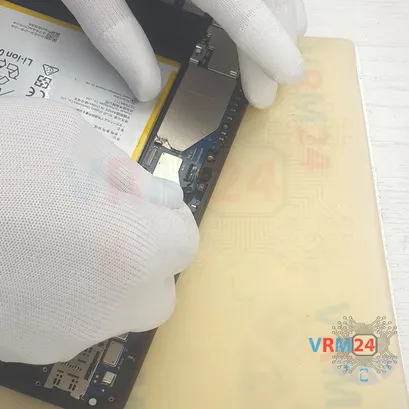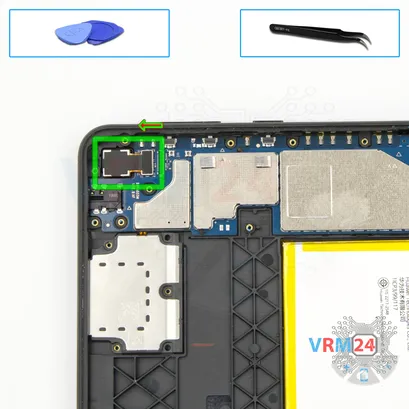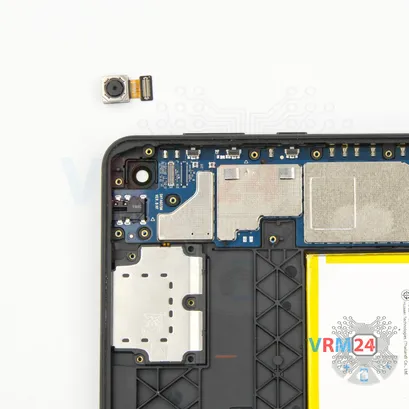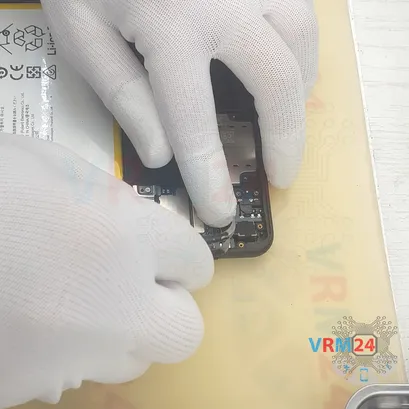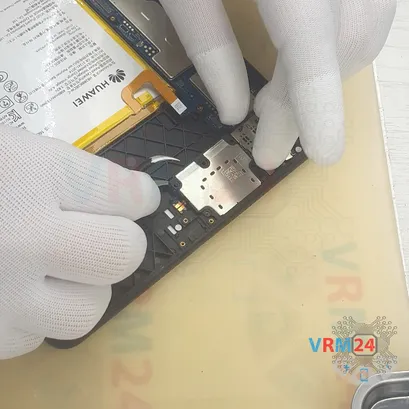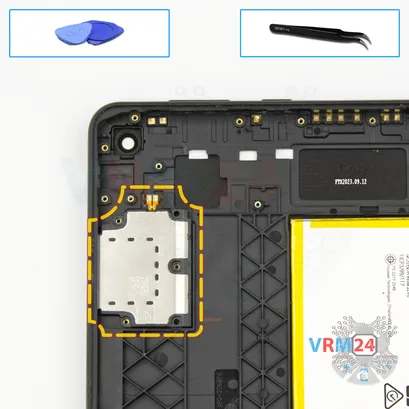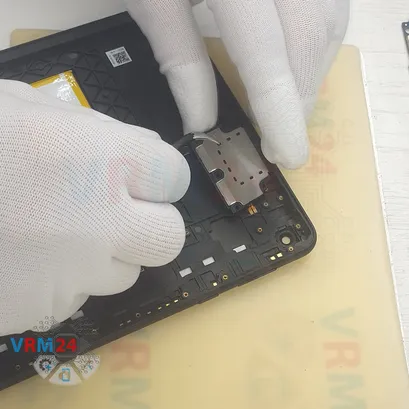⚠️️ Before disassembling, do not forget to turn your phone off.
Hard
Recommended tools




Disassembly/Repair of the mobile device Huawei MatePad SE (Huawei MatePad SE AGS5-L09) with each step description and the required set of tools.

Maxim Sivolap
Tech specialist, author
A longtime technician, the author.



Step 2. Remove the tray
The first thing we need to do is remove the card tray. To do this, we use a special tool, insert it into the hole and carefully push out the card tray.





Step 3. Open the display module
Next, we need to heat the surface of the display to approximately 70 degrees Celsius or 160 degrees Fahrenheit.
⚠️️ For this we use a heating mat, and we highly recommend not to detach the display by yourself at home using a hair dryer or any other devices. As the display is really thin, it is difficult to detach, well glued and soo easy to damage.
⚠️️ Therefore, if you need to open the display, it is better to contact a service or repair center.
So, after 15 to 20 minutes of heating the display, we move on to detaching it. To do this, we first use a thin plastic film.
We try to insert it into the gap between the display and the case and carefully run it along the edge cutting off the adhesive base. We need to be really careful not to push the film too deep, so that we don't accidentally damage anything.
We can also put something under the display on the separated part, for example, in our case it is a plastic card, so that the display does not stick back to the case.
⚠️️ Also please note that we need to be careful in the area of the front camera, because it is located in the place of adhesive and it is easy to damage it.
⚠️️ Removing the display takes on average 10 to 15 minutes.




Step 4. Unscrew one screw
We need to unscrew one screw that hold the battery connector and remove the bracket. To do this, we use a Phillips screwdriver one and a half millimeters or Philips #000.


Step 5. Disconnect the battery connector
Disconnect the battery connector as soon as you can. Use a non-metallic or plastic tool to avoid any damage.
ℹ️️ The HUAWEI MatePad SE AGS5-L09 model has a battery HB2899C0ECW-C with a capacity of 5000 mAh (also known as a rechargeable battery).



Step 6. Unscrew one screw
And we need to unscrew one screw that hold the display connector and remove the bracket. To do this, we use the same Phillips screwdriver one and a half millimeters or Philips #000.


Step 7. Disconnect the connectors
We carefully disconnect the cable connector to the display, and we can remove the display to the side.



Step 8. Unscrew the screws
After that, we need to unscrew six screws that secure the loudspeaker and sub-board.
For this we also use a one and a half millimeter Phillips screwdriver or Philips #000



Step 9. Remove the bracket
We can detach the bracket that holds the charging port and the small circuit board. We find the right place for which we can pry, and actually remove this bracket.



Step 10. Remove the sub-board
After that, we gently disconnect the connector on the motherboard and remove the small board with the charging port and the inter-board cable.


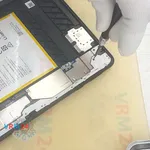
Step 11. Unscrew the screws
We move on to unscrewing the fourteen screws. For this we also use a one and a half millimeter Phillips screwdriver or Philips #000.
Carefully unscrew the screws that hold the frame, that hold the motherboard, that hold the loudspeaker.
It is better to place the screws separately from the previous ones on a certain surface, they can be marked or taken pictures.




Step 12. Remove the frame
After we have removed the screws, we can detach the frame.
The frame is held on clips, so we need to carefully pry in the right place and unclip the clips that attach the frame to the case and hold the frame in this case.
We carefully disconnect the clips, thus detaching the frame, which holds the motherboard.


Step 13. Unscrew the screws
Using a screwdriver Phillips 1.5 mm (PH #000), unscrew the three screws securing the second loudspeaker.



Step 14. Unscrew one screw
After that, we need to unscrew one screw that fixes the motherboard. This screw has a warranty sticker on it.



Step 15. Remove the front camera
We can detach the front camera. For the front camera, the connector is shaped like a lock.
We need to first open the lock and then remove the cable and the camera itself, which, in addition, is glued to the case.



Step 17. Remove the motherboard
And now we can detach the motherboard. Carefully pry up the edge, lift and remove the motherboard.




Step 18. Remove the loudspeaker
We can detach the loudspeaker. Lift it from one side and from the inside carefully hook and unstick the contact pad.




Step 19. Remove the loudspeaker
And we can detach the second loudspeaker. Also lift it from one side and from the inside carefully hook and unstick the contact pad.
Detailed disassembly instructions of Huawei MatePad SE in the video, made by our mobile repair & service center:
If you have a question, ask us, and we will try to answer in as much detail as possible. If this article was helpful for you, please rate it.

Evgenii Kuzmin
Senior maintenance service and repair engineer
Back to the list