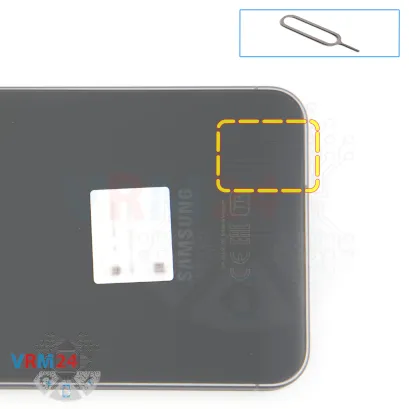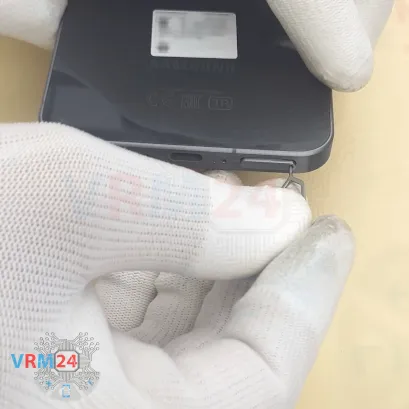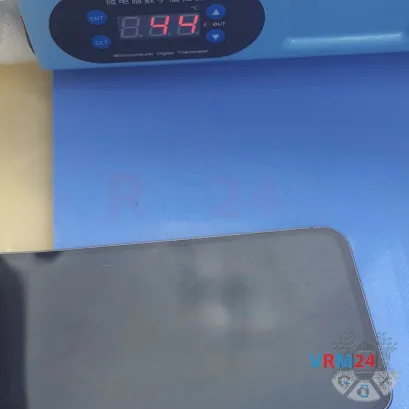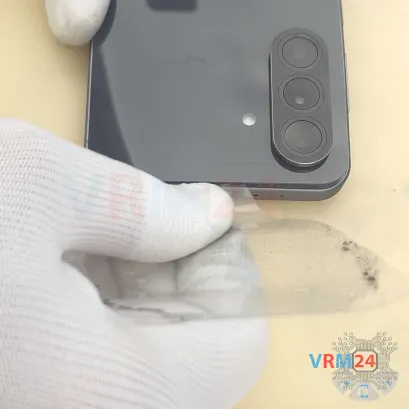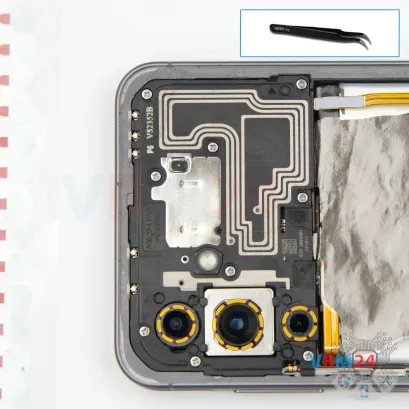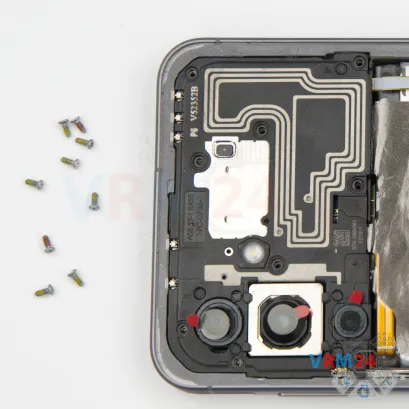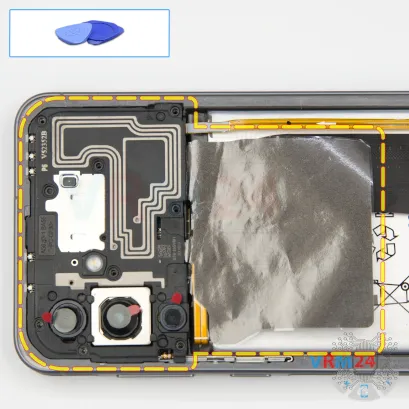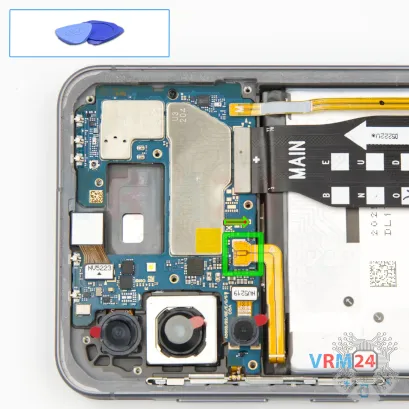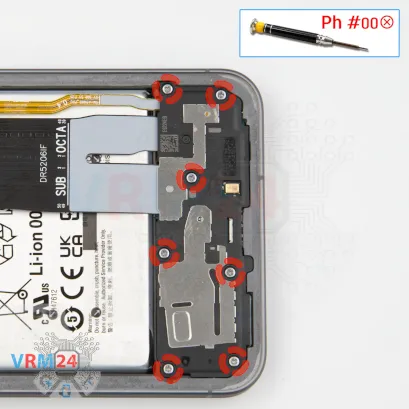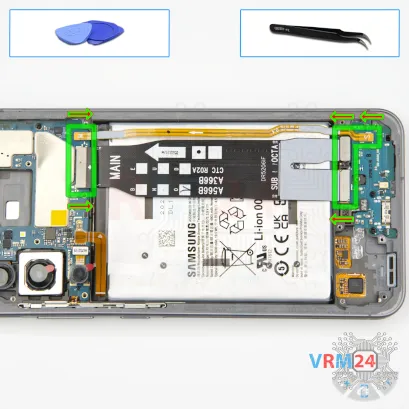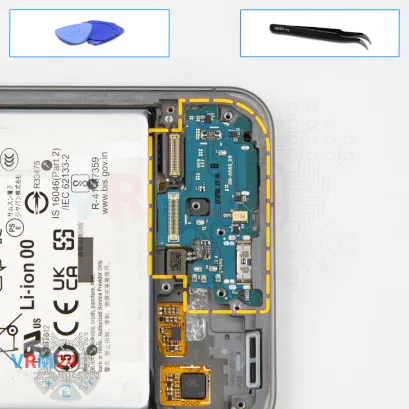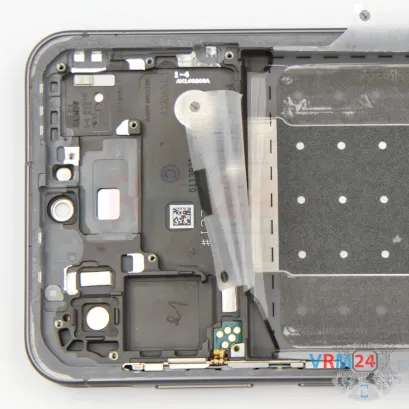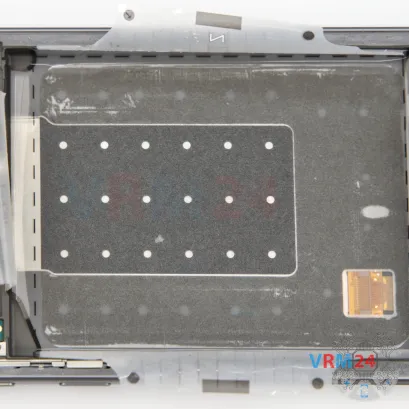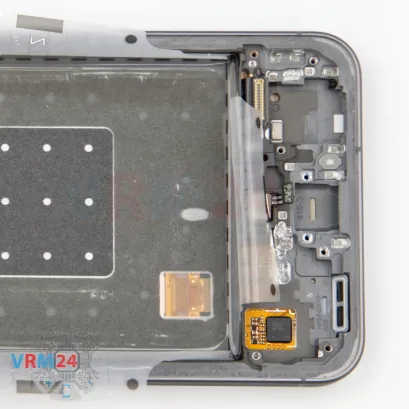⚠️️ Before disassembling, do not forget to turn your phone off.
Moderate
Recommended tools




Disassembly/Repair of the mobile device Samsung Galaxy A56 SM-A566 (Samsung Galaxy A56 SM-A566V, SM-A566B, SM-A566B/DS, SM-A566E, SM-A566E/DS, SM-A5660) with each step description and the required set of tools.

Vadim Popoff
Author / content specialist
Author / Content specialist with 10+ years of experience



Step 2. Remove the tray
First, we need to remove the SIM card tray.
To do this, we use a special ejector tool. Insert it into the hole and gently push out the card tray.
If the tray doesn’t come out easily, we can additionally use tweezers to help remove it.


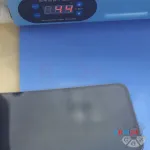

Step 3. Open the back cover
Next, we need to heat the surface of the back cover to about 70 degrees Celsius or 160 Fahrenheit. We’re using a heating mat for this, but you can also use a hairdryer.
After about 5–7 minutes of heating, we can begin removing the back cover.
To remove the back cover, we use a thin plastic film. This can be the protective film from a new display or a film from the stationery store. Carefully insert it into the gap between the back cover and the mid-frame, then gently slide it along the edge to cut through the adhesive layer.
As always, be especially careful around the camera area to avoid accidentally damaging the lenses. It’s best not to insert the film too far under the cover, since we don’t know what might be underneath — there could be flat cables there.


Step 4. Protecting camera lenses
After that, we need to cover the camera lenses using a special protective film. Carefully place it over the lenses, making sure it sticks to the rim around them — not directly to the glass.



Step 5. Unscrew the screws
Next, unscrew the nine screws using a 1.5 mm Phillips or #000 screwdriver.
Carefully place the screws on a clean surface in order, to avoid mixing them up.
If any are stuck, use tweezers to remove them.



Step 6. Open the cover
Then, use a non-metal tool to gently pry off the top cover, which includes the antenna lines and speaker.


Step 7. Disconnect the battery connector
Next, using a non-metallic tool again, we disconnect the battery connector.
ℹ️️ Samsung Galaxy A56 SM-A566 model has a battery EB_BA566ABY with a capacity of 5000 mAh (also known as a rechargeable battery).



Step 8. Unscrew the screws
And, we move on to unscrewing the seven screws in the bottom section.
Use the same 1.5 mm Phillips screwdriver, and place these screws separately from the others.



Step 9. Remove the loudspeaker
Next, we move on to detaching the bottom cover.
Carefully pry it up at the correct spot, then lift and remove the cover with the speaker.




Step 10. Disconnect the connectors
Now we can disconnect the cables, then set aside both the inter-board and antenna cables.



Step 12. Unscrew the screws
Next, unscrew the two screws securing the sub-board. These screws are different from the previous ones, so be sure to keep them separate.



Step 13. Remove the sub-board
We can now disconnect the sub-board.
Carefully pry it up at the correct spot, lift it, and remove it.
On the back side of the sub-board are the charging port, microphone, and SIM card connector.




Step 14. Remove the cameras
Moving on to the mainboard. First, disconnect one of the rear cameras and set it aside.
Next, disconnect the front-facing camera. It’s a good idea to cover its lens to prevent dust from settling on it. Then, set the front camera aside as well.



Step 15. Unscrew one screw
Before removing the motherboard, we need to unscrew a single screw that secures it.
Use a Phillips #000 screwdriver for this.
This screw is different from the others, so be sure to keep it separate.



Step 16. Remove the motherboard
Carefully remove the printed circuit board. There is no need to use a lever or try to reach the circuit board by force. Make sure that nothing is getting in the way or holding the circuit board.
The motherboard, also, may be attached with attachments like latches or hooks, be careful.
⚠️️ Do not bend the circuit board when removing it or push tools under it. Unbeknownst to yourself, you can damage components or cables from the inside.



Step 17. Remove the cameras
Then we flip motherboard over, and we can disconnect the rear cameras. Once they’re detached, we can set the mainboard and the cameras aside.





Step 18. Remove the battery
And finally, all that’s left is to remove the battery.
Samsung has introduced a great new feature: their phones now have four clear pull tabs, each marked with an arrow showing the direction to pull for battery release.
Carefully pull each tab in the indicated direction. The battery is held in place only by these tabs—there’s no adhesive underneath.
This is a significant improvement that makes battery removal much easier, especially compared to older Samsung models where blue adhesive tabs were often heat-welded and difficult to detach.
Once all the tabs are released, use a tool to gently lift the battery, taking care not to puncture or damage the battery casing.

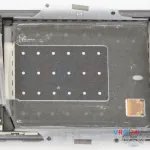

Step 19. In the display frame remained
ℹ️️ In the display frame remained: fingerprint sensor, side buttons.
Detailed disassembly instructions of Samsung Galaxy A56 SM-A566 in the video, made by our mobile repair & service center:
If you have a question, ask us, and we will try to answer in as much detail as possible. If this article was helpful for you, please rate it.

Evgenii Kuzmin
Senior maintenance service and repair engineer
Back to the list