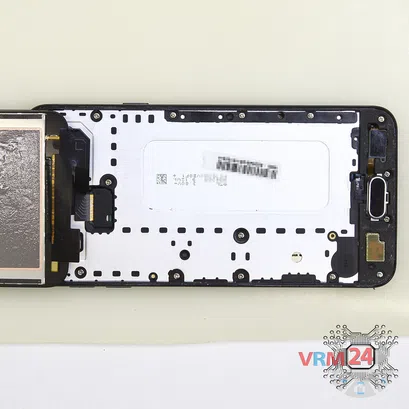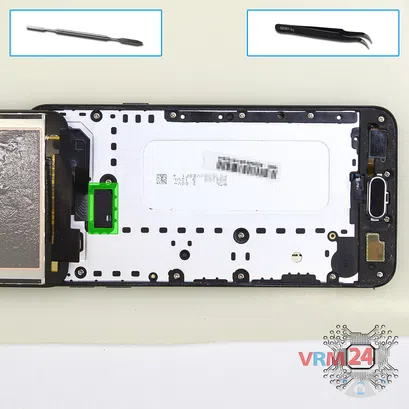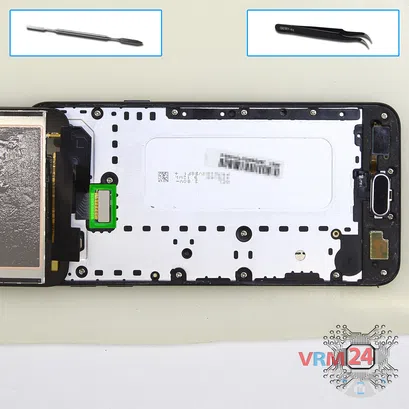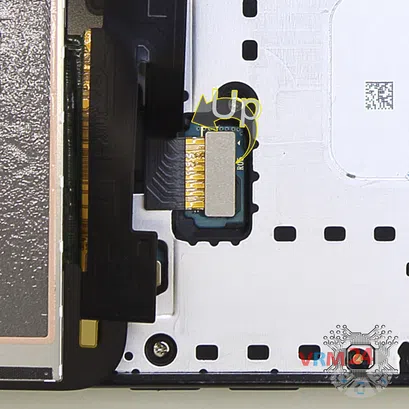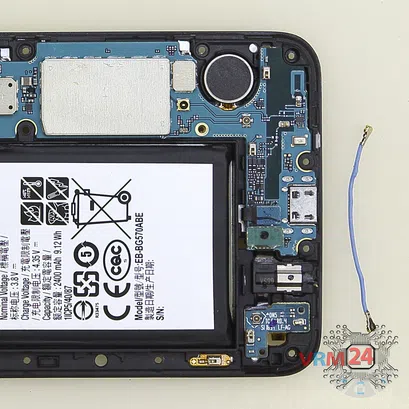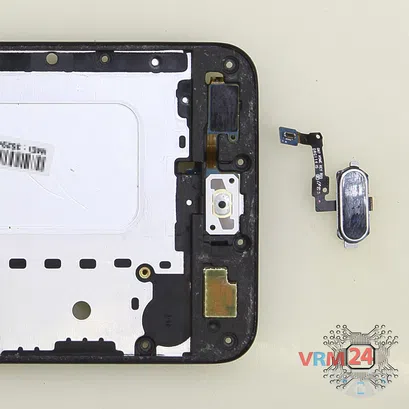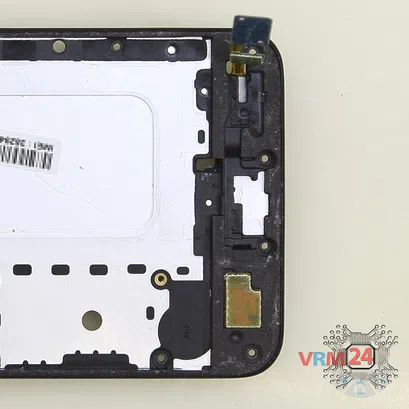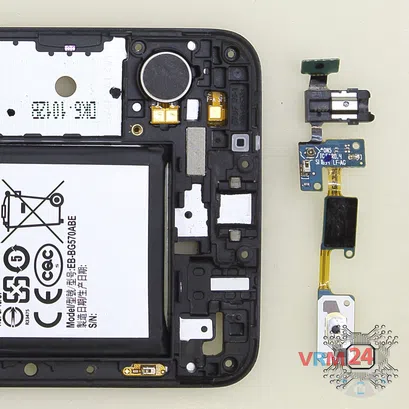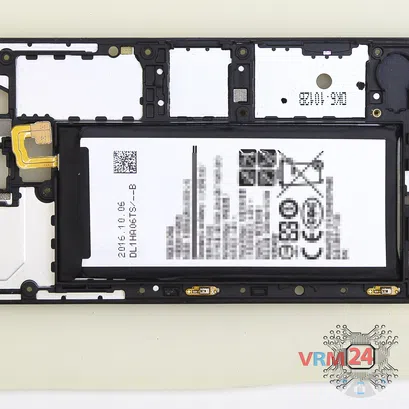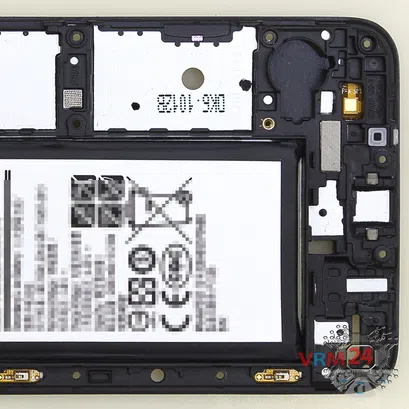⚠️️ Pay attention! Disassembly has a maximum 3rd difficulty because the process begins with the disassembly of the display module. If you have no experience or are not sure of your skills, we strongly recommend that you contact a specialized service center.
It will simplify the process. You can use a home hairdryer, but you will have to make a nozzle by hand or have a suitable one in the kit to gently heat and concentrate the heat flow in the right place.
ℹ️️ The surface of the display module must be heated to soften the adhesive underneath. The approximate heating temperature is 50° C / 125° F.
Use a thin plastic film or pick for separation. To facilitate the process, you can use isopropyl alcohol. It is often the most difficult to pass the tool between the parts to be divided. Choose the far edge from the FFC cables or buttons.
Do not use a lever or any force for separation that could damage the elements inside.
The process can be seen in our video entirely so as well as in detail, at the end of the instructions.