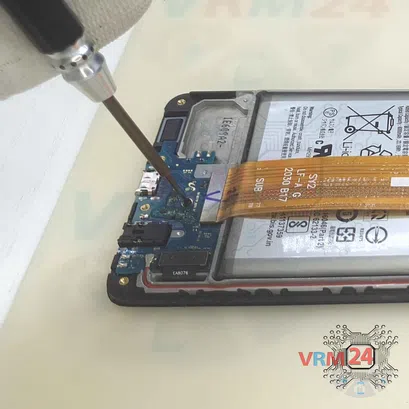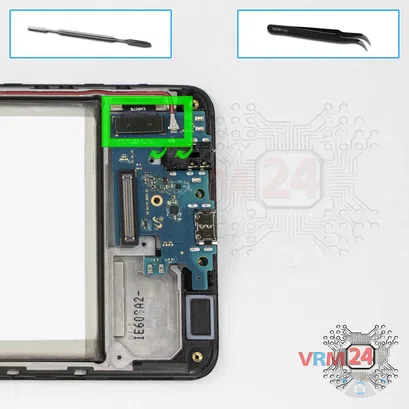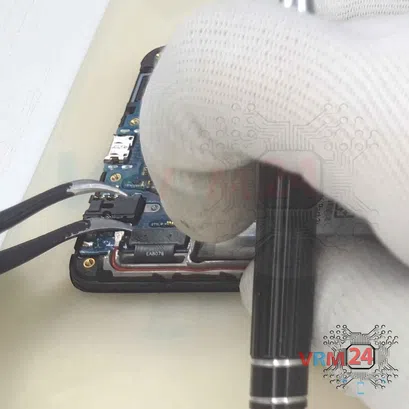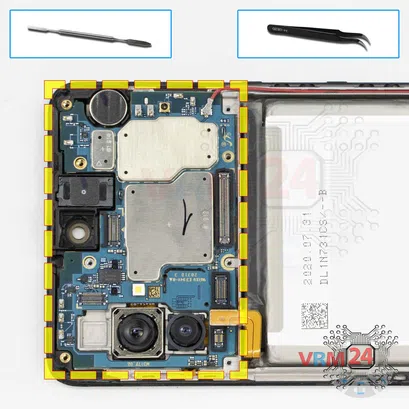⚠️ Before disassembling, do not forget to turn your phone off.
Moderate
15 min
Recommended tools




Disassembly/Repair of the mobile device Samsung Galaxy M31s SM-M317 with each step description and the required set of tools.

Vadim Popoff
Content manager / author / content specialist
Content specialist with over 10 years of experience in the technology industry.


Step 2. Remove the tray
Use the Key tool (aka Needle) or Paperclip. Push the tip all the way into the hole until the tray ejects, and then pull the tray of SIM and Memory card (Micro SD) out.
ℹ️️ Remember the location for the SIM and Memory card (Micro SD) trays so that nothing is confused when reassembling.
⚠️ Pay attention! The tool must be inserted into a hole on the edge of the phone's housing. Do not press too hard. It may break the tray eject mechanism.




Step 3. Open the back cover
We recommend using a special heating device such as a separator machine, heat gun, or heating mat. It will simplify the process. You can use a home hairdryer, but you will have to make a nozzle by hand or have a suitable one in the kit to gently heat and concentrate the heat flow in the right place.
ℹ️️ The surface of the back cover must be heated to soften the adhesive underneath. The approximate heating temperature is 50° C / 125° F.
Use a thin plastic film or pick for separation. To facilitate the process, you can use isopropyl alcohol. It is often most difficult to pass the tool between the parts to be divided. Choose the far edge from the FFC cables or buttons.
Do not use a lever or any force for separation that could damage the elements inside.
Do not let the liquid get inside the smartphone.
The process can be seen in our video entirely so as well as in detail, at the end of the instructions.



Step 4. Unscrew the screws
Using a screwdriver (Phillips 1.5 mm PH000), unscrew 14 screws.
ℹ️️ Be sure to note the location of the screws before disassembling. When assembling the device, screwing the screw in the wrong place may damage the device or its part. To avoid damage, the removed screws and individual pieces (as gaskets or brackets) must be laid out in the appropriate order, or the screws and their holes in the phone must be marked with colored markers.







Step 5. Disconnect the connectors
Disconnect the connector of the buttons of the power and volume -/+ cable, remove the middle cover with antennas, and loudspeaker.
ℹ️️ On the cover, you can see the metalized coating on the plastic in the form of tracks and contact pads. These are Wi-Fi, Bluetooth, and GPS antennas.
⚠️ It is crucial while reassembling, checking the spring contacts on the board, and the contact pads on the cover match and touch. Otherwise, signal loss or signal may be quite weak.


Step 6. Disconnect the battery connector
Disconnect the battery connector as soon as possible.
ℹ️️ The Samsung Galaxy M31s SM-M317 model has a battery EB-BM317ABY with 6000 mAh capacity (aka rechargeable battery).
⚠️ It is highly recommended to disconnect the connector to avoid possible short circuits during disassembly.
Also, try not to use a metal tool to disconnect the rechargeable battery connector or do it carefully.



Step 7. Remove the interconnect cable
Carefully, preferably from the edge, disconnect the connectors and remove the inter-board cable connecting the mainboard to the daughterboard (also known as the sub-board).
⚠️ Be careful when removing the cables from the connectors, the cables are pretty thin, and it is easy enough to break them or damage the contact tracks inside.
ℹ️️ An arrow on the FFC cable (flexible flat cable) indicates its correct position.



Step 8. Unscrew one screw
Using a screwdriver (Phillips 1.5 mm PH000), unscrew one screw securing the daughterboard.


Step 9. Disconnect the connectors
Disconnect the coaxial cable connector, inter-board sub-screen cable on the daughterboard.
⚠️ Do not pull on the cable or pry it with a sharp tool, the connectors are pretty weak and break easily, or the cable falls out of the end (lug).



Step 10. Remove the sub-board
Remove the sub-board. It is glued to the frame with metalized tape, so to facilitate the process, the board can be heated a bit.
ℹ️️ The board contains a charging port (Micro-USB), microphone, spring contacts for the speaker, and an antenna unit.
⚠️ It is not necessary to insert the tool under the board when removing the sub-board. Internal components could be damaged.




Step 11. Remove the cameras
Disconnect the connectors and remove two rear cameras and one front (selfie) camera.



Step 12. Unscrew one screw
Using a screwdriver (Phillips 1.5 mm PH000), unscrew one screw.
ℹ️️ Be sure to note the location of the screws before disassembling. When assembling the device, screwing the screw in the wrong place may damage the device or its part. To avoid damage, the removed screws and individual pieces (as gaskets or brackets) must be laid out in the appropriate order, or the screws and their holes in the phone must be marked with colored markers.



Step 14. Remove the motherboard
Carefully remove the printed circuit board. There is no need to use a lever or try to reach the board by force. Make sure that nothing is getting in the way or holding the board.
⚠️ Do not bend the circuit board when removing it or push tools under it. Unbeknownst to yourself, you can damage components or cables from the inside.
Detailed disassembly instructions of Samsung Galaxy M31s SM-M317 in the video, made by our mobile repair & service center:
If you have a question, ask us, and we will try to answer in as much detail as possible. If this article was helpful for you, please rate it.

Evgenii Kuzmin
Senior maintenance service and repair engineer
Back to the list