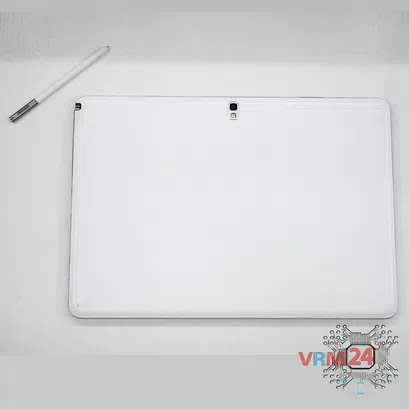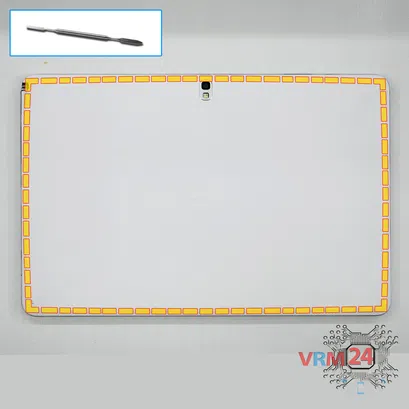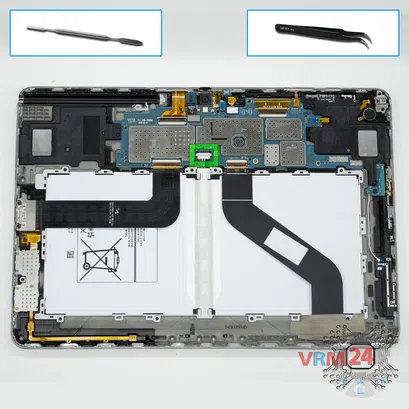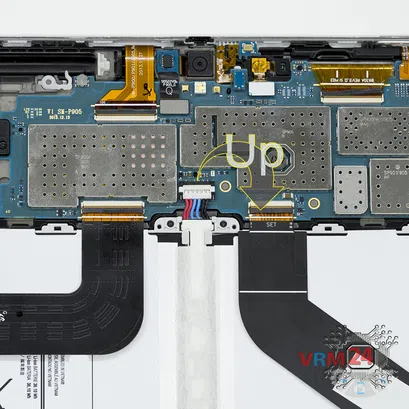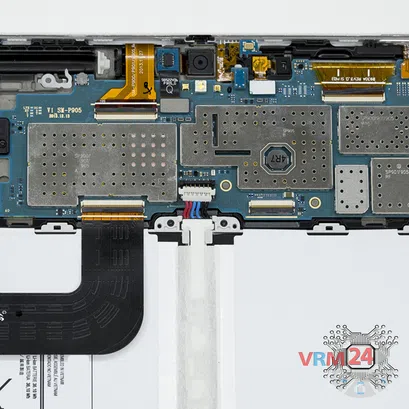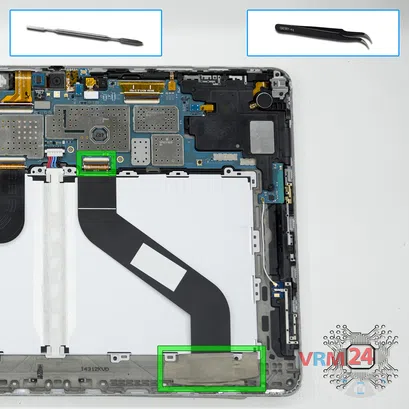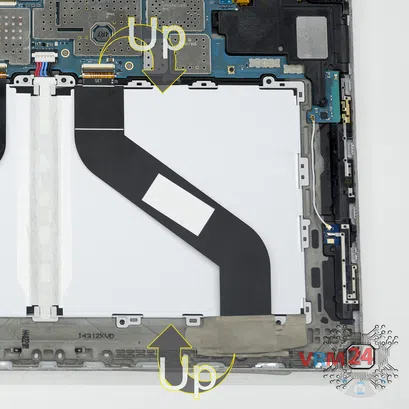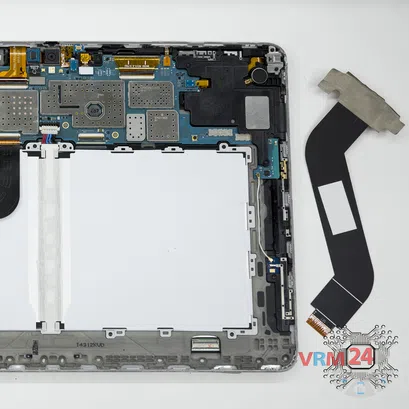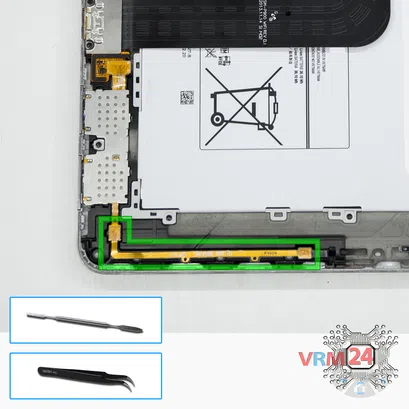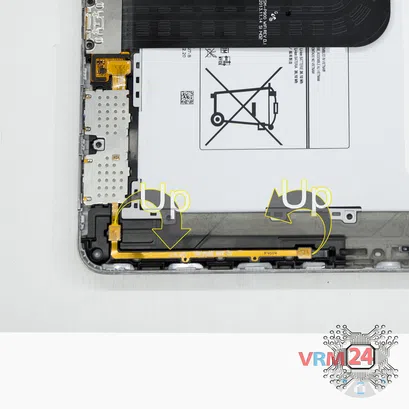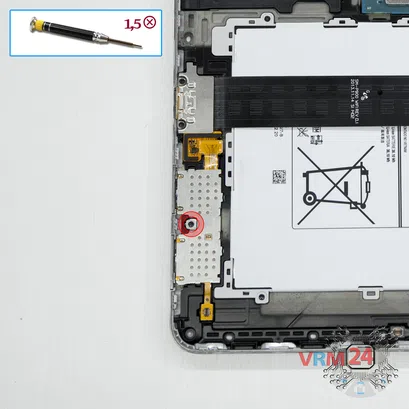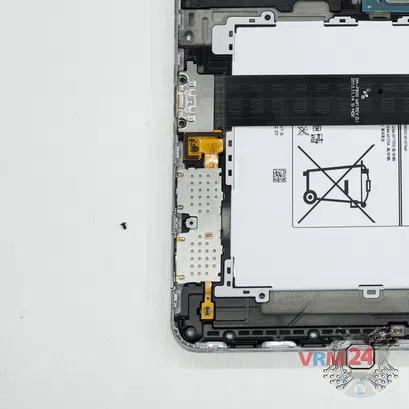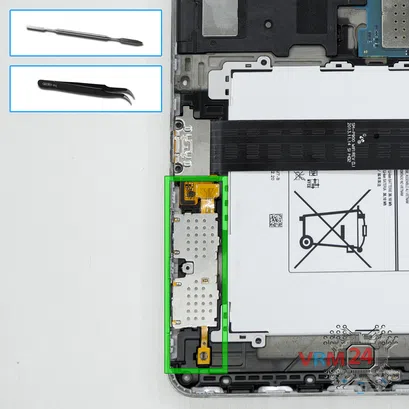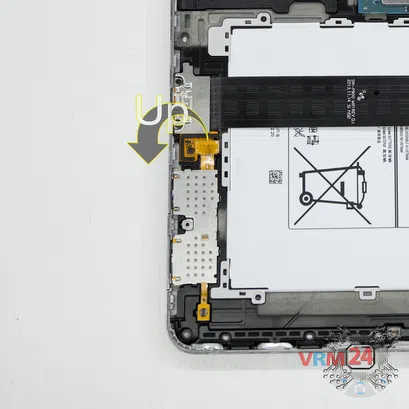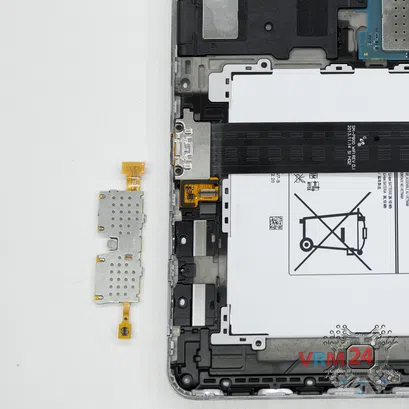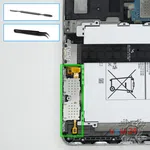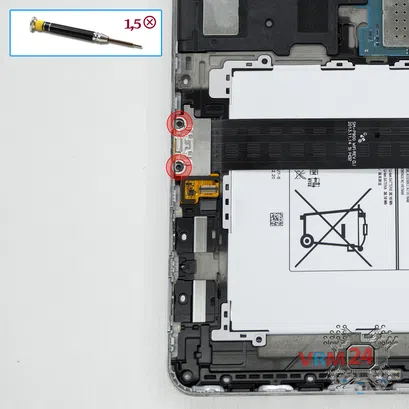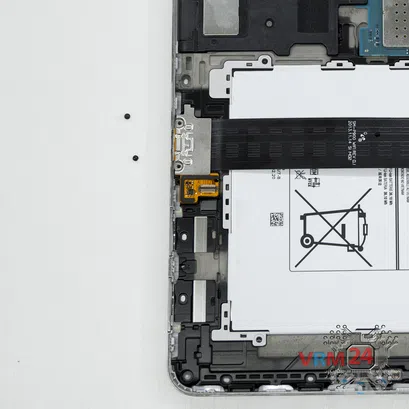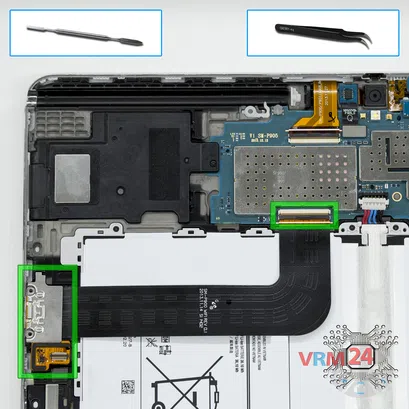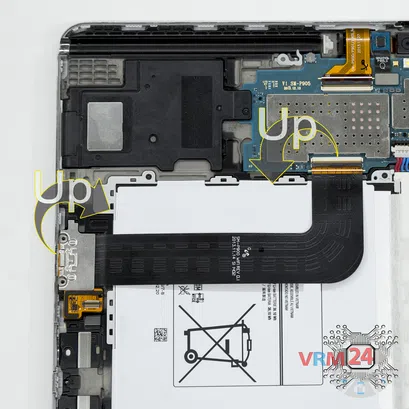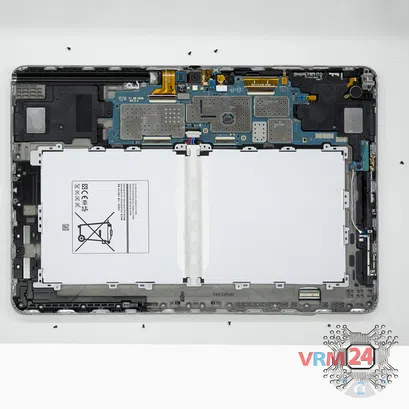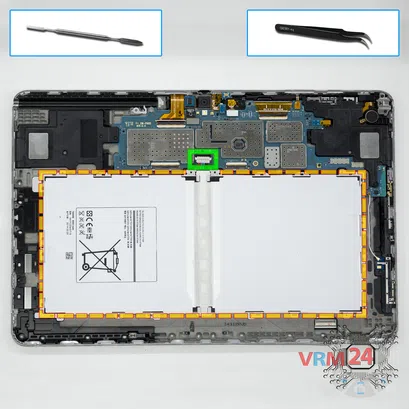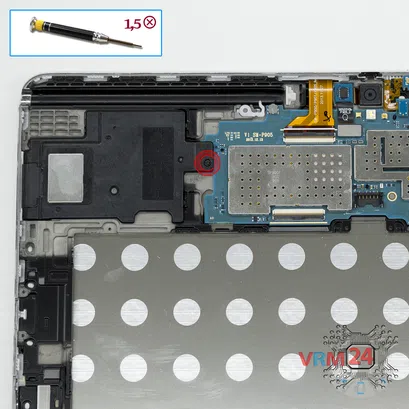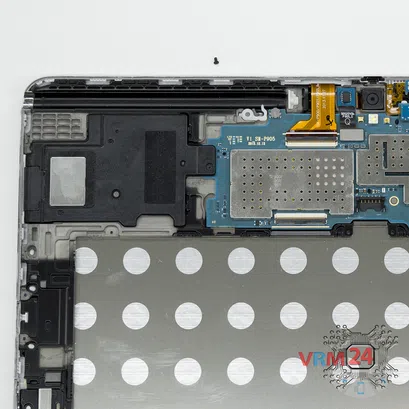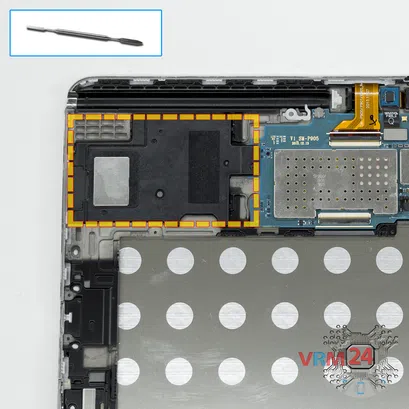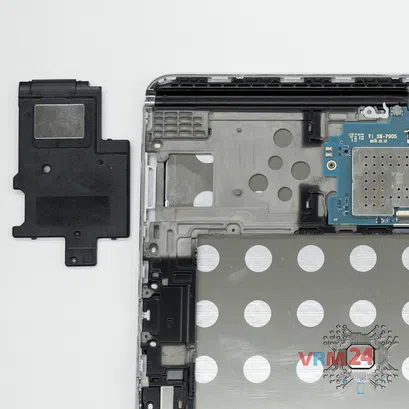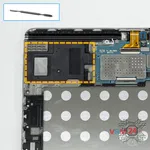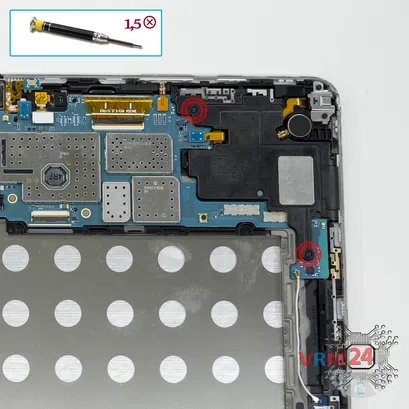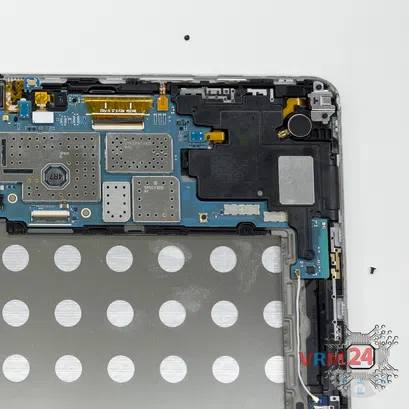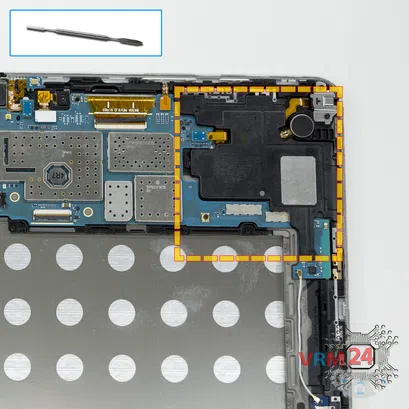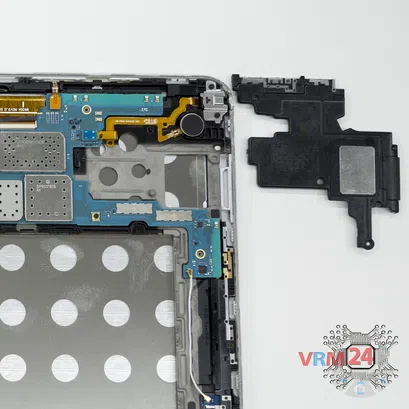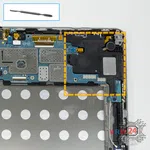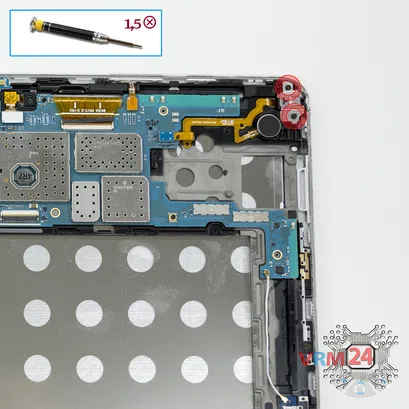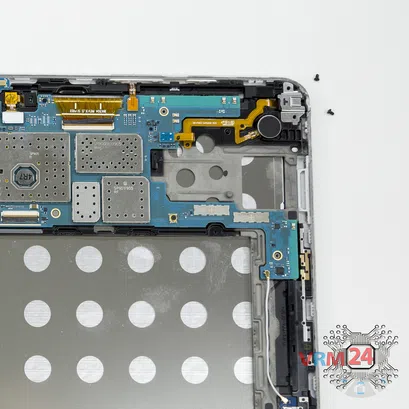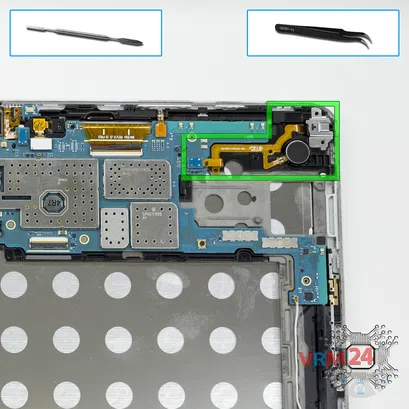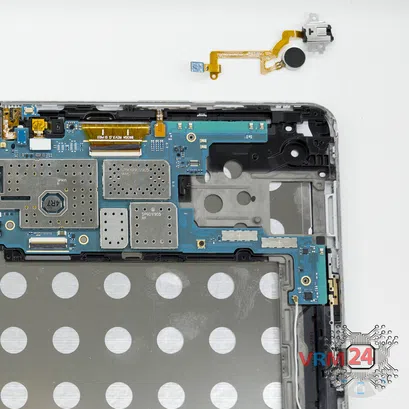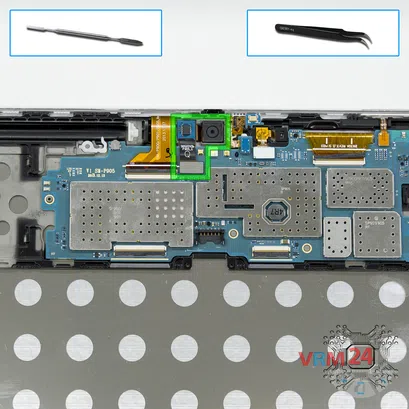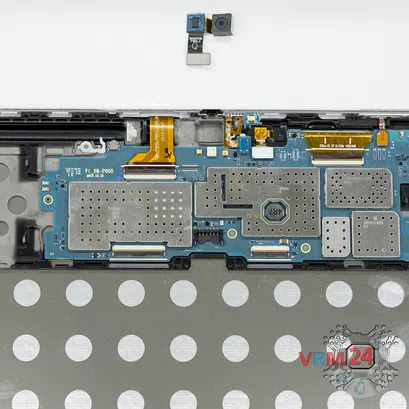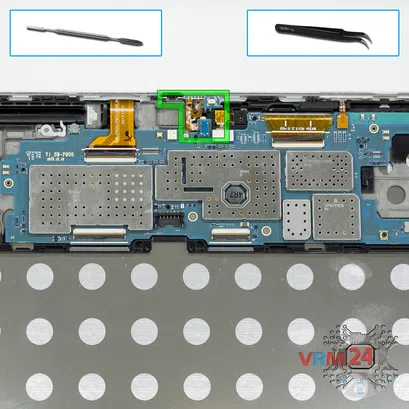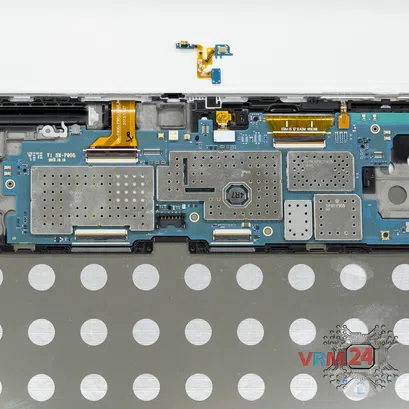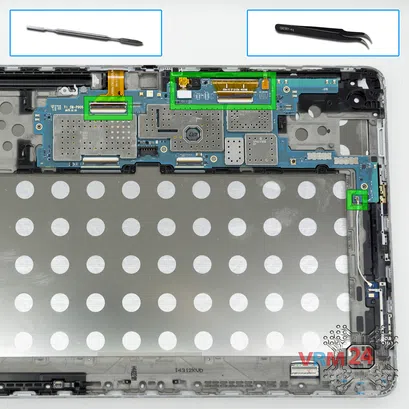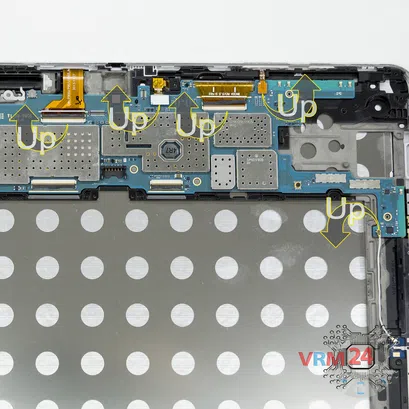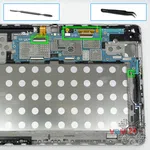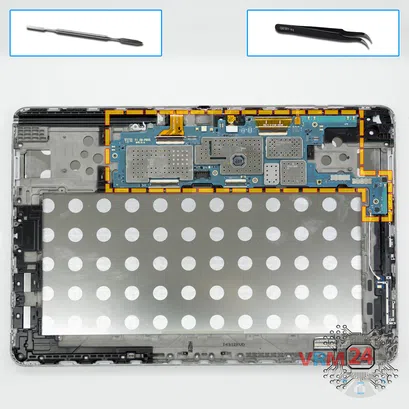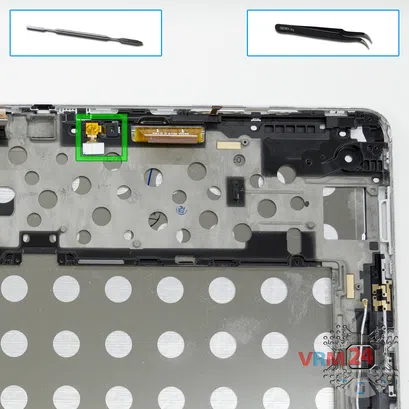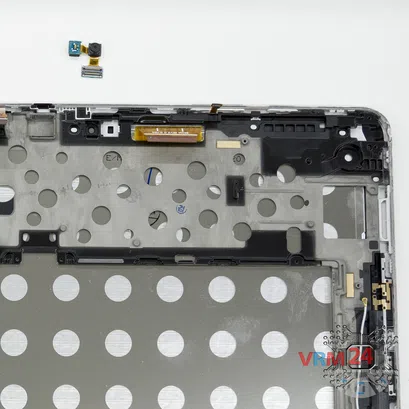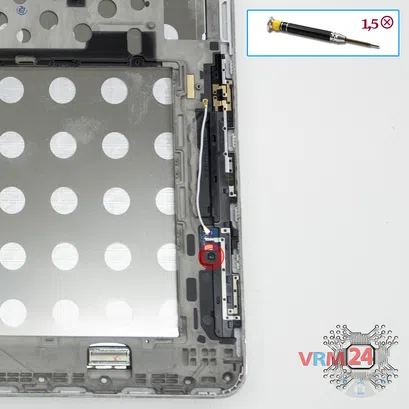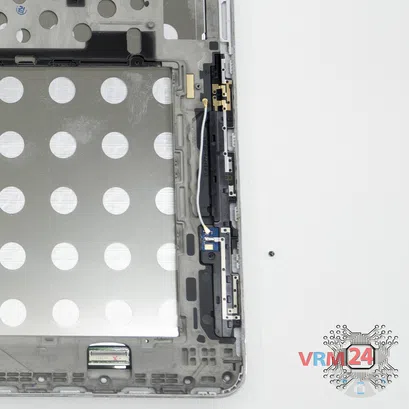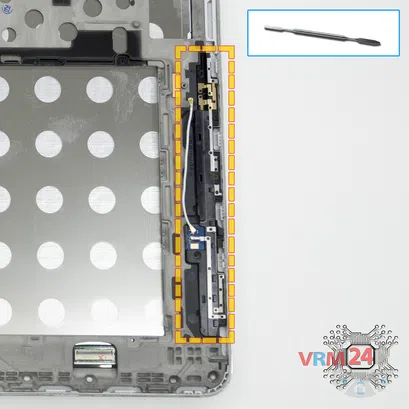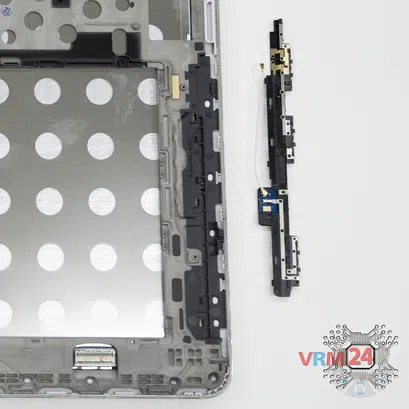Pull the stylus pen out.
Easy
13 min
Recommended tools



Disassembly/Repair of the mobile device Samsung Galaxy Note Pro 12.2'' SM-P905 (Samsung P900) with each step description and the required set of tools.

Vadim Popoff
Author / content specialist
Author / Content specialist with 10+ years of experience


Step 2. Open the back cover
Using a spudger or a plastic pick, carefully, around the edge, detach the back cover clips, and remove it.
Do not insert the tool deeply or bend it. Otherwise, the housing may be tampered with or damaged.
⚠️ Be careful when opening the cover from the volume and power buttons side. Thin cable and fragile buttons are straightforward to damage.
⚠️ Look in advance in the picture for the cables’ location for inter-board, touchscreen, display, buttons (if any) under the cover to not damage them accidentally.



Step 3. Disconnect the battery connector
ℹ️️ В модели Samsung Galaxy Note Pro 12.2'' SM-P905, установлен аккумулятор (АКБ) T9500E емкостью 9500 мАч.
⚠️ Настоятельно рекомендуем отсоединить коннектор, чтобы избежать возможного замыкания в процессе разборки.
Так же, постарайтесь не использовать металлический инструмент для отсоединения коннектора АКБ или делайте это очень аккуратно.
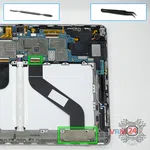
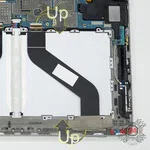

Step 4. Remove the inter-board cable
Carefully, preferably from the edge, disconnect the connectors and remove the inter-board cable connecting the mainboard to the daughterboard (also known as the sub-board).
⚠️ Be careful when removing the cables from the connectors, the cables are pretty thin, and it is easy enough to break them or damage the contact tracks inside.
ℹ️️ An arrow on the FFC cable (flexible flat cable) indicates its correct position.
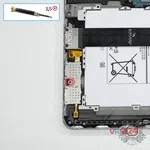
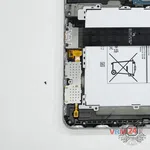
Step 6. Unscrew one screw
Using a screwdriver (Phillips 1.5 mm PH000), unscrew one screw securing the cable with SIM and Micro SD card holders.


Step 8. Unscrew the screws
Using a screwdriver (Phillips 1.5 mm PH000), unscrew two screws securing the charging port.


Step 10. Unscrew the screws
Using a screwdriver (Phillips 1.5 mm PH000), unscrew 8 screws securing the battery.
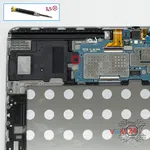

Step 12. Unscrew one screw
Using a screwdriver (Phillips 1.5 mm PH000), unscrew one screw securing the loudspeaker assembly.


Step 14. Unscrew the screws
Using a screwdriver (Phillips 1.5 mm PH000), unscrew two screws securing the loudspeaker assembly.


Step 16. Unscrew the screws
Using a screwdriver (Phillips 1.5 mm PH000), unscrew two screws securing the headphone jack/socket.
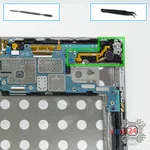


Step 17. Remove the headphone port
Disconnect the connector on the motherboard and remove the cable with the headphone jack/socket and vibration motor.
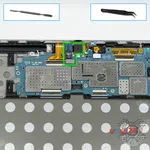

Step 18. Remove the rear camera
Disconnect the connector on the motherboard and remove the rear camera.
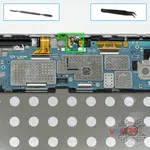

Step 19. Remove the microphone
Disconnect the connector on the motherboard, and remove the cable with a microphone.


Step 21. Remove the motherboard
Carefully remove the printed circuit board. There is no need to use a lever or try to reach the board by force. Make sure that nothing is getting in the way or holding the board.
⚠️ Do not bend the circuit board when removing it or push tools under it. Unbeknownst to yourself, you can damage components or cables from the inside.
Detailed disassembly instructions of Samsung Galaxy Note Pro 12.2'' SM-P905 in the video, made by our mobile repair & service center:
If you have a question, ask us, and we will try to answer in as much detail as possible. If this article was helpful for you, please rate it.

Evgenii Kuzmin
Senior maintenance service and repair engineer
Back to the list