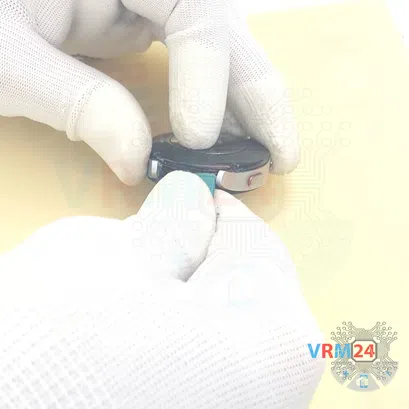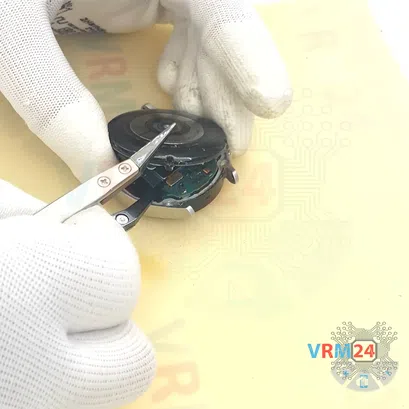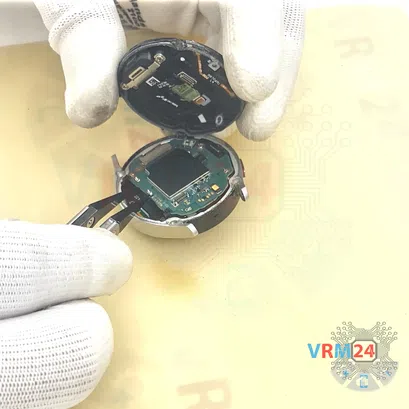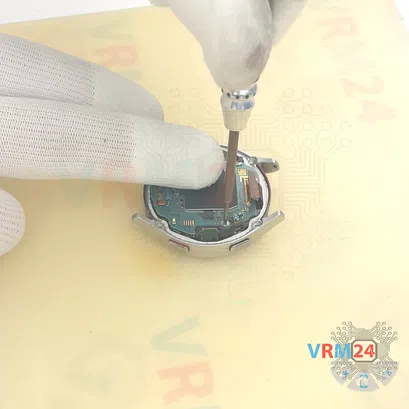⚠️️ Before disassembling, do not forget to turn your watch off.
Easy
Recommended tools




Disassembly/Repair of the mobile device Samsung Galaxy Watch 4 SM-R870 (Samsung Galaxy Watch 4 44mm SM-R870) with each step description and the required set of tools.

Vadim Popoff
Author / content specialist
Author / Content specialist with 10+ years of experience



Step 2. Unscrew the screws
Using a screwdriver Tri-point Y00 1.5 mm, unscrew the four screws securing the back cover.



Step 3. Open the back cover
Now we need to open the back cover. Choose the tool we need. In our case, it's a thin plastic pick. Put the tool in the gap between the back cover and the housing and slide the tool along the edge to open the cover.
We need to be careful because on the back cover there is a sensor, from which there is a cable running to the motherboard. We need to carefully open and lift the cover and see where the connector is located.




Step 4. Disconnect the connector
Then we need to disconnect the fingerprint sensor connector with a non-metal tool and remove the back cover. In our case it is a tweezers with ceramic tips.


Step 5. Disconnect the connectors
After we have removed the cover, we need to disconnect the two connectors that go to the display, touchscreen and other elements on the inside.



Step 6. Unscrew one screw
Further, we need to unscrew one screw securing the motherboard. For this, we'll use a 1.5mm Phillips screwdriver or #000.
Obviously, this screw will be different from the previous ones so we must take this into account.



Step 7. Remove the motherboard
And we can carefully pry at the edge and remove the motherboard. Finding a convenient place for us, we pry up and remove the motherboard.




Step 8. Remove the battery
Finally, we can remove the battery.
First, we need to detach the contact pad for this we use tweezers with thin tips. Hook it to the edge and detach it. And we can unstick the battery. Pry it at the bottom and detach it.
⚠️️ Carefully, the battery may hold on tight.
Detailed disassembly instructions of Samsung Galaxy Watch 4 SM-R870 in the video, made by our mobile repair & service center:
If you have a question, ask us, and we will try to answer in as much detail as possible. If this article was helpful for you, please rate it.

Evgenii Kuzmin
Senior maintenance service and repair engineer
Back to the list