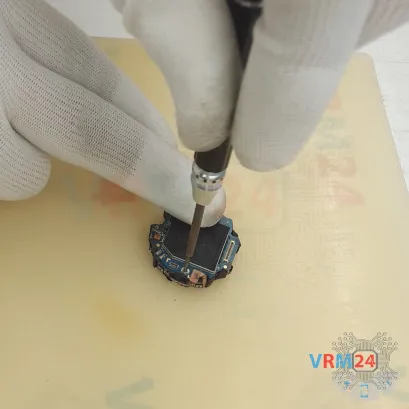⚠️️ Before disassembling, do not forget to turn your smartwatch off.
Easy
Recommended tools




Disassembly/Repair of the mobile device Samsung Galaxy Watch Active SM-R500 with each step description and the required set of tools.

Vadim Popoff
Author / content specialist
Author / Content specialist with 10+ years of experience




Step 2. Unscrew the screws
First of all, we need to remove the screws. For that, we’re using a Tri-wing 2.0 mm screwdriver or Y0.
Carefully unscrew the screws and place them on a dedicated surface.
The screws don’t come out easily — they get stuck in the cover. So it’s better to use a pair of tweezers to carefully lift them out.



Step 3. Open the back cover
Next, we need to carefully separate the back cover using a non-metallic tool, and lift it up.



Step 4. Disconnect the connector
We gently raise the back cover.
There’s a flex cable running from the back cover to the mainboard for the sensors.
Disconnect the sensor cable connector and set the back cover aside.


Step 5. Disconnect the connectors
Next, we disconnect the remaining connectors: the microphone connector, and the display flex cable connector.



Step 6. Remove the bracket
Now we can try to detach the bracket together with the motherboard.
Please note that you must use a non-metallic tool here to avoid shorting anything out, because the battery is connected to the mainboard through pressure contacts.



Step 8. Unscrew one screw
Then, using a 1.5 mm Phillips screwdriver, remove the single screw securing the motherboard to the bracket.



Step 9. Remove the motherboard
Carefully detach the motherboard.
On the frame (Samsung calls this part a bracket) we can see the battery, vibration motor, and side buttons.
Detailed disassembly instructions of Samsung Galaxy Watch Active SM-R500 in the video, made by our mobile repair & service center:
If you have a question, ask us, and we will try to answer in as much detail as possible. If this article was helpful for you, please rate it.

Evgenii Kuzmin
Senior maintenance service and repair engineer
Back to the list