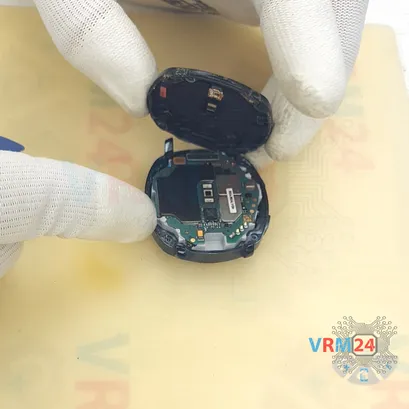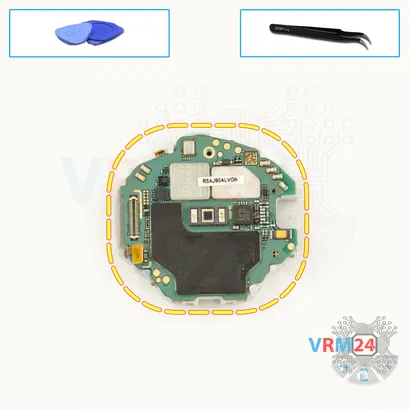⚠️️ Before disassembling, do not forget to turn your phone off.
Easy
Recommended tools




Disassembly/Repair of the mobile device Samsung Gear Sport SM-R600 with each step description and the required set of tools.

Maxim Sivolap
Tech specialist, author
A longtime technician, the author.



Step 2. Unfasten the strap
First, we need to remove the straps. We'll use tweezers, but you can also remove them with your fingers.




Step 3. Remove plugs
We need to remove the rubber plugs that cover the screws. In our case, these plugs are glued with sealant.
It's best to set the plugs aside so we don't lose them.
⚠️️ And of course, glue them back on when reassembling.



Step 4. Unscrew the screws
Then we move on to unscrewing the screws that hold the back cover. For this, we'll use a Tri-wing Y0 screwdriver.
⚠️️ It's very important to note! When using iPhone screwdrivers, the drive on the screw head often strip.




Step 5. Open the back cover
We need to remove the back cover.
To do this, we'll use a thin plastic pic. Carefully insert it into the gap between the case and the back cover and gently run it along the edge, opening the back cover.
Carefully lift the back cover, make sure nothing is in the way, that there are no cables between the back cover and the motherboard, and set the back cover aside.


Step 6. Disconnect the connectors
Next, using a non-metallic tool, we disconnect the display cable connector and disconnect the battery connector.




Step 7. Open the display module
And we move on to detaching the bracket and motherboard. To do this, we'll use tweezers, find the right place where we can carefully pry to lift and remove the bracket, which is recessed into the case.
We carefully lift it up, and we see that the bracket is held by the display cable that is threaded through the bracket to the motherboard.
We need to carefully thread the cable with the connector back through the bracket to carefully detach the bracket.



Step 8. Unscrew one screw
We can also unscrew one screw that secures the motherboard to the bracket. For this, we'll need a 1.5 mm Phillips #000 screwdriver.




Step 9. Remove the motherboard
And we move on to removing the motherboard.
To remove the motherboard, we first need to detach the side buttons, which are attached to the bracket. To do this, we need to carefully lift and flip the bracket to see the location of the side buttons. Using a thin tool, in our case - it's tweezers, we need to carefully pry and detach the two buttons.
After disconnecting all the buttons, we can accordingly detach the bracket and set the motherboard aside.





Step 10. Remove the battery
We move on to detaching the battery.
To detach the battery, we first need to detach the battery contact pad on the bracket. After that, using a thin tool, carefully lift the battery and peel it off the bracket.
The battery is not glued really tightly, so it comes off without much effort.
Detailed disassembly instructions of Samsung Gear Sport SM-R600 in the video, made by our mobile repair & service center:
If you have a question, ask us, and we will try to answer in as much detail as possible. If this article was helpful for you, please rate it.

Evgenii Kuzmin
Senior maintenance service and repair engineer
Back to the list