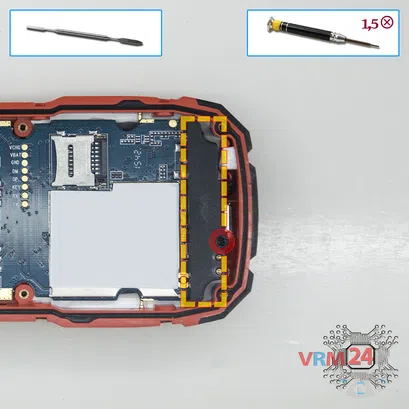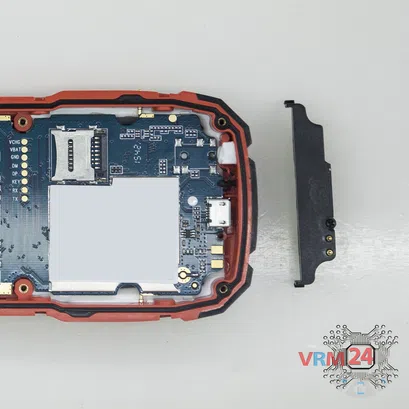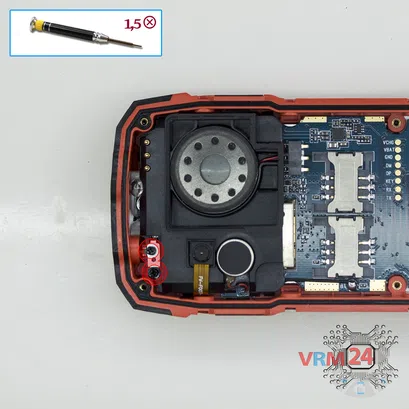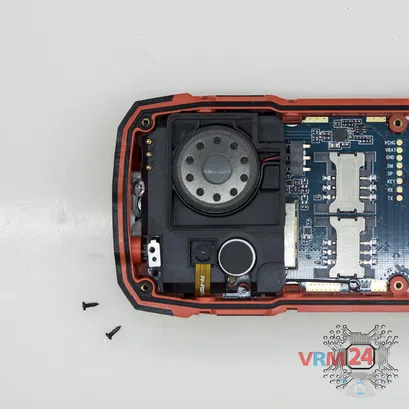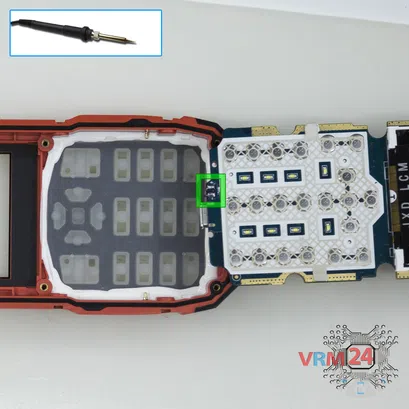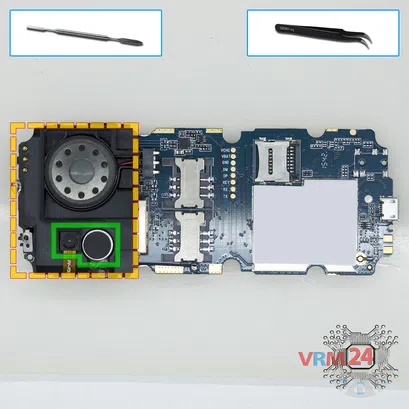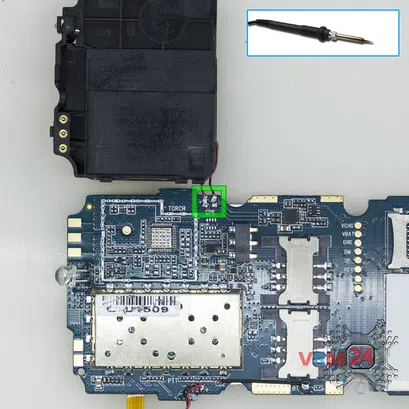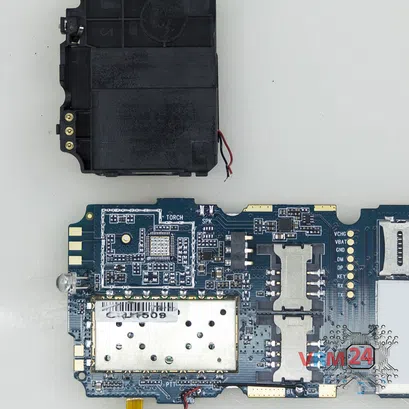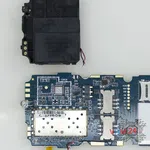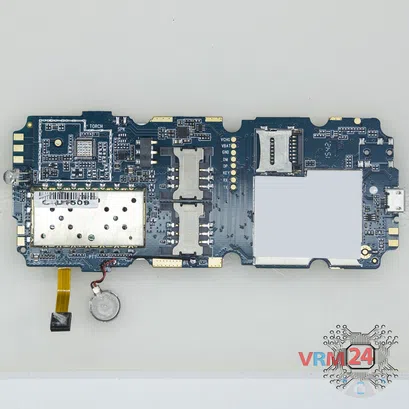Using a flathead screwdriver, unscrew the two screws and remove the cover.
Easy
8 min
Recommended tools





Disassembly/Repair of the mobile device teXet TM-515R with each step description and the required set of tools.

Vadim Popoff
Author / content specialist
Author / Content specialist with 10+ years of experience


Step 2. Remove the battery
There is an indentation at the end of the battery on the middle cover. Hook the battery at this point, lift it up and remove the battery.


Step 3. Unscrew the screws
Using a hex T5 screwdriver, unscrew the eight screws on the sides of the phone and remove the side covers.


Step 5. Open the middle cover
Pry over the edges. Move an opening tool along the edge detach the clips and remove the middle cover. The middle cover protects the printed circuit board (PCB).


Step 6. Remove the loudspeaker
Using a Phillips 1.5 mm screwdriver (PH #000), unscrew one screw and remove the loudspeaker assembly.


Step 9. Unsolder the wires
With a soldering iron unsolder the microphone wires and remove the motherboard.



Step 10. Open the cover
Detach the speaker, camera and vibration motor.
After, turn over the cover with the speaker.
Detailed disassembly instructions of teXet TM-515R in the video, made by our mobile repair & service center:
If you have a question, ask us, and we will try to answer in as much detail as possible. If this article was helpful for you, please rate it.

Evgenii Kuzmin
Senior maintenance service and repair engineer
Back to the list