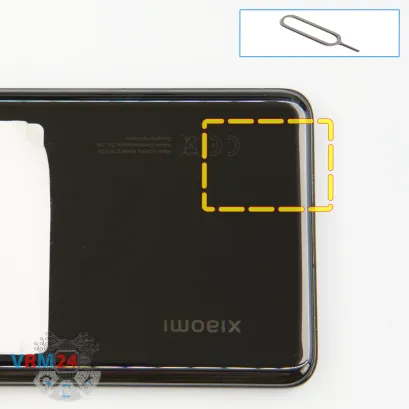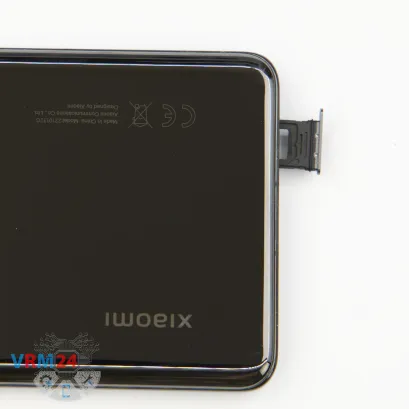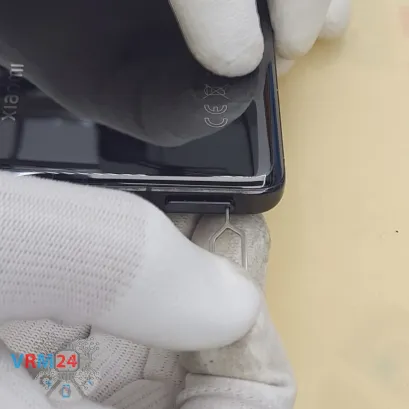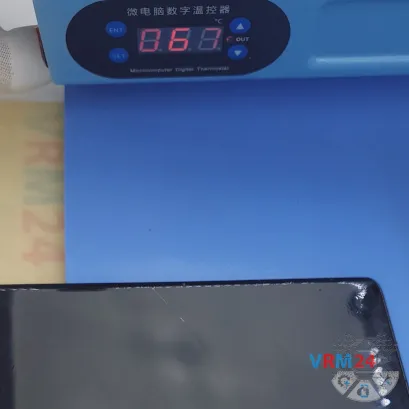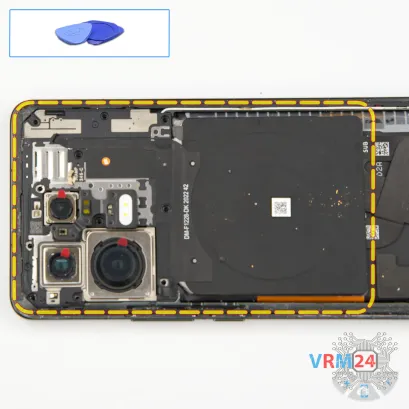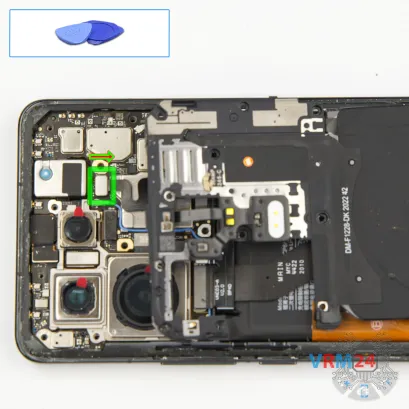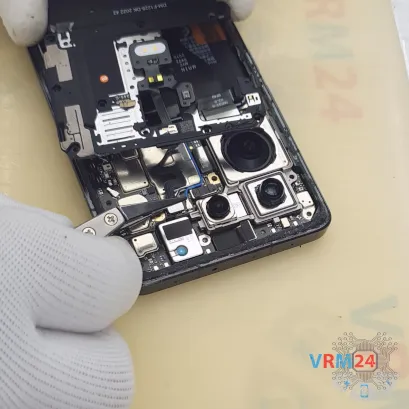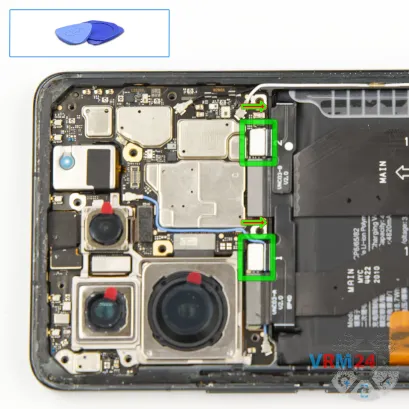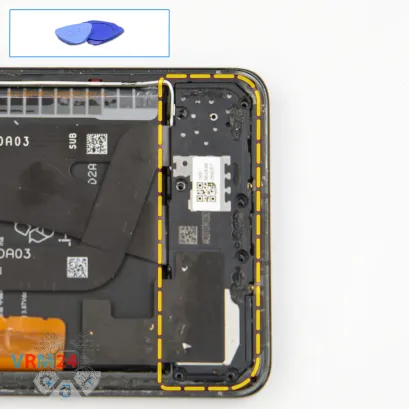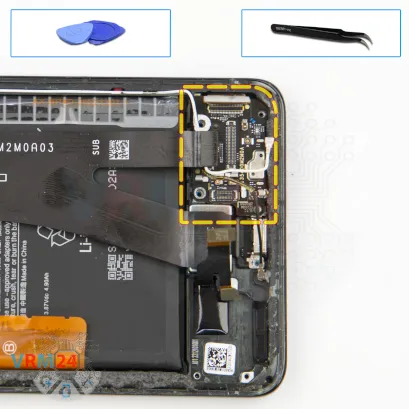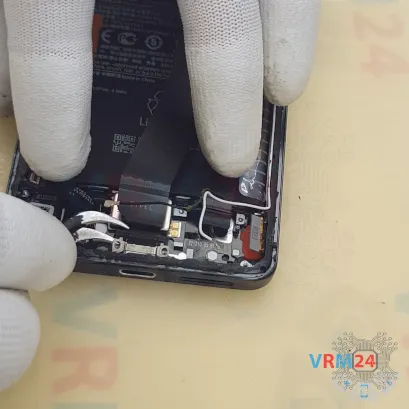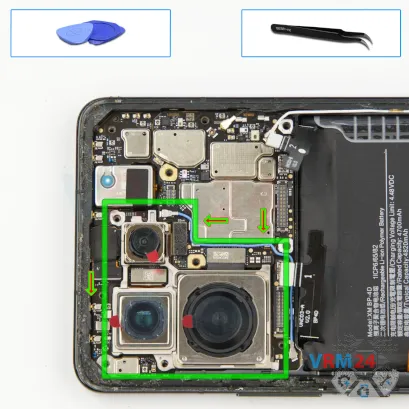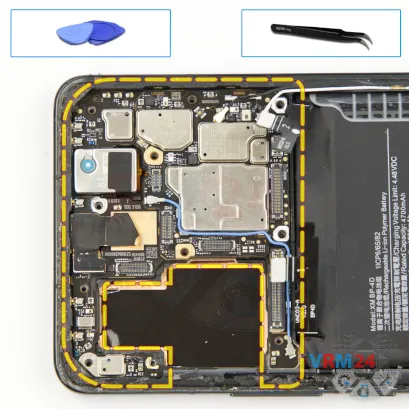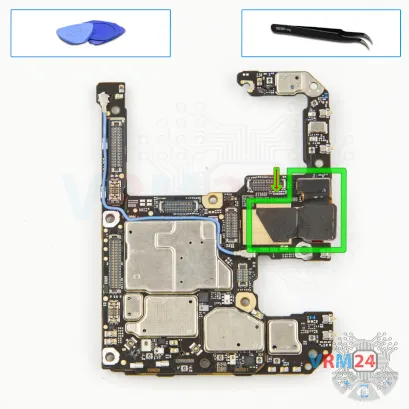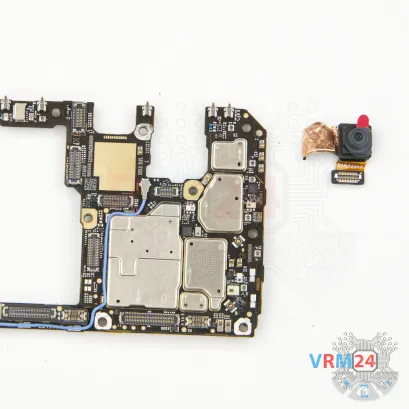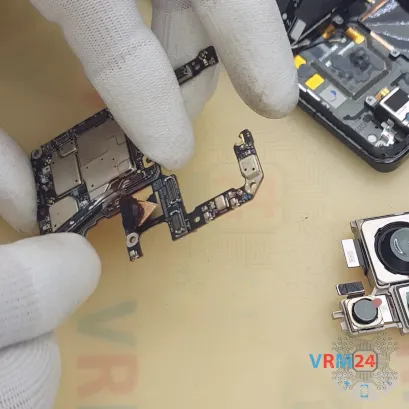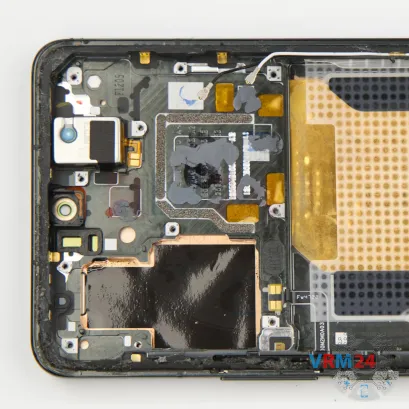⚠️️ Before disassembling, do not forget to turn your phone off.
Moderate
Recommended tools




Disassembly/Repair of the mobile device Xiaomi 13 Pro (Xiaomi 13 Pro 2210132G) with each step description and the required set of tools.
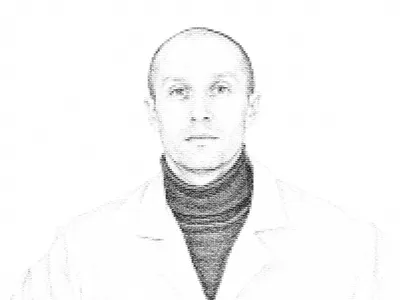
Vadim Popoff
Content manager / author / content specialist
Content specialist with over 10 years of experience in the technology industry.


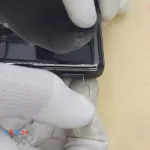
Step 2. Remove the tray
First, as usual, we need to remove the SIM card tray. To do this, we use a special tool, insert it into the hole, and carefully push out the SIM card tray.




Step 3. Open the back cover
Next, we move on to heating the back cover.
For this, we use a heating mat, but you can use a hair dryer.
Heat it to a temperature of approximately 70 degrees Celsius or 160 degrees Fahrenheit.
And after five to ten minutes, we can move on to removing the back cover.
To detach it, we use a thin plastic film. Carefully insert it into the gap between the back cover and the mid-cover and carefully go along the edge, cutting through the adhesive.
As always, we need to be careful around the cameras so as not to accidentally damage the lenses.



Step 4. Unscrew the screws
After that, we move on to unscrewing the five silver screws at the top. To do this, we use a 1.5 mm Phillips screwdriver or Philips #000.



Step 5. Unscrew the screws
And we unscrew the six black screws using a Phillips #000 screwdriver.
Please note that our screws differ in color and length. It is better to place them in a specific sequence, in a specific place, so as not to mix anything up when reassembling.





Step 6. Open the cover
And then we proceed to detach the top cover.
The cover is also not easy to open, so we need to be really careful.
Also, please note that there is a cable coming from the cover.
The cable goes to the motherboard. The cable most likely comes from the flash.
We need to be really careful. Don't pull the cover up too hard so you don't accidentally damage the cable.

Step 7. Disconnect the battery connector
After that, we need to disconnect the two battery connectors with a non-metallic tool.
ℹ️️ The Xiaomi 13 Pro 2210132G model has a battery XM BP-4D with a capacity of 4700 mAh (also known as a rechargeable battery).



Step 8. Unscrew the screws
And we move on to the bottom part.
We unscrew the seven screws at the bottom. Screwdriver is the same Phillips.
It is also better to lay out the screws separately from the previous ones.



Step 9. Remove the loudspeaker
We move on to detaching the cover at the bottom.
As always, we need to find the right place where we can carefully pick it up and lift it to detach the cover.
There is also a loudspeaker on the cover.



Step 11. Remove the inter-board cable
We disconnect the connectors of the inter-board cable on the both boards. We move the cable aside.

Step 12. Disconnect the connectors
Now we disconnect the connectors on the small board.
By the way, the microphone is located on this board.


Step 14. Disconnect the connectors
We disconnect the coaxial cable, cable to the display and two inter-board cables.



Step 15. Remove the sub-board
Now we can remove the sub-board.
Carefully pull out the board and check that there is a card connector on the reverse side.



Step 16. Remove the charging port
Now we disconnect the inter-board cable with the charging port.
A we can detach the cable with the charging port, which is slightly embedded in the display frame.
We move the cable to the side.



Step 17. Remove the cameras
We carefully disconnect the connectors so as not to damage anything, and try to remove the cameras.
We gently rock the assembly and remove the rear cameras.


Step 18. Remove the motherboard
So, we carefully remove the printed circuit board. There is no need to use a lever or try to reach the circuit board by force. Make sure that nothing is getting in the way or holding the circuit board.
The motherboard, also, may be attached with attachments like latches or hooks, be careful.
⚠️️ Do not bend the circuit board when removing it or push tools under it. Unbeknownst to yourself, you can damage components or cables from the inside.




Step 19. Remove the front camera
Now we can see that the heat dissipation foil is glued to the back of the motherboard under the camera assembly.
This foil holds the front camera in place. It is a copper one. It is best to keep it for reassembly.
So we peel off the foil and disconnect the connector to remove the front camera.



Step 20. Remove the battery
Finally, we move on to removing the battery.
We have two brown tabs, a tab in the middle that we have to pull back, and a tab on the side that we have to slowly pull up to detach the battery.



Step 21. In the display frame remained
ℹ️️ In the display frame remained: the earpiece speaker, vibration motor, and cables.
Detailed disassembly instructions of Xiaomi 13 Pro in the video, made by our mobile repair & service center:
If you have a question, ask us, and we will try to answer in as much detail as possible. If this article was helpful for you, please rate it.

Evgenii Kuzmin
Senior maintenance service and repair engineer
Back to the list