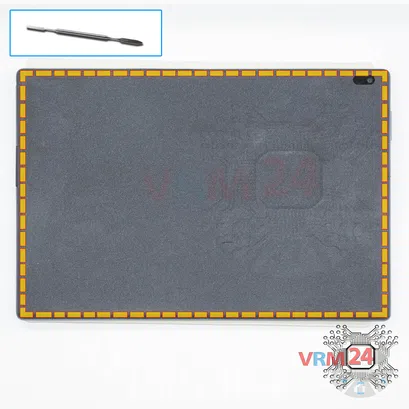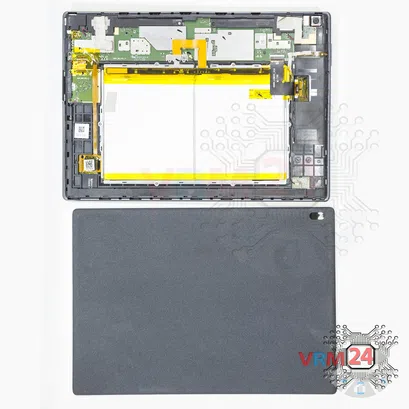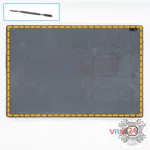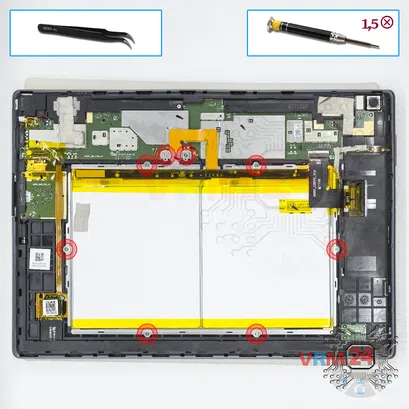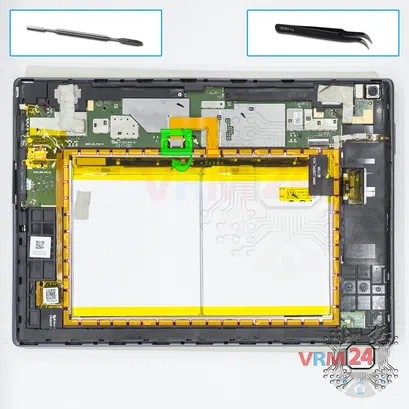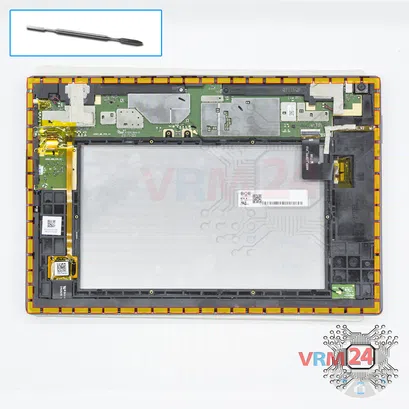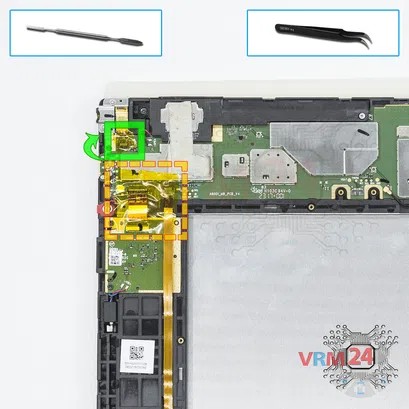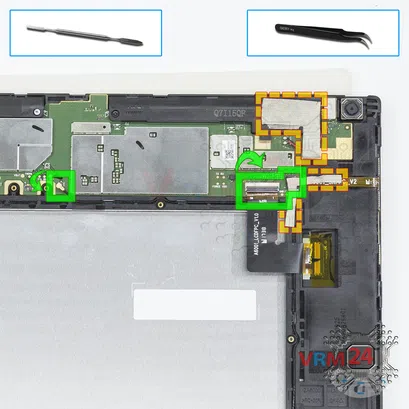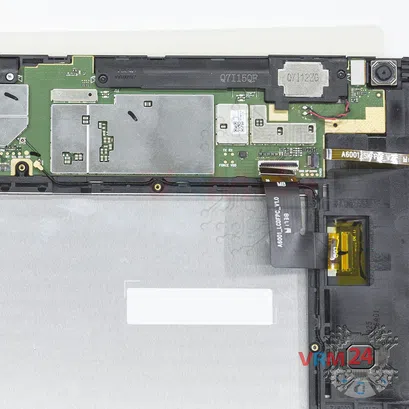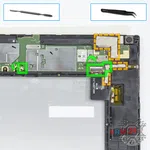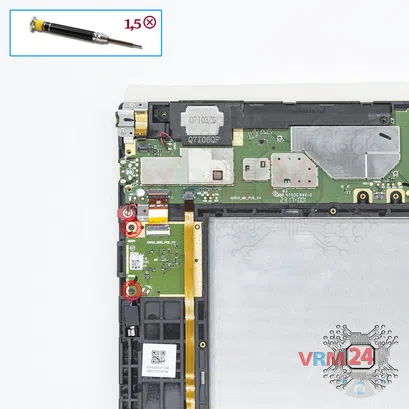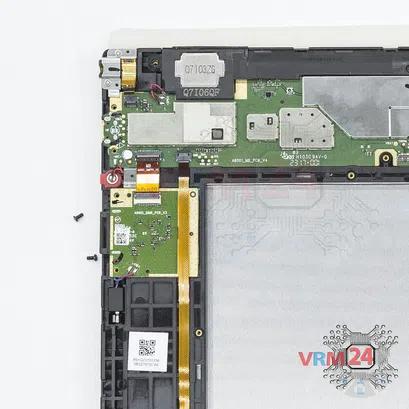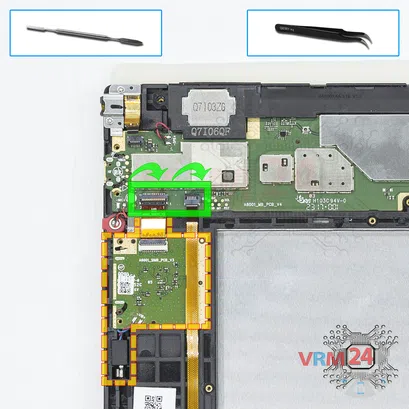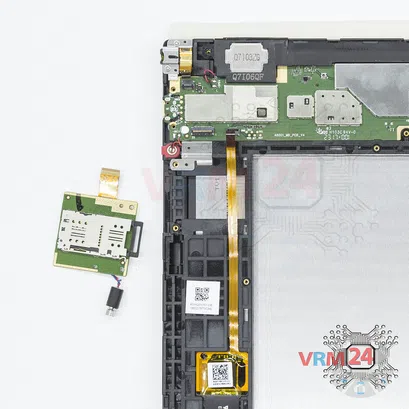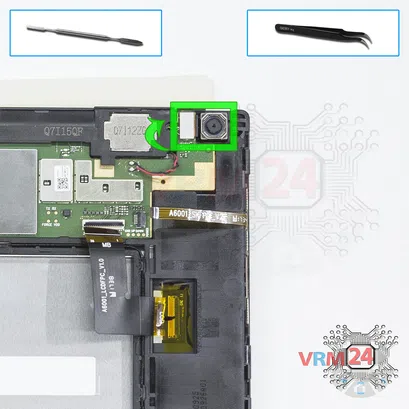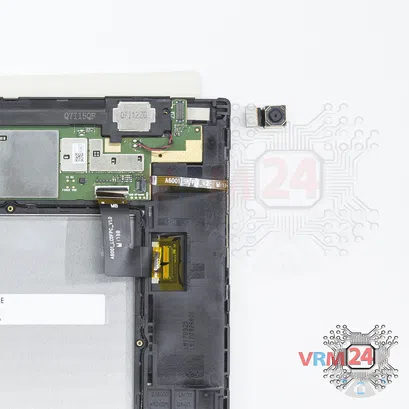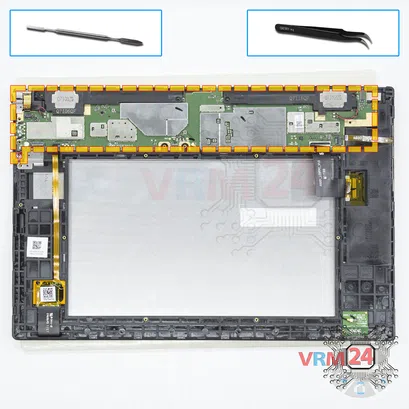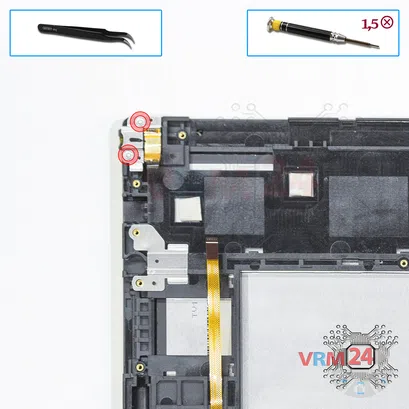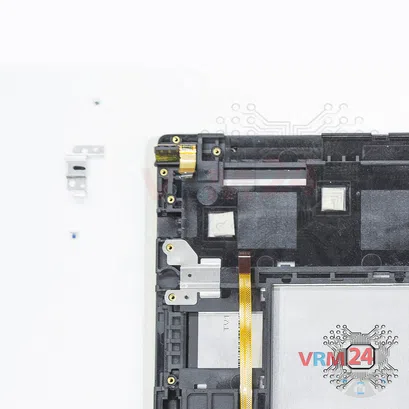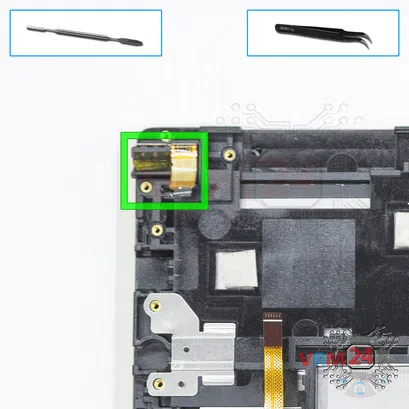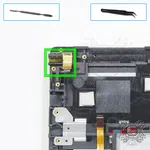Teardown difficulty:
Easy
Easy
Duration:
13 min
13 min
Recommended tools



Disassembly/Repair of the mobile device Lenovo Tab 4 TB-X304L (Lenovo Tab 4 10'' TB-X304F (Wi-Fi only)) with each step description and the required set of tools.

Vadim Popoff
Author / content specialist
Author / Content specialist with 10+ years of experience


Step 3.
Disconnect the connector on PCB and remove the battery. The battery model of Lenovo Tab 4 10'' is L16D2P31.


Step 12.
Using a screwdriver (Phillips 1.5 mm PH000), unscrew 2 bolts and remove the bracket holding the headphone jack/socket.
Detailed disassembly instructions of Lenovo Tab 4 TB-X304L in the video, made by our mobile repair & service center:
If you have a question, ask us, and we will try to answer in as much detail as possible. If this article was helpful for you, please rate it.

Evgenii Kuzmin
Senior maintenance service and repair engineer
Disassembling\Repair has easy complexity and takes about 13 minutes in time.
Our manual is suitable for all models Lenovo Tab 4 TB-X304L — Lenovo Tab 4 10'' TB-X304F (Wi-Fi only) released for markets in different countries.
Back to the list