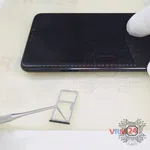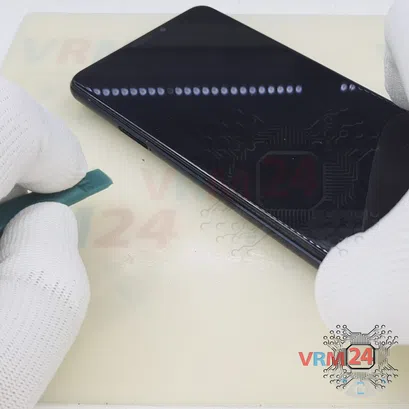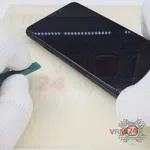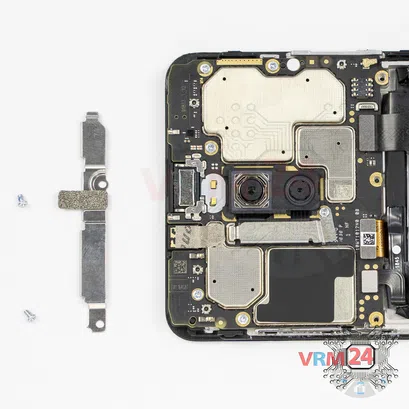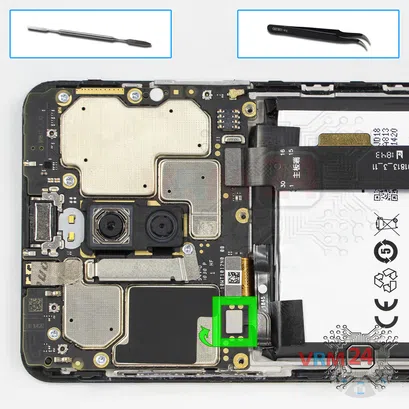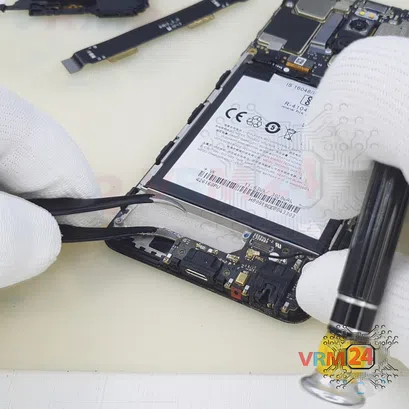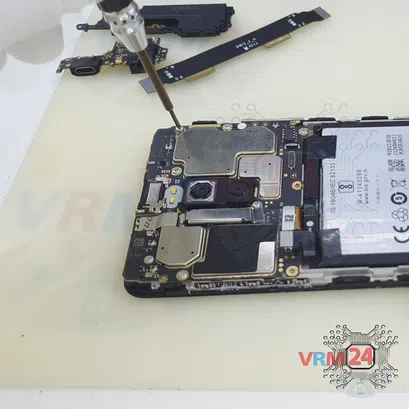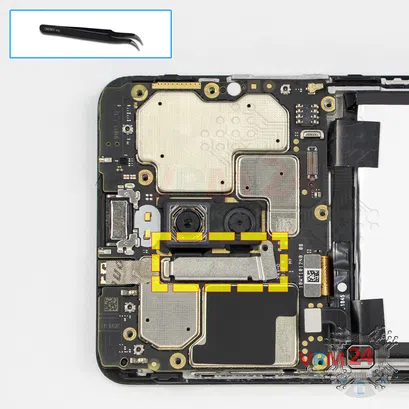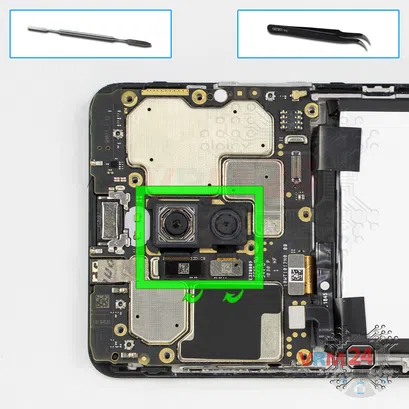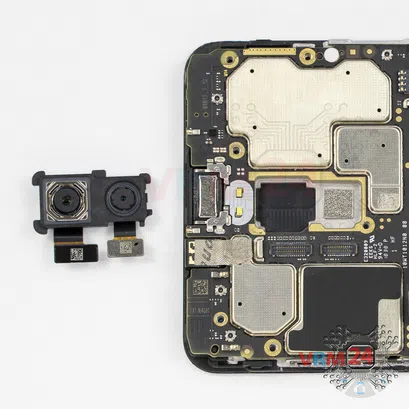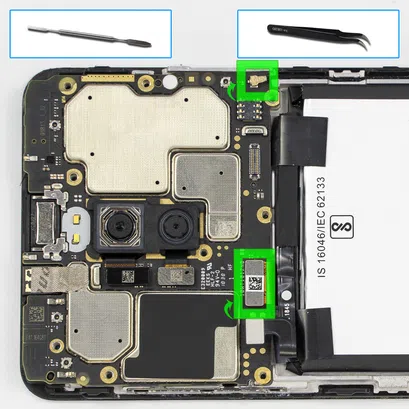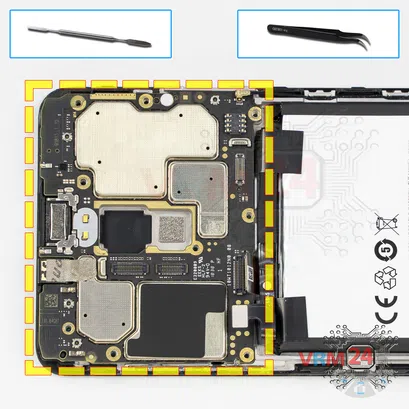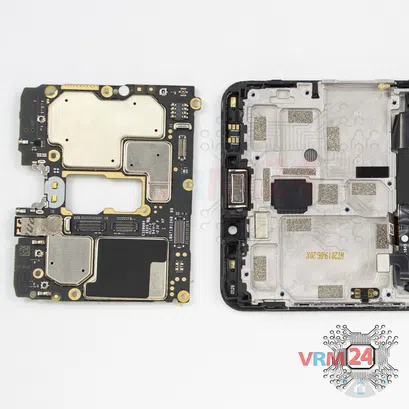Using a spudger or a plastic pick, carefully, around the edge, detach the back cover clips, and remove it.
Do not insert the tool deeply or bend it. Otherwise, the housing may be tampered with or damaged.
⚠️ Be careful when opening the cover from the volume and power buttons side. Thin cable and fragile buttons are straightforward to damage.
⚠️ Look in advance in the picture for the cables’ location for inter-board, touchscreen, display, buttons (if any) under the cover to not damage them accidentally.
⚠️ Pay attention to the fingerprint sensor cable glued to the back cover from the inside.